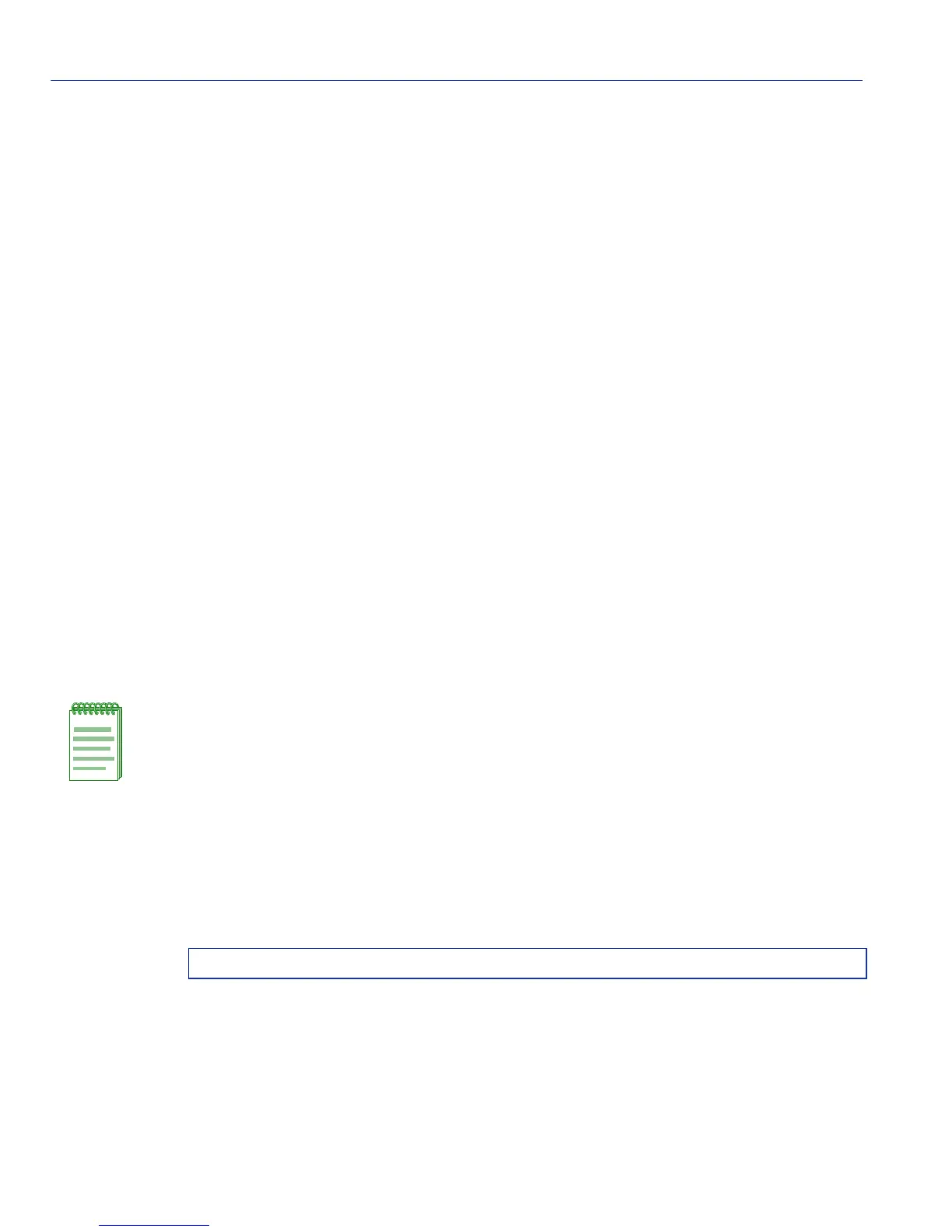Logging and Network Management Command Set
Managing Switch Network Addresses
11-58 Matrix E1 Series (1G58x-09 and 1H582-xx) Configuration Guide
Command Usage
To allow certain load-balancing servers to function correctly, frames with a
pre-defined multicast address are flooded and received by all load-balancing
servers. These servers are preconfigured to decide who responds to these requests.
The problem with this approach is that the multicast frames are flooded to all ports
that are members of the VLAN that the frame was received on.
This command allows you to configure a “scoping” VLAN that can be assigned to
an ingress multicast MAC – VLAN pair. That egress VLAN will then be used to
limit the number of ports out of which the multicast frames are flooded.
You may assign the same multicast MAC address with different ingress VLANs to
the same or different egress VLANs. You may also assign several different ingress
MAC address – VLAN pairs to the same egress VLAN.
To set up a scoping VLAN:
1. Determine which ports the multicast servers are attached to.
2. Create a “scoping” VLAN which egresses only those ports.
3. Assign an ingress multicast MAC address – VLAN pair to point to this newly
created egress VLAN with the set mac multicast command.
To delete a scoping VLAN from a MAC address – VLAN pair, use the clear mac
command (Section 11.2.3.8).
Examples
This example scopes the multicast MAC address 01:00:00:11:11:11 that is associated with VLAN
2 to egress the ports that have VLAN 3 egress enabled. This example assumes that VLAN 3 has
already been configured.
NOTES: This solution will work in Layer 2 (Switching) mode. Operation is undefined if
this configuration is attempted with routing enabled on the device.
Traffic will be dropped if the egress VLAN is not configured.
A maximum of 32 ingress MAC address – VLAN pairs may be configured.
Matrix> set mac multicast 01-00-00-11-11-11 2 3
