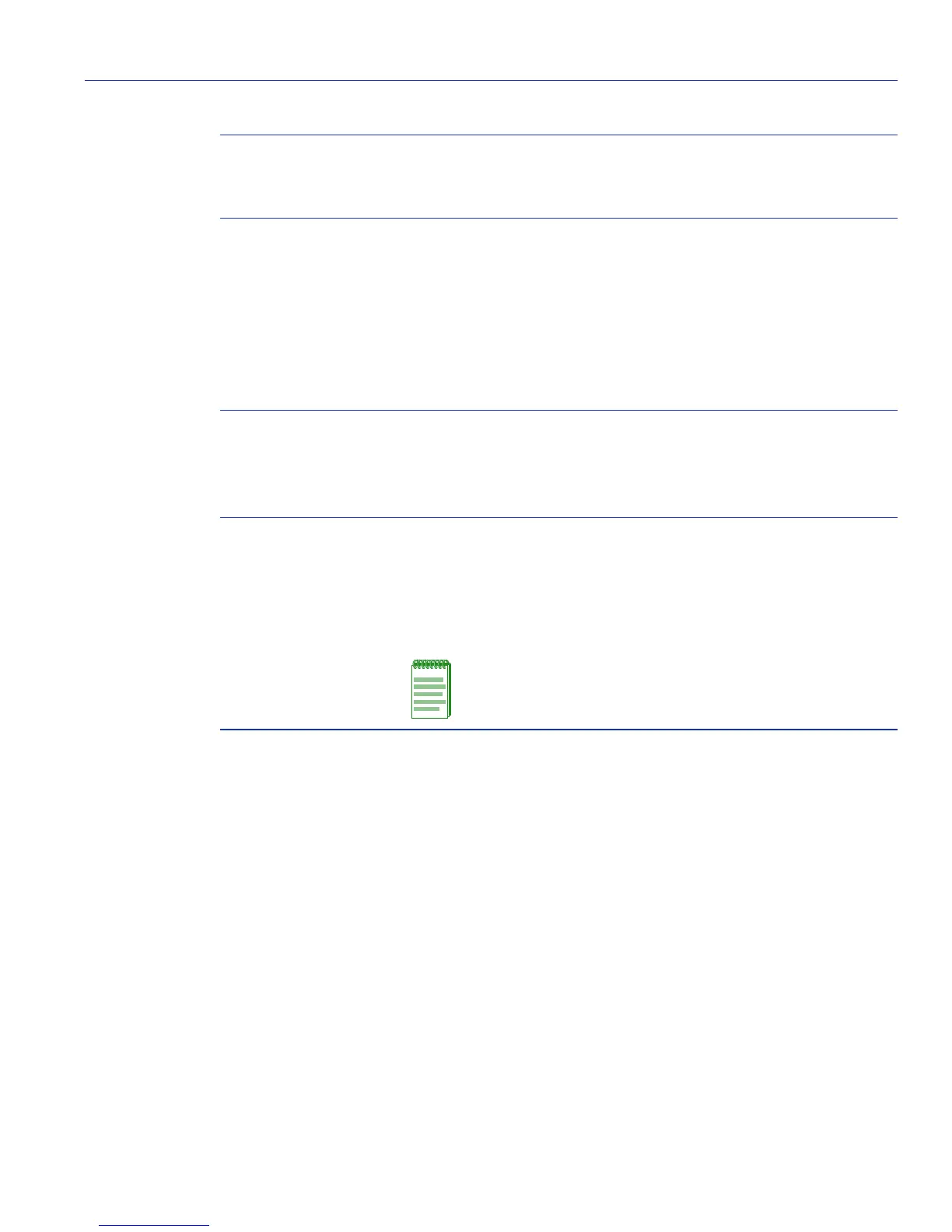Security Configuration Command Set
Configuring RADIUS
Matrix E1 Series (1G58x-09 and 1H582-xx) Configuration Guide 14-7
Command Type
Switch command.
Command Mode
Read-Write.
Command Defaults
None.
retries
number-of-retries
Specifies the maximum number of attempts to contact the
RADIUS server before timing out. Valid values are from 1
- 2147483647. Default is 3.
server index
ip_address port
server-secret
Specifies the server’s:
• index number (1 - 2147483647)
• IP address
• UDP authentication port (0 - 65535)
• server-secret (Read-Write password to access this
server. Device will prompt for this entry upon creating a
server instance, as shown in the example below.)
timeout
timeout_value
Specifies the maximum amount of time (in seconds) to
establish contact with the RADIUS server before timing
out. Valid values are from 1 - 2147483647. Default is 20
seconds.
mgmt-auth
enable | disable
Enables or disables RADIUS login authentication on
management sessions. With RADIUS client enabled and
mgmt-auth enabled (the default state), users will not be
allowed to login via console or Telnet using their
pre-configured Read-Write (rw) passwords.
NOTE: RADIUS client must be enabled in order for
management authentication to be enabled.
