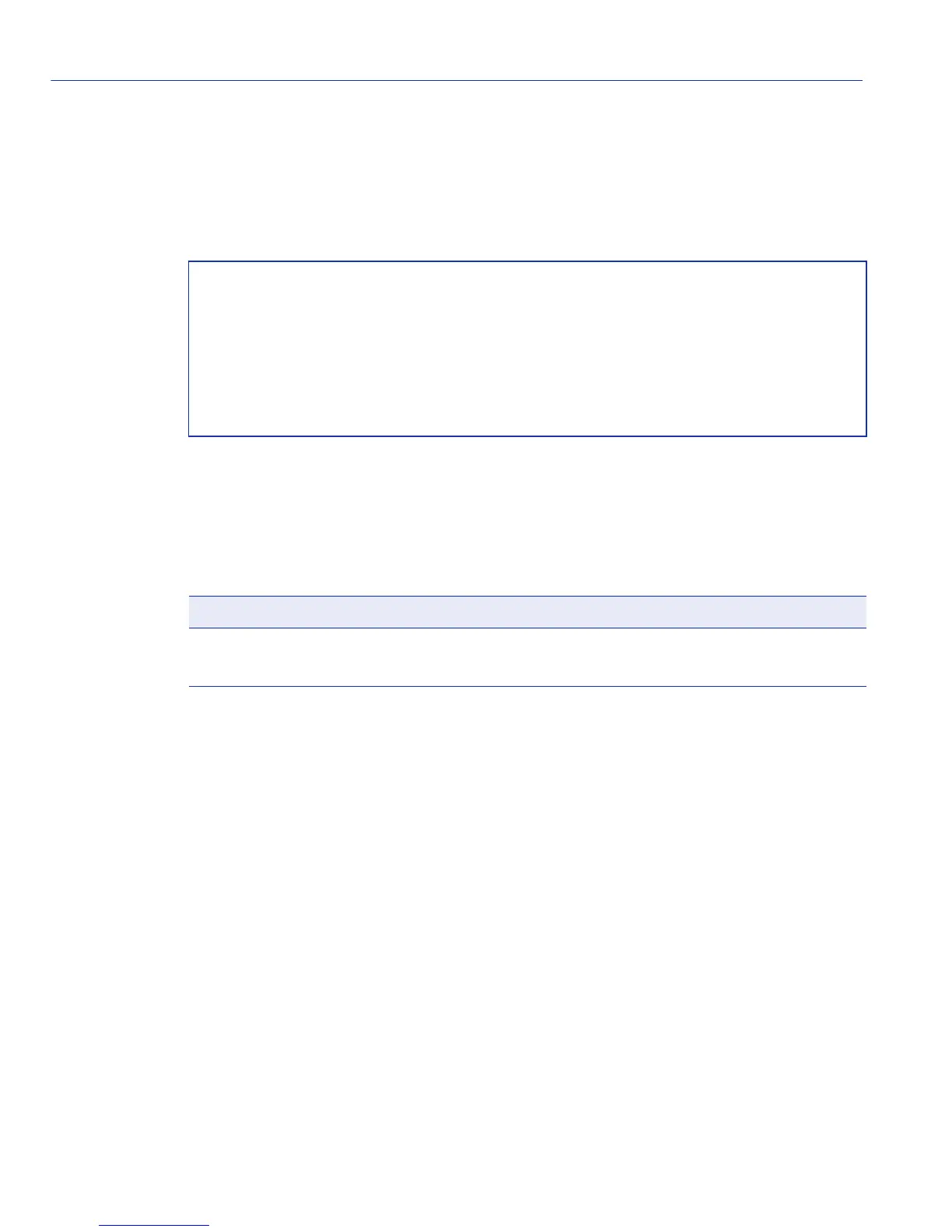Security Configuration Command Set
Configuring 802.1X Authentication
14-26 Matrix E1 Series (1G58x-09 and 1H582-xx) Configuration Guide
Command Defaults
If port-string is not specified, EAPOL settings for all ports will be displayed.
Example
This example shows how to display EAPOL status for Fast Ethernet front panel ports 1-3:
Table 14-2 provides an explanation of the command output. For details on using
the set eapol command to enable the protocol and assign an authentication mode,
refer to Section 14.3.2.8.
Matrix>show eapol fe.0.1-3
EAPOL is disabled.
Port Authentication State Authentication Mode
-------- -------------------- --------------------
fe.0.1 Initialized Auto
fe.0.2 Initialized Auto
fe.0.3 Initialized Auto
Table 14-2 show eapol Output Details
Output What It Displays...
Port Port designation. For a detailed description of possible
port-string values, refer to Section 4.1.2.
