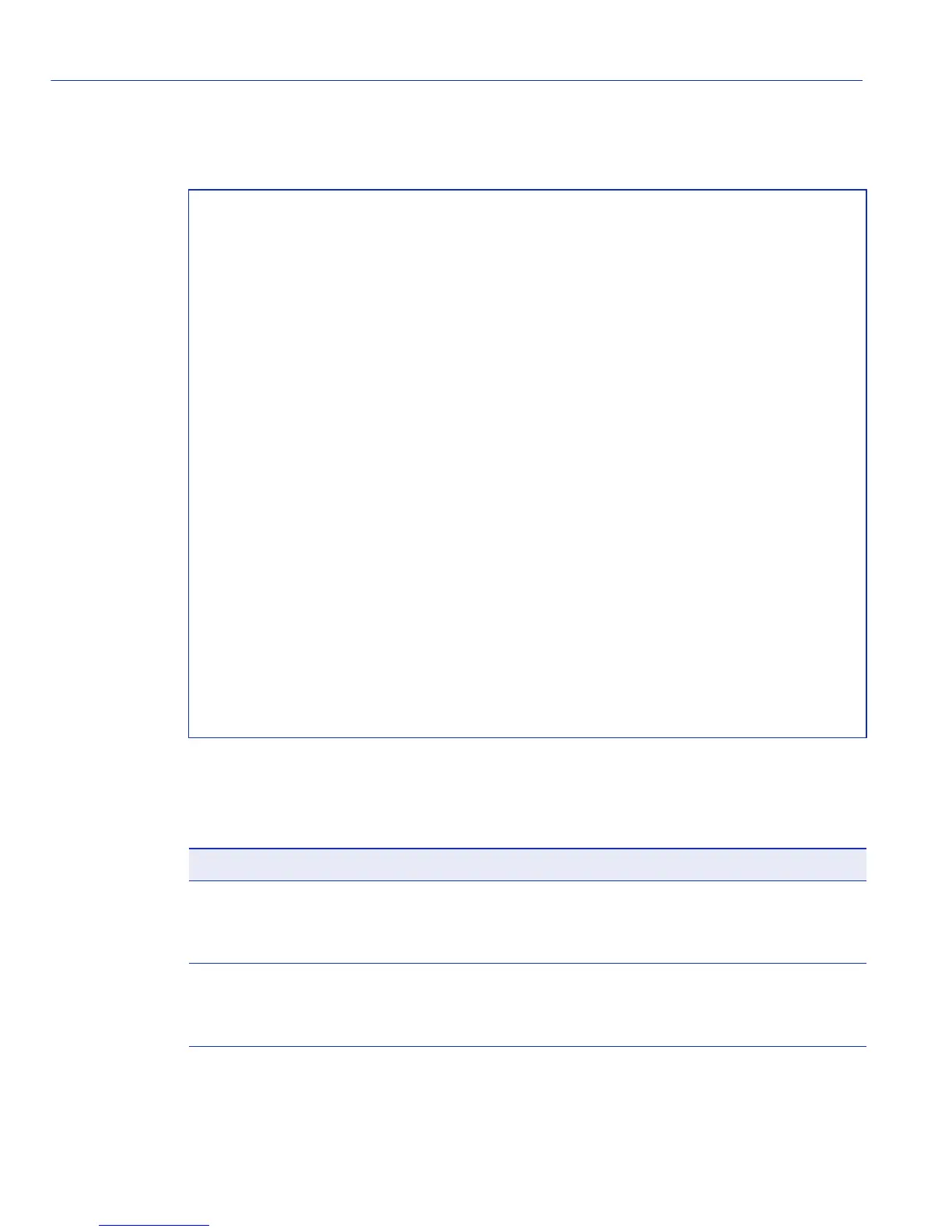Security Configuration Command Set
Configuring Flow Setup Throttling (FST)
14-104 Matrix E1 Series (1G58x-09 and 1H582-xx) Configuration Guide
Example
This example shows how to display all flow limiting limits and actions:
Table 14-8 provides an explanation of the command output.
Matrix>show flowlimit limit
Flow limit status - enabled
Flow limit notifications - disabled
Flow limit shutdown - disabled
Flow limit notification interval - 120
Flow limit maximum flowcount - 128000
Flow limit table
----------------
Limit Action
---- -----
User port
limit 1 1
limit 2 0
Server port
limit 1 0
limit 2 0
Aggregation port
limit 1 0
limit 2 0
Interswitch link
limit 1 0
limit 2 0
Unspecified
limit 1 0
limit 2 0
Table 14-8 show flowlimit Output Details
Output What It Displays...
Flow limit status Whether FST is enabled or disabled. Default state of
disabled can be changed with the set flowlimit command
(Section 14.3.9.2).
Flow limit
notification
Whether flow limit notification (SNMP trap) is enabled or
disabled. Default state of disabled can be changed with the
set flowlimit notification command (Section 14.3.9.7).
