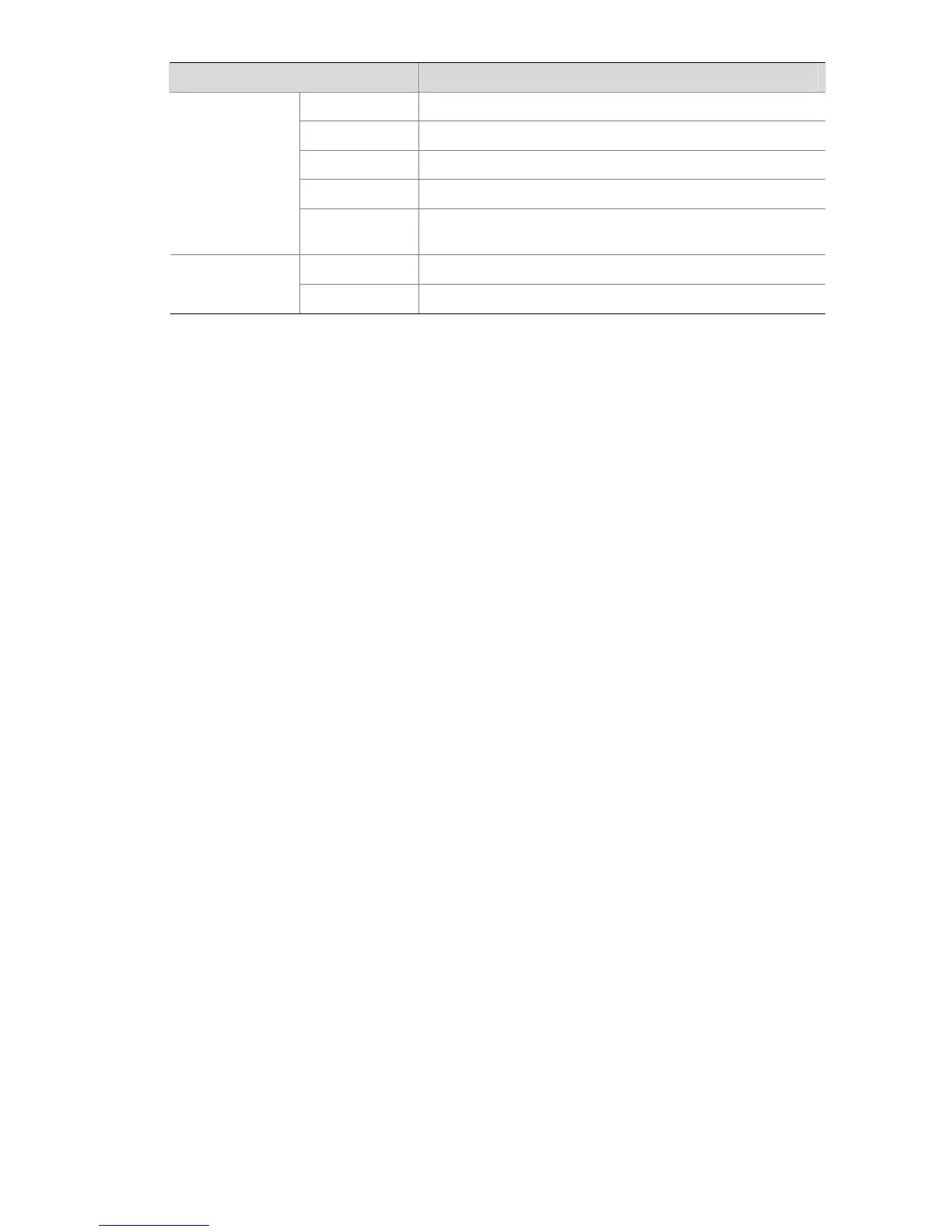2-10
Field Description
input Total number of fragments received
output Total number of fragments sent
dropped Total number of fragments discarded
fragmented Total number of IP packets successfully fragmented
Fragment:
couldn't
fragment
Total number of IP packets that cannot be fragmented
sum Total number of IP packets reassembled
Reassembling:
timeouts Total number of reassembly timeout IP packets
display tcp statistics
Syntax
display tcp statistics
View
Any view
Parameters
None
Description
Use the display tcp statistics command to display the statistics about TCP packets.
Related commands: display tcp status, reset tcp statistics.
Examples
# Display the statistics about TCP connections.
<Sysname> display tcp statistics
Received packets:
Total: 753
packets in sequence: 412 (11032 bytes)
window probe packets: 0, window update packets: 0
checksum error: 0, offset error: 0, short error: 0
duplicate packets: 4 (88 bytes), partially duplicate packets: 5 (7 bytes)
out-of-order packets: 0 (0 bytes)
packets of data after window: 0 (0 bytes)
packets received after close: 0
ACK packets: 481 (8776 bytes)
duplicate ACK packets: 7, too much ACK packets: 0
Sent packets:
Total: 665
