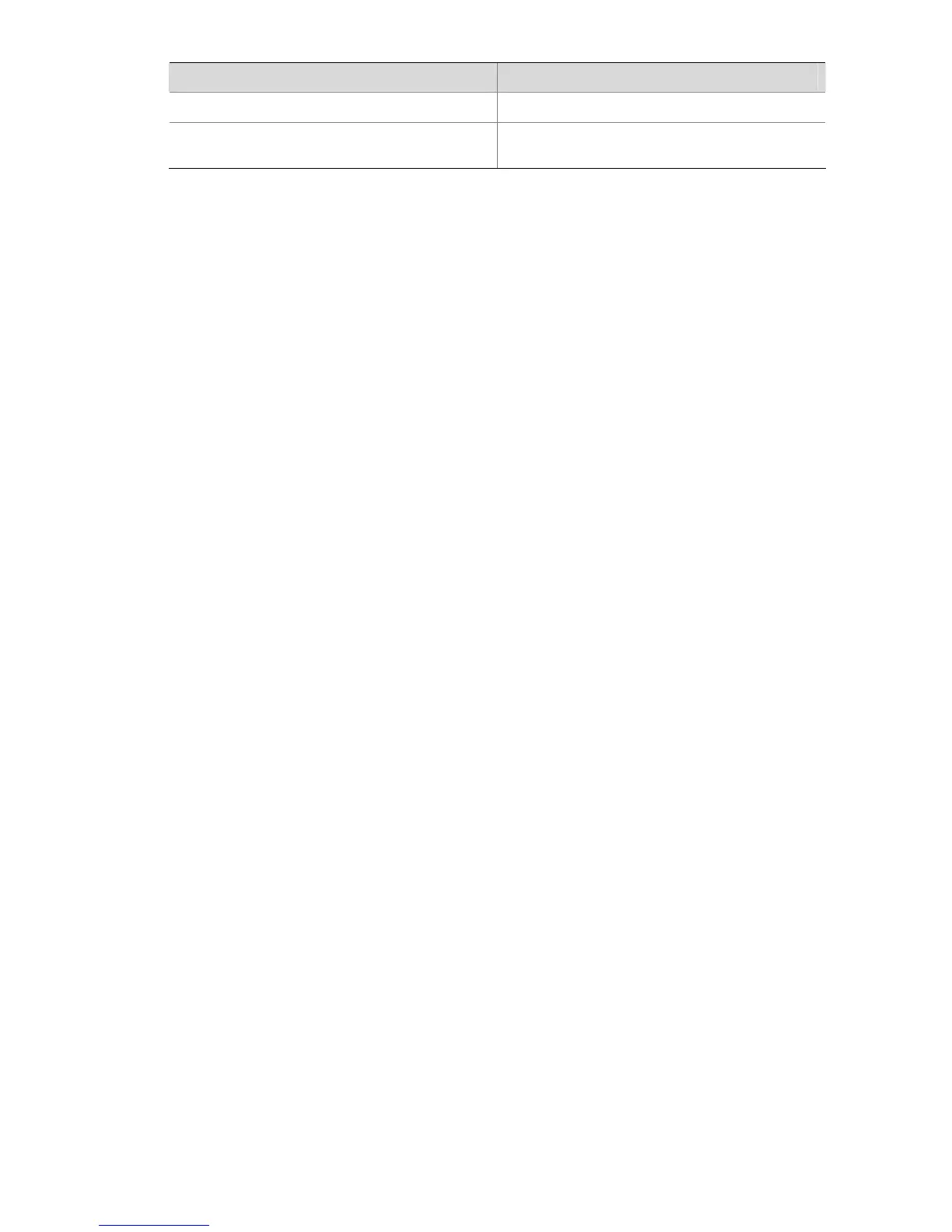1-3
Field Description
Flush-count Number of sent flush messages
Last-flush-time
Time when the last flush message is sent. If no
flush message is sent, “NA” will be displayed.
flush enable control-vlan
Syntax
flush enable control-vlan vlan-id
undo flush enable
View
Smart link group view
Parameters
vlan-id: Control VLAN ID, in the range of 1 to 4,094.
Description
Use the flush enable control-vlan command to enable the function of sending flush messages in the
specified control VLAN.
Use the undo flush enable control-vlan command to disable the function of sending flush messages
to the specified control VLAN.
By default, no control VLAN is specified.
Examples
# Configure to send flush messages within control VLAN 1.
<Sysname> system-view
System View: return to User View with Ctrl+Z.
[Sysname] smart-link group 1
[Sysname-smlk-group1] flush enable control-vlan 1
link-aggregation group
Syntax
link-aggregation group group-id { master | slave }
undo link-aggregation group group-id
View
Smart link group view
Parameters
group-id: Link aggregation group ID, in the range of 1 to 416. Note that the specified link aggregation
group can only be a static or manual one.
master: Specifies the specified link aggregation group as the master port of the smart link group.
