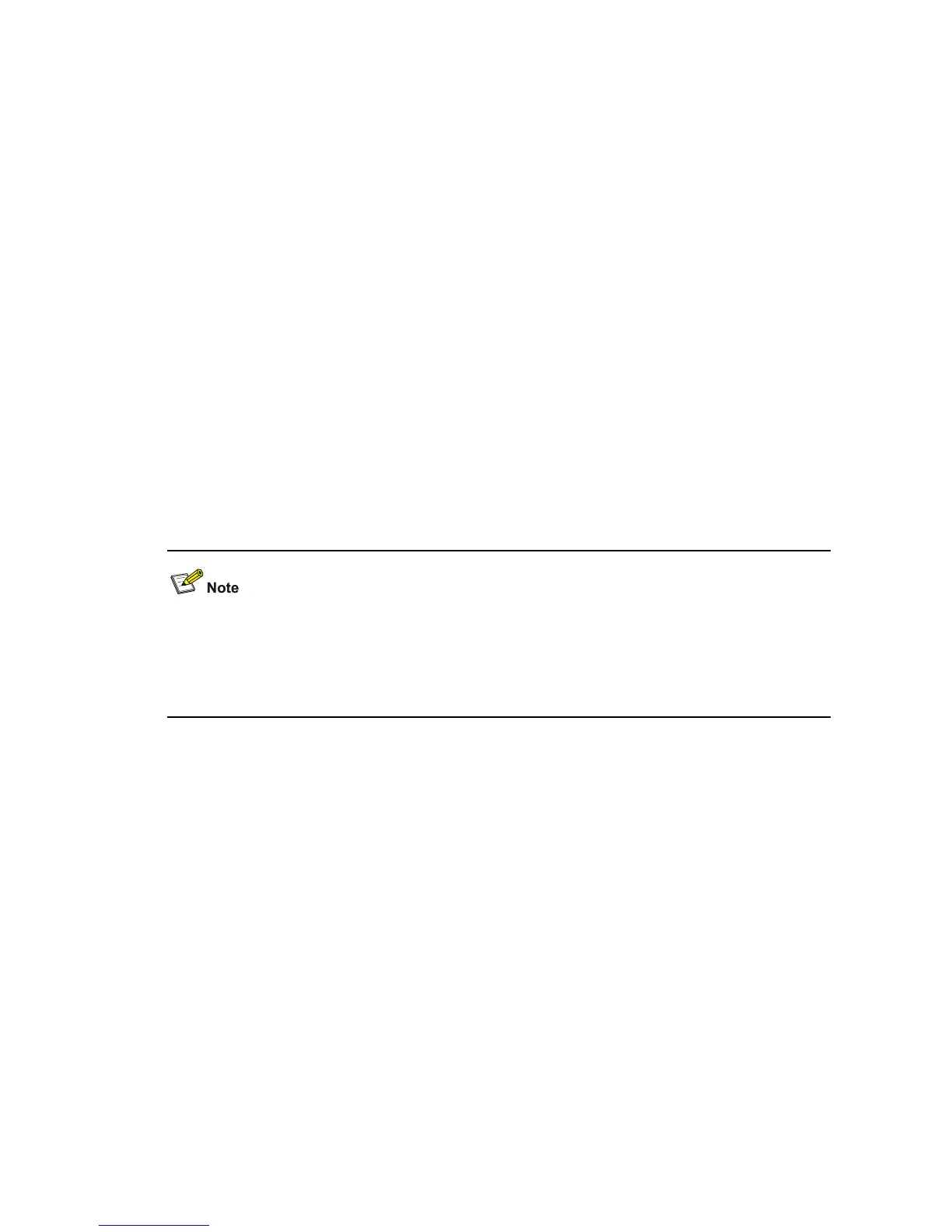1-25
System View: return to User View with Ctrl+Z.
[Sysname] interface ethernet 1/0/1
[Sysname-Ethernet1/0/1] port link-type trunk
[Sysname-Ethernet1/0/1] loopback-detection per-vlan enable
mdi
Syntax
mdi { across | auto | normal }
undo mdi
View
Ethernet port view
Parameters
across: Sets the MDI mode to medium dependent interface (MDI).
normal: Sets the MDI mode to media dependent interface-X mode (MDI-X).
auto: Sets the MDI mode to auto-sensing. Port operating in this mode adjust its MDI mode between
MDI and MDI-X automatically.
z An RJ-45 interface can operate in MDI or MDI-X mode.
z To connect two RJ-45 interfaces operating in the same MDI mode, use a crossover cable; to
connect two RJ-45 interfaces operating in different MDI modes, use a straight-through cable.
z The MDI mode of an optical port is fixed to auto.
Description
Use the mdi command to set the MDI mode for a port.
Use the undo mdi command to restore the default setting.
By default, a port operates in auto-sensing MDI mode.
Examples
# Set the MDI mode of Ethernet 1/0/1 to MDI.
<Sysname> system-view
System View: return to User View with Ctrl+Z.
[Sysname] interface Ethernet 1/0/1
[Sysname-Ethernet1/0/1] mdi across
multicast-suppression
Syntax
multicast-suppression { ratio | pps max-pps }
