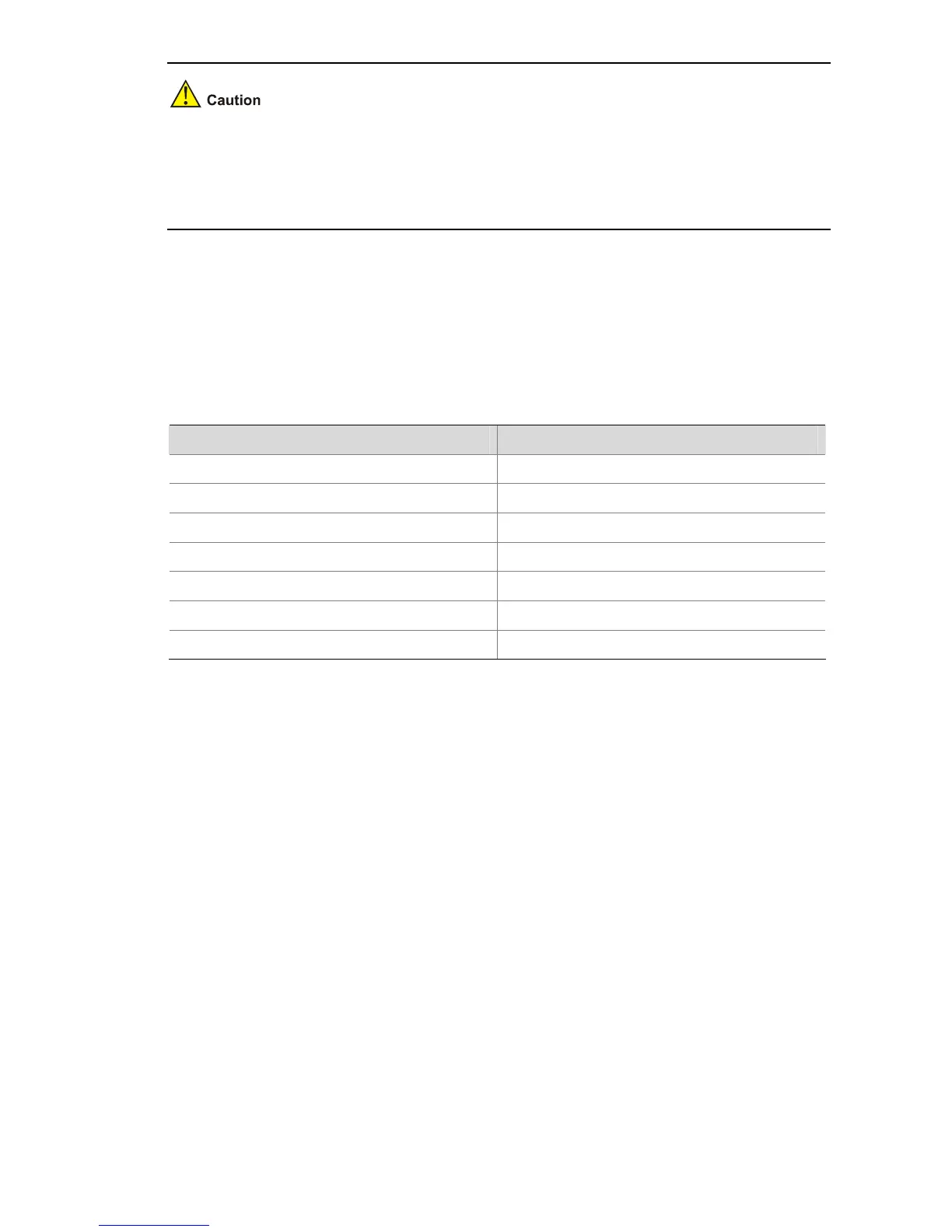1-7
z If you use the ssh server compatible-ssh1x enable command to configure the server to be
compatible with SSH1.x clients, the SSH version will be displayed as 1.99.
z If you use the undo ssh server compatible-ssh1x command to configure the server to be not
compatible with SSH1.x clients, the SSH version will be displayed as 2.0.
# Display session information about the SSH Server.
<Sysname> display ssh server session
Conn Ver Encry State Retry SerType Username
VTY 0 2.0 AES started 0 stelnet kk
VTY 1 2.0 AES started 0 sFTP abc
Table 1-1 Description on the fields of the display ssh server session command
Field Description
Conn Number of VTY interface used for user login
Ver SSH version
Encry Encryption algorithm used by SSH
State Session status
Retry Number of connection retries
SerType Service type
Username User name
display ssh server-info
Syntax
display ssh server-info
View
Any view
Parameters
None
Description
Use the display ssh server-info command on an SSH client to display the mappings between SSH
servers and their public keys saved on the client.
