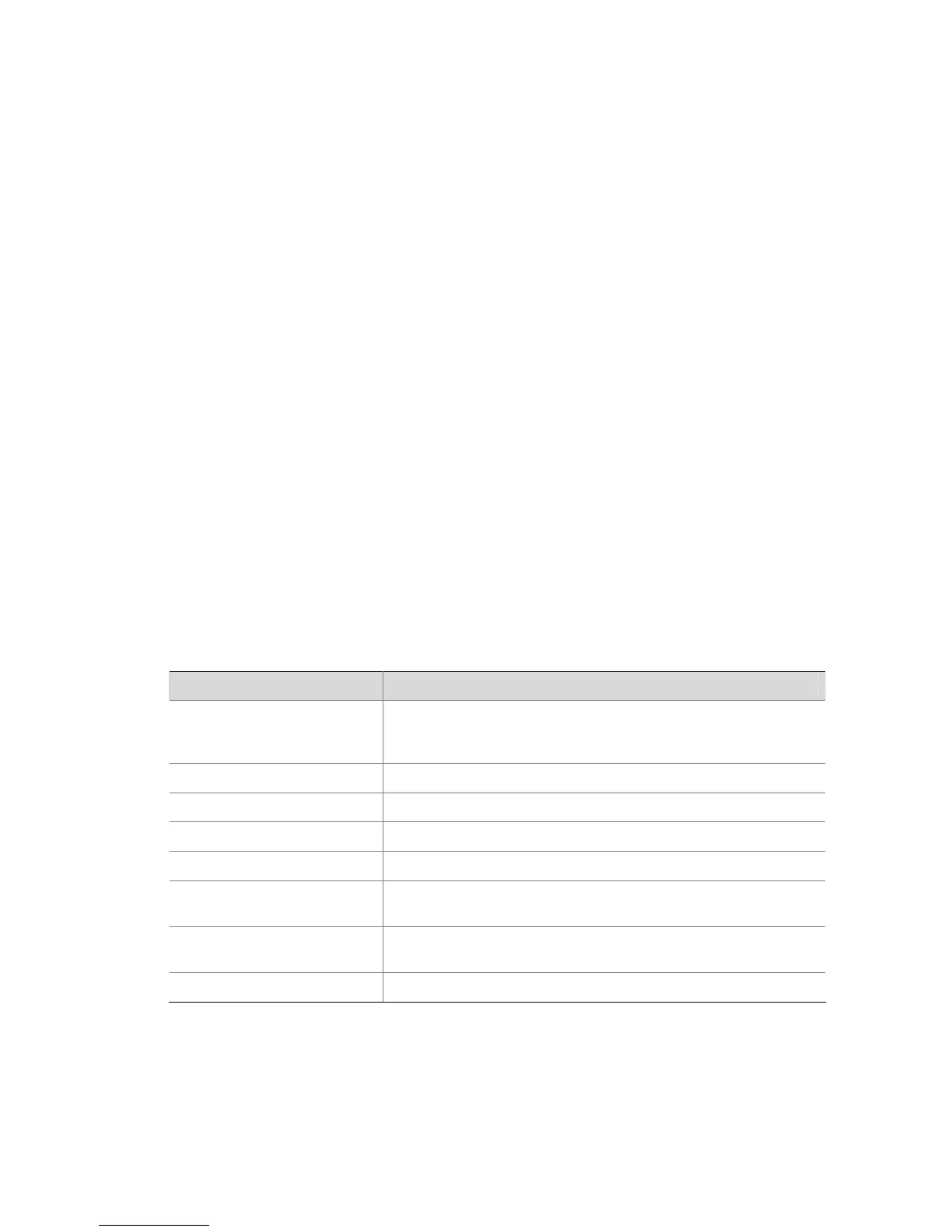1-9
display users
Syntax
display users [ all ]
View
Any view
Parameters
all: Displays the user information about all user interfaces.
Description
Use the display users command to display the user information about user interfaces.
If you do not specify the all keyword, only the user information about the current user interface is
displayed.
Examples
# Display the user information about the current user interface.
<Sysname> display users
UI Delay Type Ipaddress Username Userlevel
+ 8 VTY 0 00:00:00 TEL 192.168.0.208 3
+ : Current operation user.
F : Current operation user work in async mode.
Table 1-3 Descriptions on the fields of the display users command
Field Description
UI
The numbers in the left sub-column are the absolute user interface
indexes, and those in the right sub-column are the relative user
interface indexes.
Delay The period (in seconds) the user interface idles for.
Type User type
Ipaddress The IP address from which the user logs in.
Username The login name of the user that logs into the user interface.
Userlevel
The level of the commands available to the users logging in to the
user interface
F
The information is about the current user interface, and the current
user interface operates in asynchronous mode.
+ The user interface is in use.
display web users
Syntax
display web users
