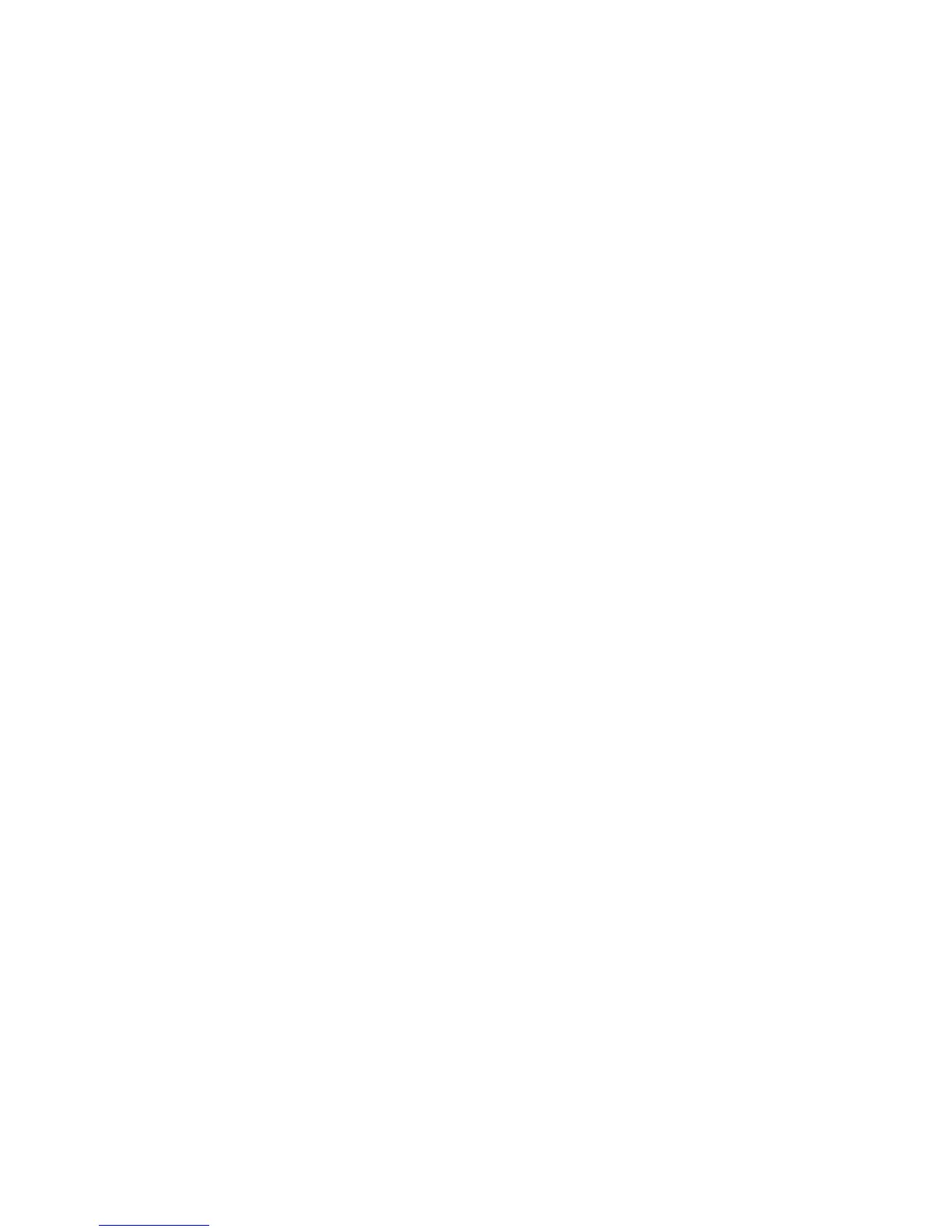1-20
Parameters
None
Description
Use the passive command to set the data transfer mode to the passive mode.
Use the undo passive command to set the data transfer mode to the active mode.
By default, the passive mode is adopted.
The differences between the passive mode and the active mode are:
z When working in the active mode, an FTP client advertises a random port Port1 to an FTP server
through TCP port 21; upon receiving the advertisement, the FTP server initiates a connection with
Port1 on the client for data transmission.
z When working in the passive mode, an FTP client sends a passive request to the FTP server
before data transmission, the FTP server advertises a local random port Port2 to the FTP client,
and the FTP client establishes a connection with Port2 using a local random port.
If an FTP client initiates a connection with an FTP server through a firewall, the firewall may block the
connection request because the FTP server initiates the connection with Port1 through an external
network, and thus data transmission will be affected. Therefore, you are recommended to set the data
transmission mode of the FTP client to passive when accessing the FTP server through a firewall.
Examples
# Set the data transfer mode to the passive mode.
[ftp] passive
% Passive is on
put
Syntax
put localfile [ remotefile ]
View
FTP client view
Parameters
localfile: Name of a local file to be uploaded.
remotefile: File name used after a file is uploaded and saved on an FTP server.
Description
Use the put command to upload a local file on an FTP client to an FTP server.
If you do not specify the remotefile argument, the local file is saved on the FTP server with its original
name.
Examples
# Upload the local file named temp.c to the FTP server.
[ftp] put temp.c
227 Entering Passive Mode (2,2,2,2,4,13).
