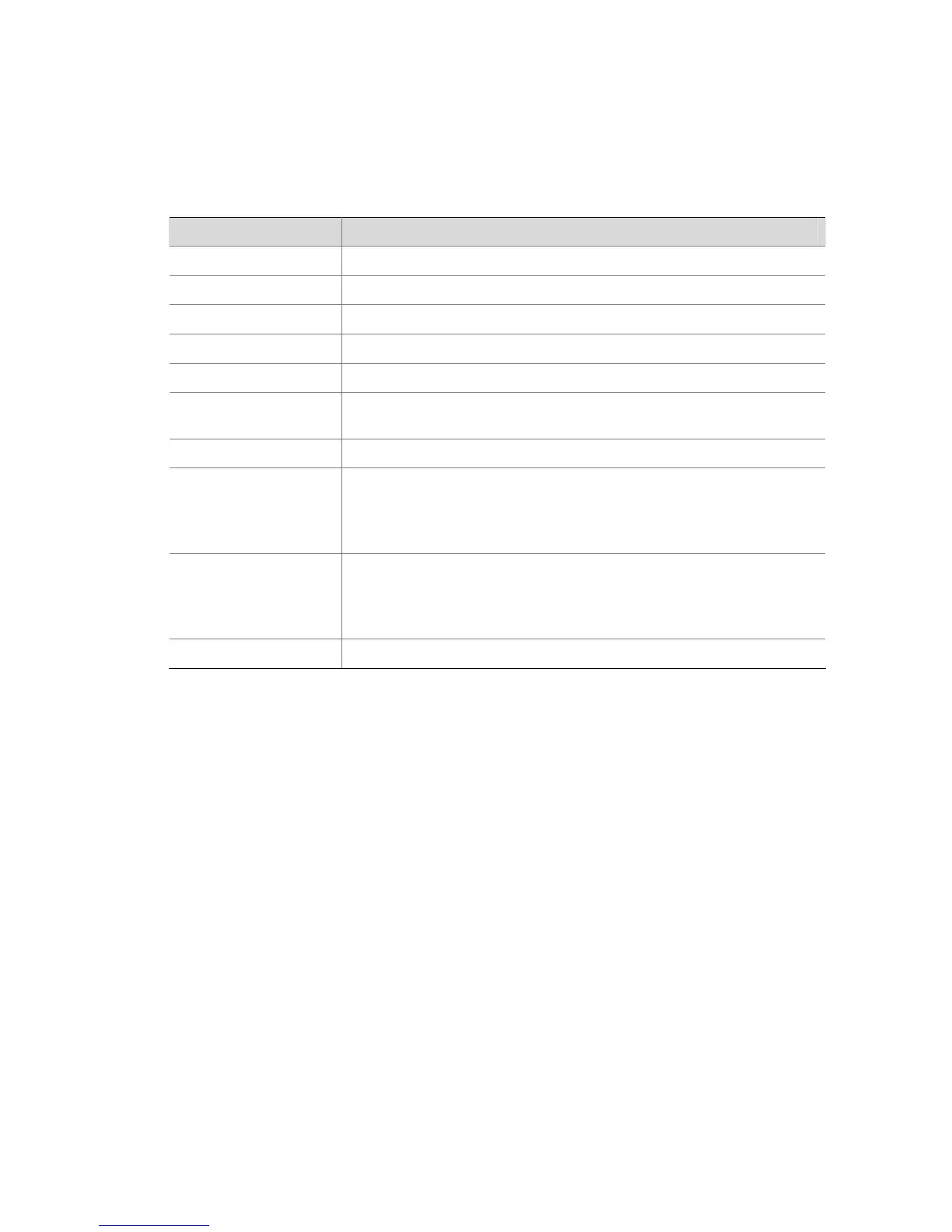1-14
PortName StormType LowerLimit UpperLimit Ctr-mode Status Trap Log Swi-num
--------------------------------------------------------------------------
Eth1/0/1 broadcast 9 99 shutdown normal on off 3
Eth1/0/1 multicast 9 99 shutdown control on off 1
Eth1/0/2 unicast 9 99 shutdown normal off on 0
Table 1-7 Description on the fields of the display storm-constrain command
Field Description
Flow Statistic Interval Interval to collect traffic statistics.
PortName Name of an Ethernet port
StormType Traffic type, which can be unicast, multicast, and broadcast
LowerLimit Lower threshold of traffic received on the port
UpperLimit Upper threshold of traffic received on the port
Ctr-mode
Control action to be taken when the broadcast/multicast/unicast traffic
exceeds the upper threshold, which can be block or shutdown.
Status Current status of the port, which can be normal or control.
Trap
on: trap information is output when a type of traffic received on the port
exceeds the upper threshold or falls below the lower threshold.
off: trap information is not output when a type of traffic received on the
port exceeds the upper threshold or falls below the lower threshold.
Log
on: log information is output when traffic received on the port exceeds the
upper threshold or falls below the lower threshold
off: log information is not output when traffic received on the port exceeds
the upper threshold or falls below the lower threshold
Swi-num Number of port state switchover
display unit
Syntax
display unit unit-id interface
View
Any view
Parameters
unit-id: Unit ID, in the range of 1 to 8.
Description
Use the display unit command to display information about the ports on a specified unit.
Examples
# Display information about the ports on unit 1.
<Sysname> display unit 1 interface
Aux1/0/0
