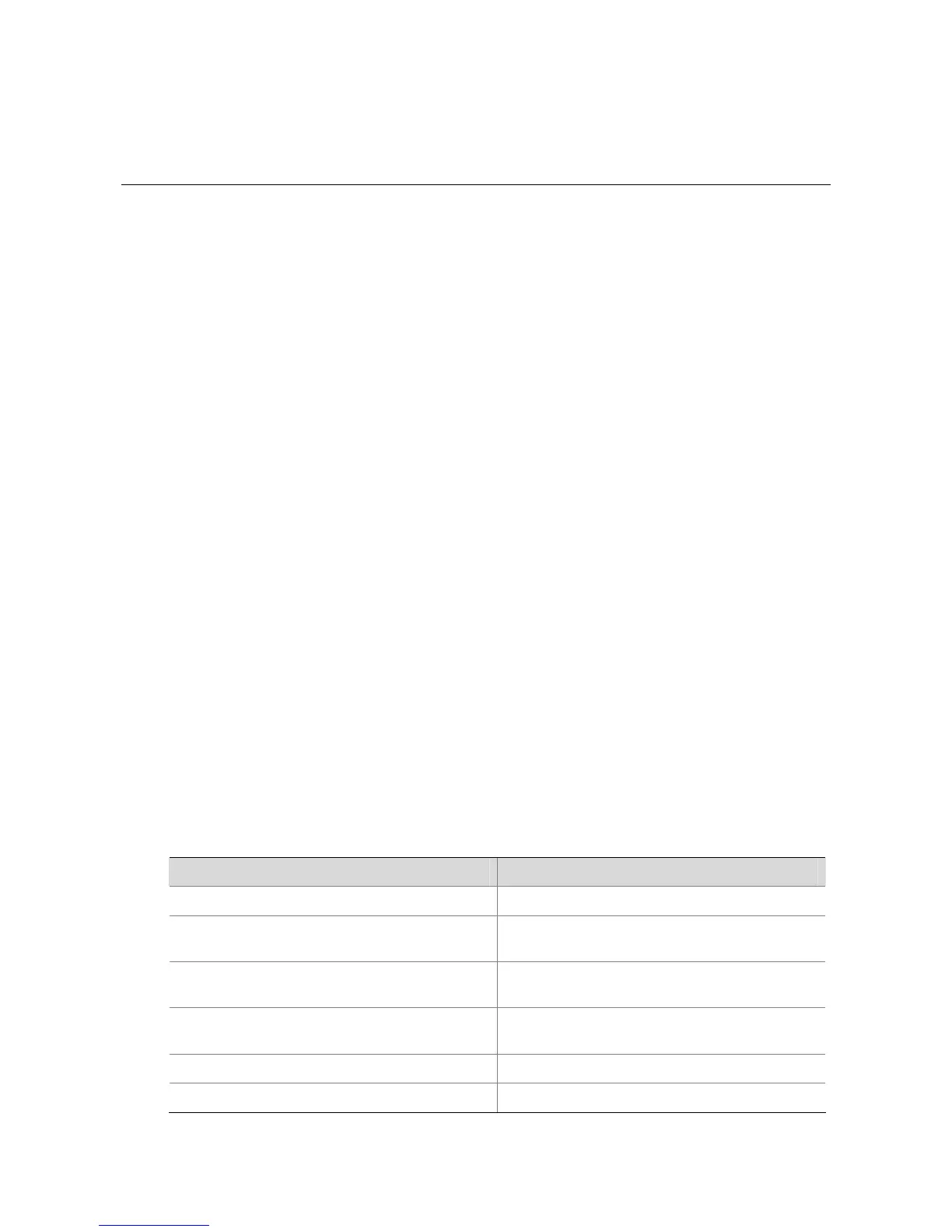4-1
4 System Guard Configuration Commands
System Guard Configuration Commands
display system-guard ip state
Syntax
display system-guard ip state
View
Any view
Parameters
None
Description
Use the display system-guard ip state command to view the monitoring result and parameter settings
of System Guard against IP attacks.
Examples
# View the monitoring result and parameter settings of System Guard against IP attacks.
<Sysname> display system-guard ip state
System-guard IP is running!
IP-record threshold: 30
Deny threshold: 1
Isolated times of aging time: 3
Number of suspicious hosts that can be detected: 30
Number of suspicious hosts detected: 0
Table 4-1 Description on the fields of the display system-guard ip state command
Field Description
System-guard IP is running System Guard against IP attacks is running
IP-record threshold
Threshold of the number of IP addresses that
can be learnt within 10 seconds
Deny threshold
The maximum number of times an address can
be learnt for it to be blocked
Isolated times of aging time
Isolation time (the number of multiples of MAC
address aging time)
Number of suspicious hosts that can be detected The maximum number of hosts to be monitored
Number of suspicious hosts detected The number of infected hosts detected
