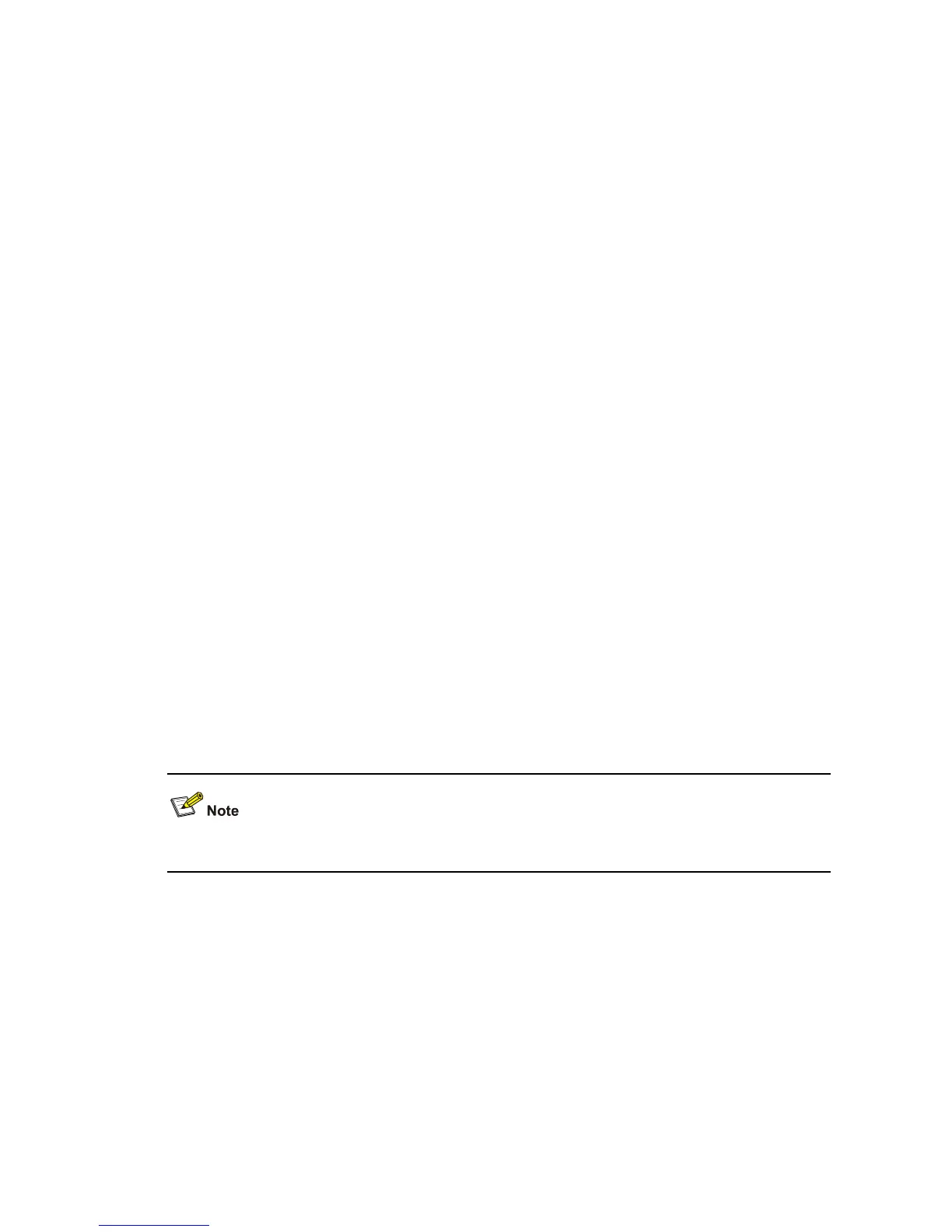1-7
mirroring-group reflector-port
Syntax
mirroring-group group-id reflector-port reflector-port
undo mirroring-group group-id reflector-port reflector-port
View
System view, Ethernet port view
Parameters
group-id: Number of a port mirroring group, in the range 1 to 20.
reflector-port reflector-port: Specifies the reflector port. reflector-port is available in system view only,
and there is no such argument in Ethernet port view.
Description
Use the mirroring-group reflector-port command to specify the reflector port for a remote source
mirroring group.
Use the undo mirroring-group reflector-port command to remove the reflector port of a remote
source mirroring group.
Note the following when you configure the reflector port:
z The reflector port cannot be a member port of an existing mirroring group, a fabric port, a member
port of an aggregation group, or a port enabled with LACP or STP. It must be an access port and
cannot be configured with functions like VLAN-VPN, port loopback detection, packet filtering, QoS,
port security, and so on.
z When a port is configured as a reflector port, the switch configures its link state as up, duplex mode
as full, and port rate as the maximum rate supported on the port. You cannot modify the duplex
mode, port rate, and MDI attribute of a reflector port.
z It is recommended that you use a reflector port for port mirroring purpose only.
This command is only available for S3600-EI series Ethernet switches.
Examples
# Configure Ethernet 1/0/2 as the reflector port of remote source mirroring group 1.
<Sysname> system-view
System View: return to User View with Ctrl+Z.
[Sysname] mirroring-group 1 remote-source
[Sysname] mirroring-group 1 reflector-port Ethernet 1/0/2
