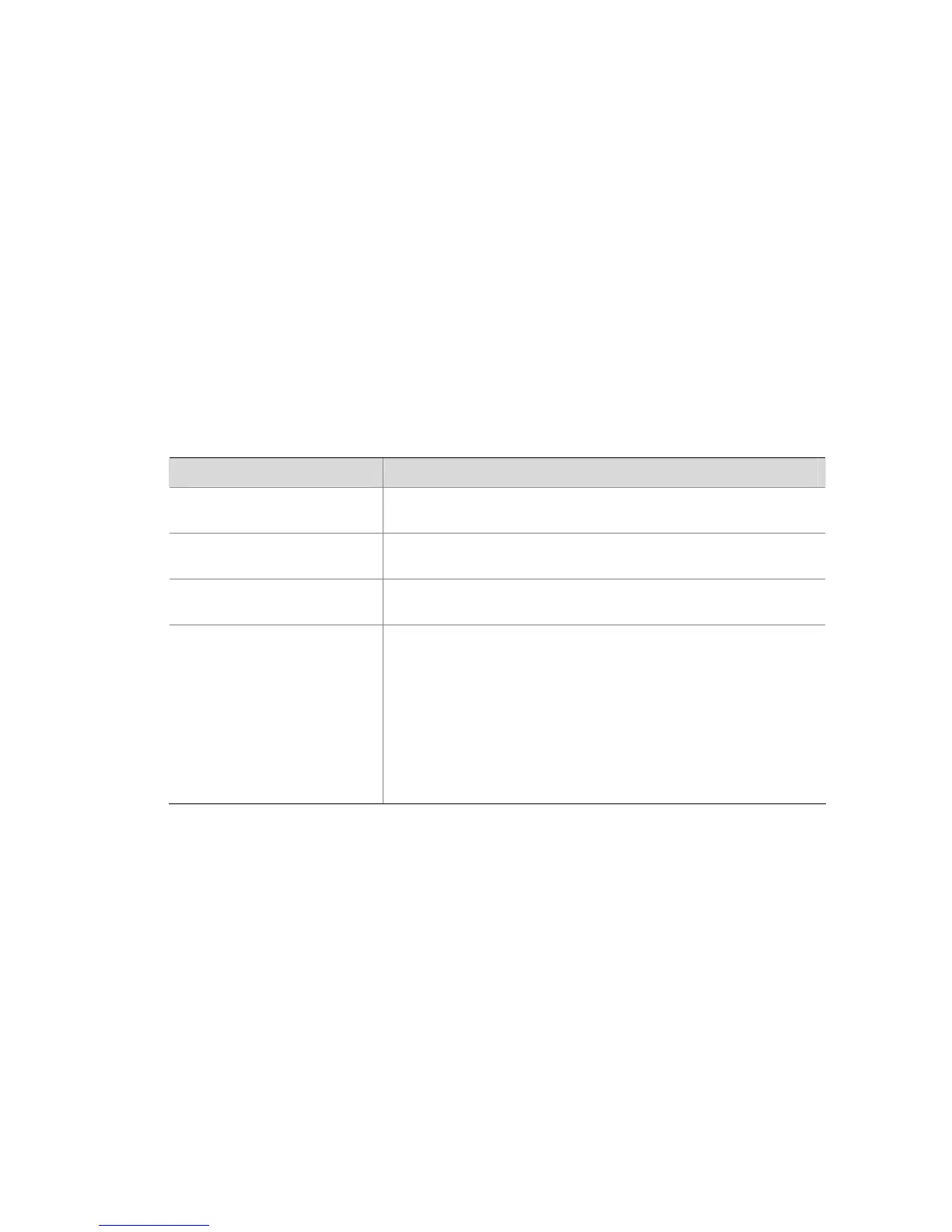1-10
z If the switch is not a unit of a fabric, this command displays the startup configuration file information
of the current switch no matter whether you have specified the unit-id argument or not.
z If the switch is a unit of a fabric, without unit-id specified, this command displays the startup
configuration file information of all the units in the fabric; with unit-id specified, this command
displays the startup configuration file information of the specified unit.
Related commands: startup saved-configuration.
Examples
# Display the startup configuration file information of the current switch, which is not in any fabric.
<Sysname> display startup
UNIT1:
Current Startup saved-configuration file: flash:/config.cfg
Next main startup saved-configuration file: flash:/config.cfg
Next backup startup saved-configuration file: flash:/backup.cfg
Bootrom-access enable state: enabled
Table 1-2 Description on the fields of the display startup command
Field Description
Current Startup
saved-configuration file
The configuration file used for the current startup
Next main startup
saved-configuration file
The main configuration file used for the next startup
Next backup startup
saved-configuration file
The backup configuration file used for the next startup
Bootrom-access enable state
Whether you can use the user-defined password to access the
Boot ROM:
z enabled indicates you can access the Boot ROM with the
user-defined password.
z disabled indicates you cannot access the Boot ROM with the
user-defined password.
For related information, refer to the startup bootrom-access
enable command in the File System Management part of the
manual.
display this
Syntax
display this [ by-linenum ]
View
Any view
Parameters
by-linenum: Displays configuration information with line numbers.
