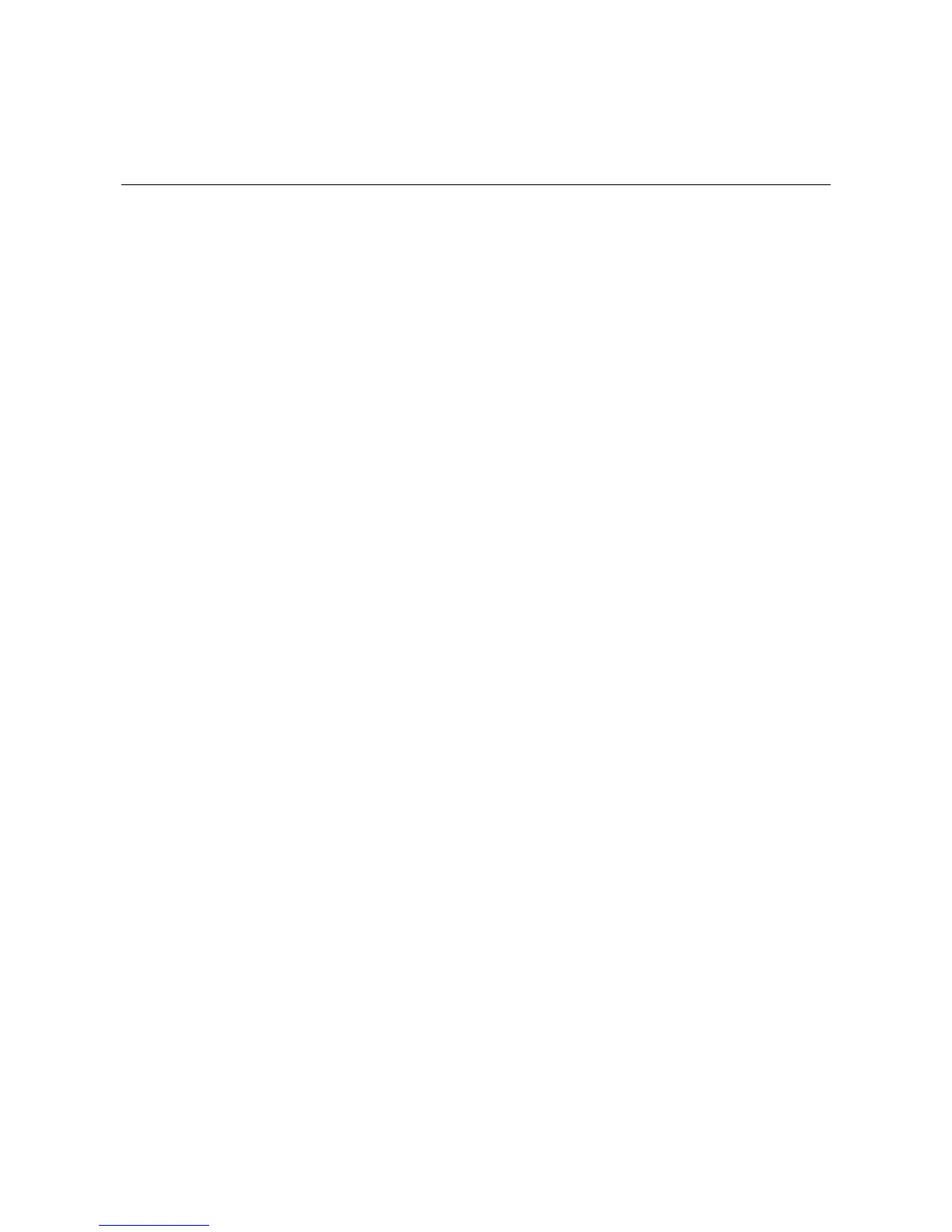5-1
5 IGMP Snooping Configuration Commands
IGMP Snooping Configuration Commands
display igmp-snooping configuration
Syntax
display igmp-snooping configuration
View
Any view
Parameters
None
Description
Use the display igmp-snooping configuration command to display IGMP Snooping configuration
information.
If IGMP Snooping is disabled on this switch, this command displays a message showing that IGMP
Snooping is not enabled.
With IGMP Snooping enabled, this command displays the following information:
z IGMP Snooping status
z aging time of the router port
z maximum response time in IGMP queries
z aging time of multicast member ports
z non-flooding feature status
Related commands: igmp-snooping, igmp-snooping router-aging-time, igmp-snooping
max-response-time, igmp-snooping host-aging-time, igmp-snooping nonflooding-enable.
Examples
# Display IGMP Snooping configuration information on the switch.
<Sysname> display igmp-snooping configuration
Enable IGMP-Snooping.
The router port timeout is 105 second(s).
The max response timeout is 10 second(s).
The host port timeout is 260 second(s).
Enable IGMP-Snooping Non-Flooding.
The above-mentioned information shows: IGMP Snooping is enabled, the aging time of the router port
is 105 seconds, the maximum response time in IGMP queries is 10 seconds, the aging time of multicast
member ports is 260 seconds, and the IGMP Snooping non-flooding feature is enabled.
