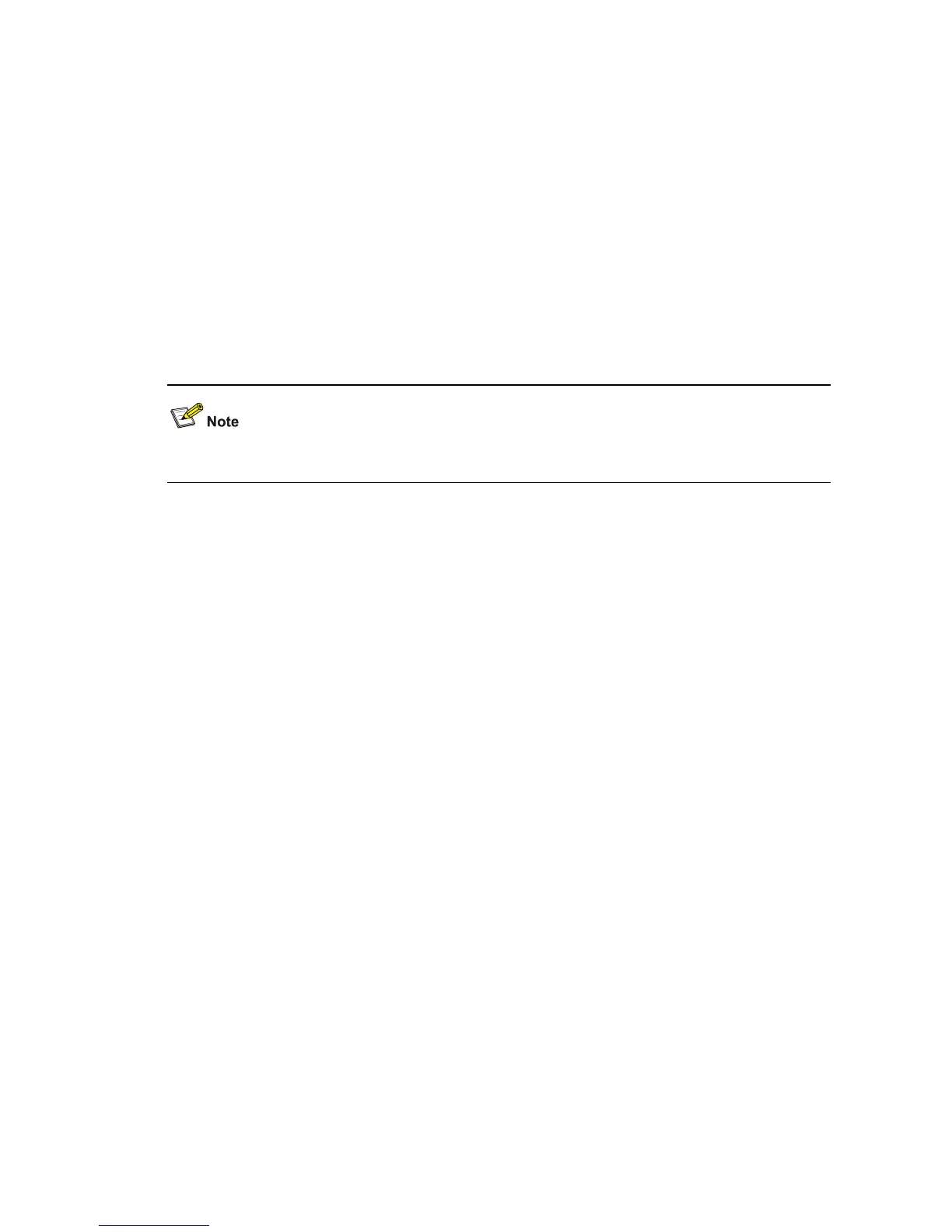1-26
undo tos
View
HWPing test group view
Parameters
value: ToS value in a HWPing test packet header, in the range of 0 to 255.
Description
Use the tos command to configure the ToS value in a HWPing test packet header.
Use the undo tos command to remove the ToS value in a HWPing test packet header.
By default, no ToS value is configured.
This command does not apply to DHCP tests.
Examples
# Set the ToS value in the header of an ICMP test packet to 1.
<Sysname> system-view
System View: return to User View with Ctrl+Z
[Sysname] hwping administrator icmp
[Sysname-hwping-administrator-icmp] test-type icmp
[Sysname-hwping-administrator-icmp] tos 1
username
Syntax
username name
undo username
View
HWPing test group view
Parameters
name: Username for logging in to an FTP server, a string of 1 to 32 characters.
Description
Use the username command to configure a username for logging in to the FTP server.
Use the undo username command to remove the configured username.
By default, no username for logging in to the FTP server is configured.
