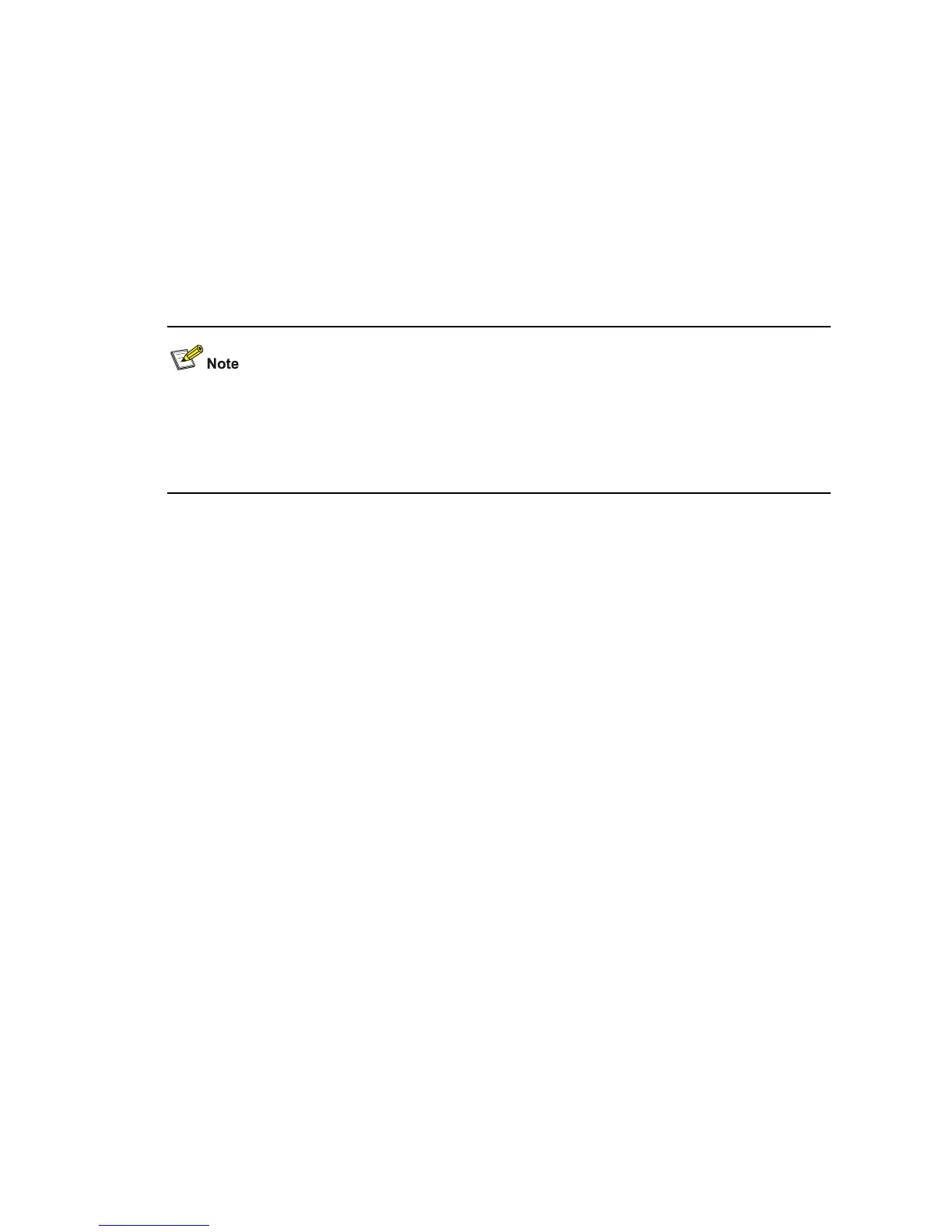1-27
Parameters
ip-address: Source IP address to be set.
Description
Use the telnet-server source-ip command to specify the source Telnet server IP address.
Use the undo telnet-server source-ip command to remove the source Telnet server IP address.
With the telnet-server source-ip command configured, the client can log in to the local device using
the specified IP address only, and the login succeeds only when there is a route between the client and
specified source IP address.
z If the specified IP address is not an address on the local switch, the system prompts configuration
failure.
z If the specified IP address is a secondary IP address of a Layer 3 interface, a client can log in to the
switch using only the primary IP address of the interface.
Examples
# Specify the source IP address of the Telnet server as 192.168.1.1.
<Sysname> system-view
System View: return to User View with Ctrl+Z.
[Sysname] telnet-server source-ip 192.168.1.1
user-interface
Syntax
user-interface [ type ] first-number [ last-number ]
View
System view
Parameters
type: User interface type, which can be AUX (for AUX user interface) and VTY (for VTY user interface).
first-number: User interface index identifying the first user interface to be configured. A user interface
index can be relative or absolute.
z In relative user interface index scheme, the type argument is required. In this case, AUX user
interfaces are numbered from AUX0 through AUX7; VTY user interfaces are numbered from VTY0
through VTY4.
z In absolute user interface index scheme, the type argument is not required. In this case, user
interfaces are numbered from 0 to 12.
last-number: User interface number identifying the last user interface to be configured. The value of this
argument must be larger than that of the first-number argument.
