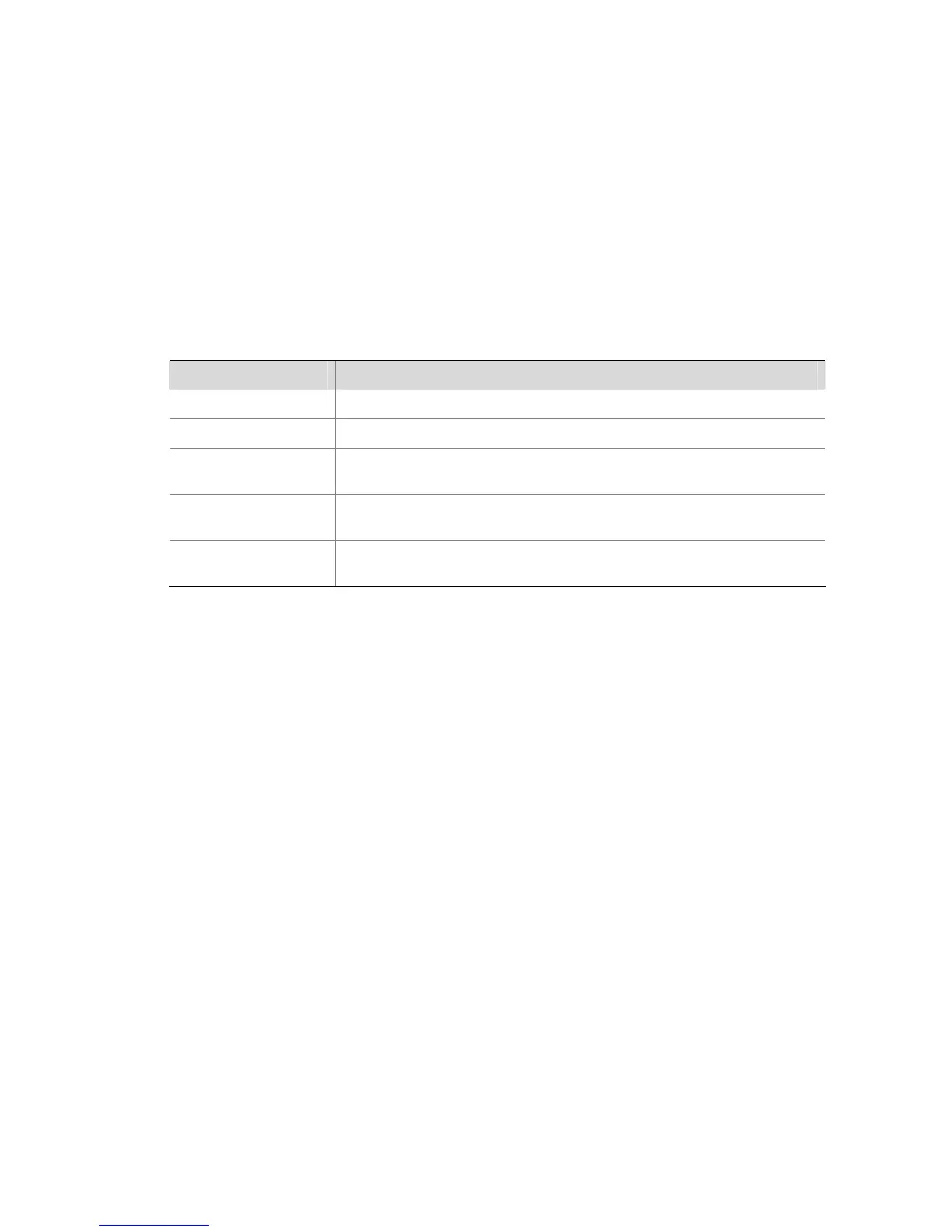1-2
Related commands: mac-address multicast interface, mac-address multicast vlan.
Examples
# Display the information of all static multicast MAC entries in VLAN 1.
<Sysname> display mac-address multicast static vlan 1
MAC ADDR VLAN ID STATE PORT INDEX AGING TIME(s)
0100-0001-0001 1 Config static Ethernet1/0/1 NOAGED
Ethernet1/0/2
Ethernet1/0/3
Ethernet1/0/4
--- 1 static mac address(es) found ---
Table 1-1 display mac-address multicast static command output description
Field Description
MAC ADDR MAC address
VLAN ID The VLAN in which the MAC address is manually added
STATE
State of the MAC address, which includes only Config static, indicating
that the table entry is manually added.
PORT INDEX
Ports out which the multicast packets destined for the multicast MAC
address are forwarded
AGING TIME(s)
Remaining lifetime of the entry. NOAGED indicates that the entry never
expires.
display mpm forwarding-table
Syntax
display mpm forwarding-table [ group-address ]
View
Any view
Parameters
group-address: IP address of a multicast group, in the range 224.0.0.0 to 239.255.255.255. With this
argument configured, this command displays only those forwarding entries that match the specified
multicast address; otherwise, the command displays all the forwarding entries.
Description
Use the display mpm forwarding-table command to display the information of multicast forwarding
entries containing port information.
This command displays the incoming interface, outgoing interface and outgoing port information for
specific multicast streams.
Related commands: display multicast forwarding-table.
Examples
# Display the information about all the multicast forwarding entries containing port information.
