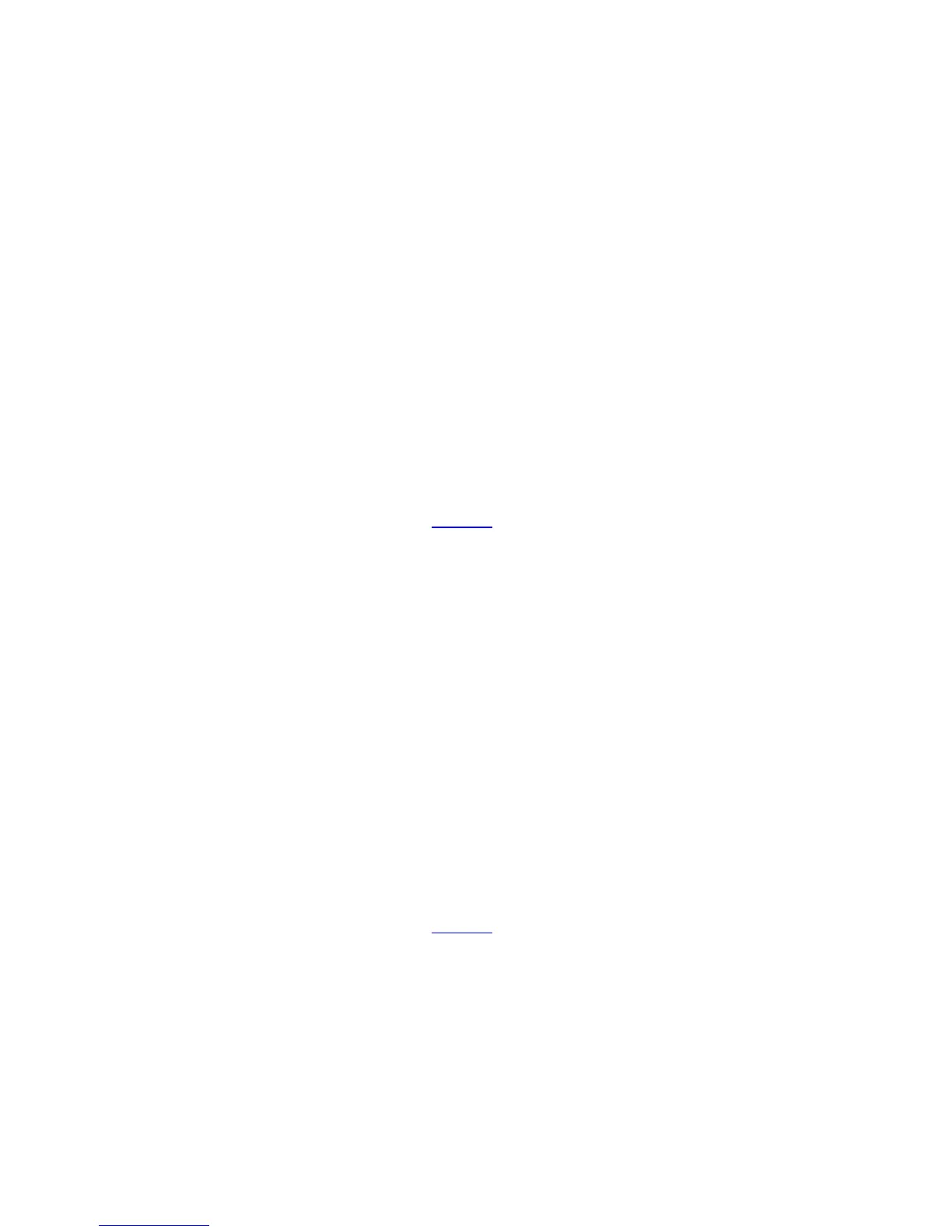1-8
verbose: With this keyword specified, detailed information of routes in the active or inactive state that
match the IP prefix list is displayed. With this keyword not specified, brief information of only the routes
in the active state that match the prefix list is displayed.
Description
Use the display ip routing-table ip-prefix command to display the information of routes matching the
specified IP prefix list.
Examples
# Display the brief information of routes in the active state that match the prefix list abc2.
<Sysname>system-view
System View: return to User View with Ctrl+Z.
[Sysname] ip ip-prefix abc2 permit 10.1.1.0 24 less-equal 32
[Sysname] display ip routing-table ip-prefix abc2
Routes matched by ip-prefix abc2:
Summary count: 2
Destination/Mask Protocol Pre Cost Nexthop Interface
10.1.1.0/24 DIRECT 0 0 10.1.1.2 Vlan-interface1
10.1.1.2/32 DIRECT 0 0 127.0.0.1 InLoopBack0
For descriptions of the above fields, see Table 1-1.
# Display the detailed information of routes in the active or inactive state that match the prefix list abc2.
[Sysname] display ip routing-table ip-prefix abc2 verbose
Routes matched by ip-prefix abc2:
+ = Active Route, - = Last Active, # = Both * = Next hop in use
Summary count: 2
**Destination: 10.1.1.0 Mask: 255.255.255.0
Protocol: #DIRECT Preference: 0
*NextHop: 10.1.1.2 Interface: 10.1.1.2(Vlan-interface1)
State: <Int ActiveU Retain Unicast>
Age: 3:23:44 Cost: 0/0
**Destination: 10.1.1.2 Mask: 255.255.255.255
Protocol: #DIRECT Preference: 0
*NextHop: 127.0.0.1 Interface: 127.0.0.1(InLoopBack0)
State: <NoAdvise Int ActiveU Retain Gateway Unicast>
Age: 3:23:44 Cost: 0/0
For descriptions of the above fields, see Table 1-2.
display ip routing-table protocol
Syntax
display ip routing-table protocol protocol [ inactive | verbose ]
View
Any view
