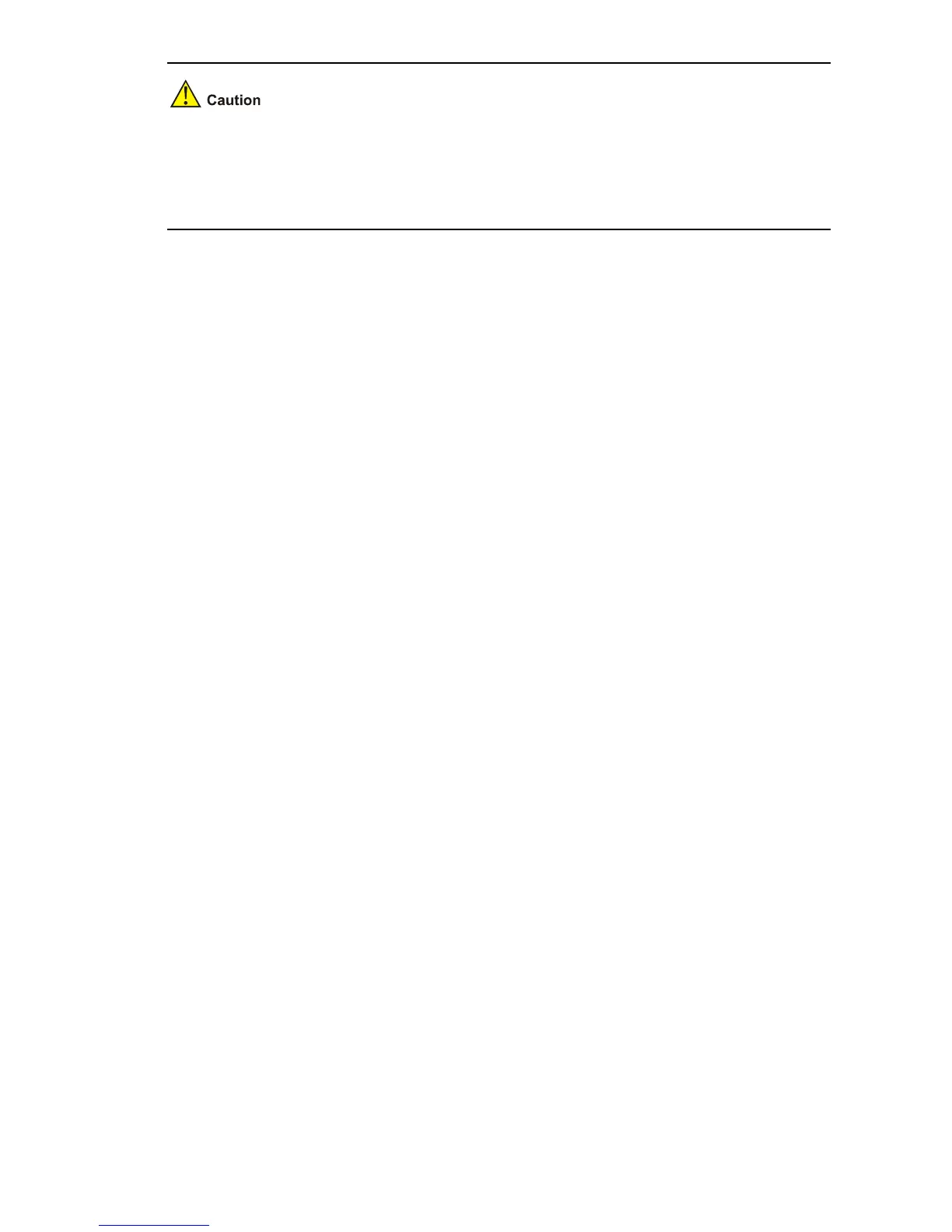1-15
After the Web file is upgraded, you need to use the boot web-package command to specify a new Web
file or specify a new Web file from the boot menu after reboot for the Web server to operate properly.
Refer to the File System Management part in this manual for information about the boot web-package
command.
Examples
# Shut down the WEB Server.
<Sysname> system-view
System View: return to User View with Ctrl+Z.
[Sysname] ip http shutdown
# Launch the WEB Server.
[Sysname] undo ip http shutdown
lock
Syntax
lock
View
User view
Parameters
None
Description
Use the lock command to lock the current user interface to prevent unauthorized operations in the user
interface.
After you execute this command, the system prompts you for the password and prompts you to confirm
the password. The user interface is locked only when the password entered is correct.
To unlock a user interface, press Enter and then enter the password as prompted.
Note that if you set a password containing more than 16 characters, the system matches only the first
16 characters of the password entered for unlocking the user interface. That is, the system unlocks the
user interface as long as the first 16 characters of the password entered are correct.
By default, the current user interface is not locked.
Examples
# Lock the current user interface.
<Sysname> lock
Press Enter, enter a password, and then confirm it as prompted. (The password entered is not
displayed).
Password:
