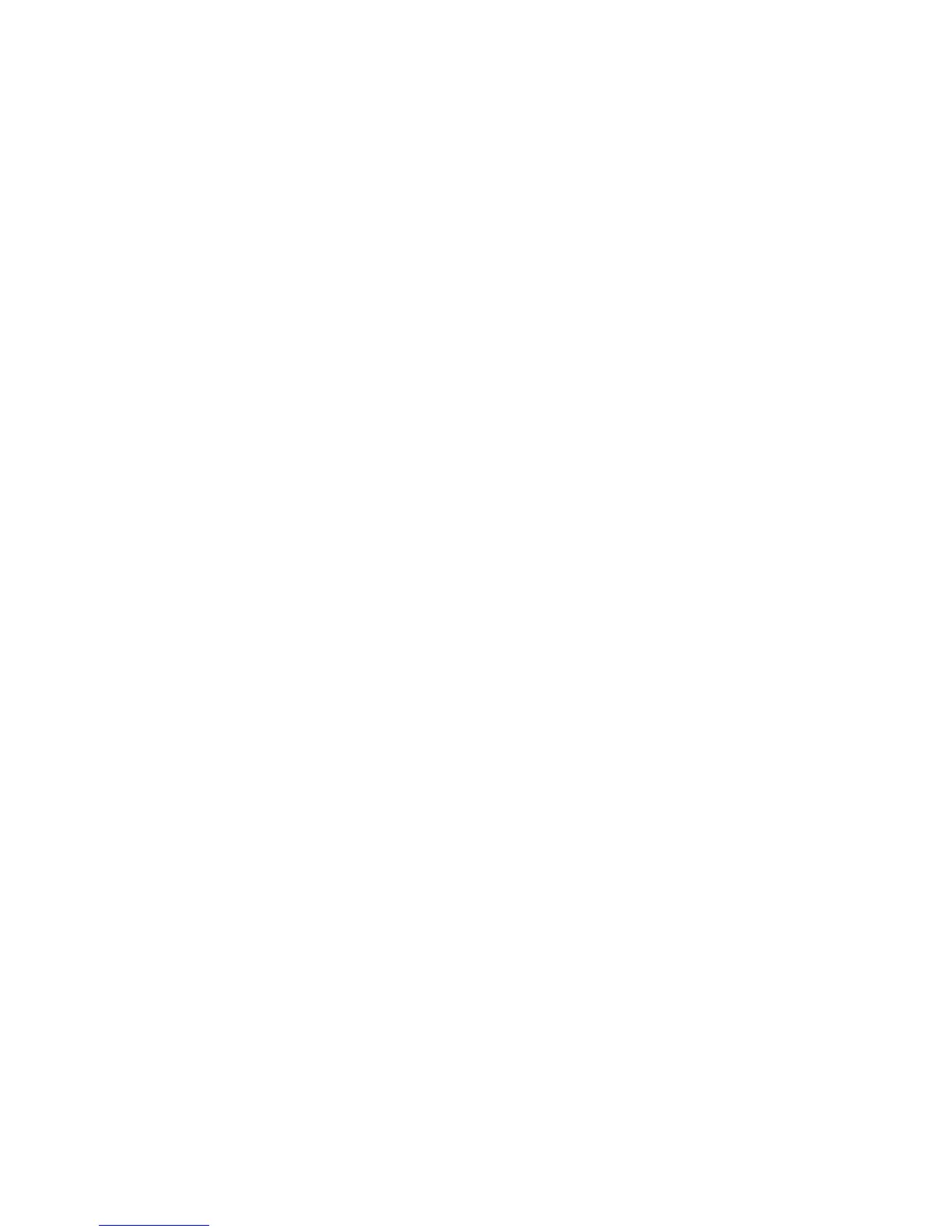1-9
vlan vlan-id: Cuts down all user connections of a specified VLAN. Here, vlan-id ranges from 1 to 4094.
ucibindex ucib-index: Cuts down the user connection with a specified connection index. Here,
ucib-index ranges from 0 to 2071.
user-name user-name: Cuts down the connection of a specified user. Here, user-name is a string of up
to 184 characters..
Description
Use the cut connection command to forcibly cut down one user connection, one type of user
connections, or all user connections.
This command cannot cut down the connections of Telnet and FTP users.
Related commands: display connection.
Examples
# Cut down all user connections under the ISP domain aabbcc.net.
<Sysname> system-view
System View: return to User View with Ctrl+Z.
[Sysname] cut connection domain aabbcc.net
display connection
Syntax
display connection [ access-type { dot1x | mac-authentication } | domain isp-name | interface
interface-type interface-number | ip ip-address | mac mac-address | radius-scheme
radius-scheme-name | hwtacacs-scheme hwtacacs-scheme-name | vlan vlan-id | ucibindex
ucib-index | user-name user-name ]
View
Any view
Parameters
access-type { dot1x | mac-authentication }: Displays user connections of a specified access type.
Here, dot1x is used to display all 802.1x user connections, and mac-authentication is used to display
all MAC authentication user connections.
domain isp-name: Displays all user connections under specified ISP domain. Here, isp-name is the
name of an ISP domain, a string of up to 128 characters. You can only specify an existing ISP domain.
interface interface-type interface-number: Displays all user connections on a specified port.
ip ip-address: Displays all user connections with a specified IP address.
mac mac-address: Displays the user connection with a specified MAC address. Here, mac-address is
in hexadecimal format (in the form of H-H-H).
radius-scheme radius-scheme-name: Displays all user connections using a specified RADIUS
scheme. Here, radius-scheme-name is a string of up to 32 characters.
hwtacacs-scheme hwtacacs-scheme-name: Displays all user connections using a specified RADIUS
scheme. Here,
hwtacacs-scheme-name is a string of up to 32 characters.
vlan vlan-id: Displays all user connections of a specified VLAN. Here, vlan-id ranges from 1 to 4094.
