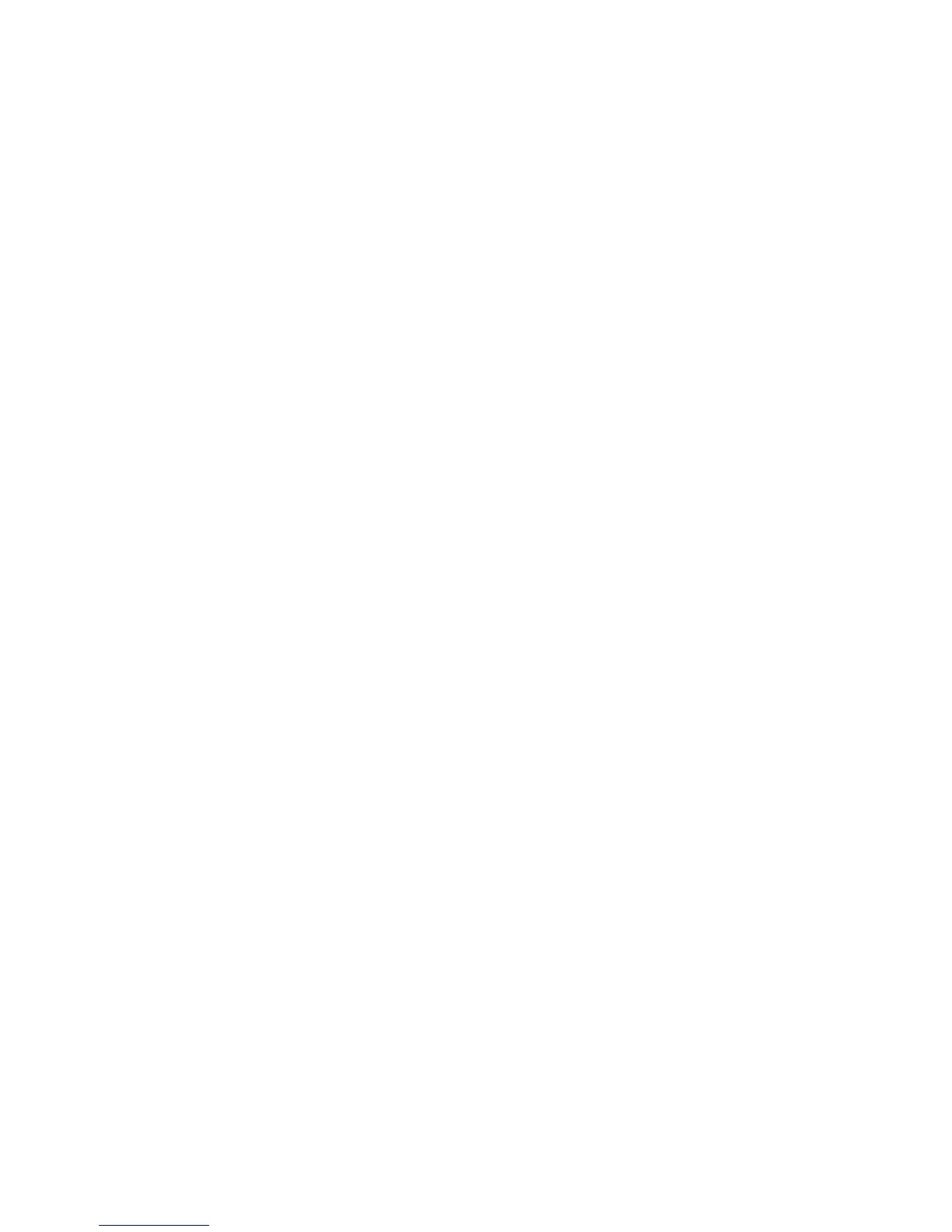1-13
<Sysname> system-view
System View: return to User View with Ctrl+Z.
[Sysname] stp region-configuration
[Sysname-mst-region] revision-level 5
stp
Syntax
stp { enable | disable }
undo stp
View
System view, Ethernet port view
Parameters
enable: Enables MSTP globally or on a port.
disable: Disables MSTP globally or on a port.
Description
Use the stp command to enable/disable MSTP globally or on a port.
Use the undo stp command to restore the MSTP state to the default globally or on a port.
By default, MSTP is disabled.
After MSTP is enabled, the actual operating mode, which can be STP-compatible mode,
RSTP-compatible mode, or MSTP mode, is determined by the user-defined protocol mode. A switch
becomes a transparent bridge if MSTP is disabled.
After being enabled, MSTP maintains spanning trees by processing configuration BPDUs of different
VLANs. After being disabled, it stops maintaining spanning trees.
Related commands: stp mode, stp interface.
Examples
# Enable MSTP globally.
<Sysname> system-view
System View: return to User View with Ctrl+Z.
[Sysname] stp enable
# Disable MSTP on Ethernet 1/0/1.
<Sysname> system-view
System View: return to User View with Ctrl+Z.
[Sysname] interface Ethernet 1/0/1
[Sysname-Ethernet1/0/1] stp disable
stp bpdu-protection
Syntax
stp bpdu-protection
undo stp bpdu-protection
