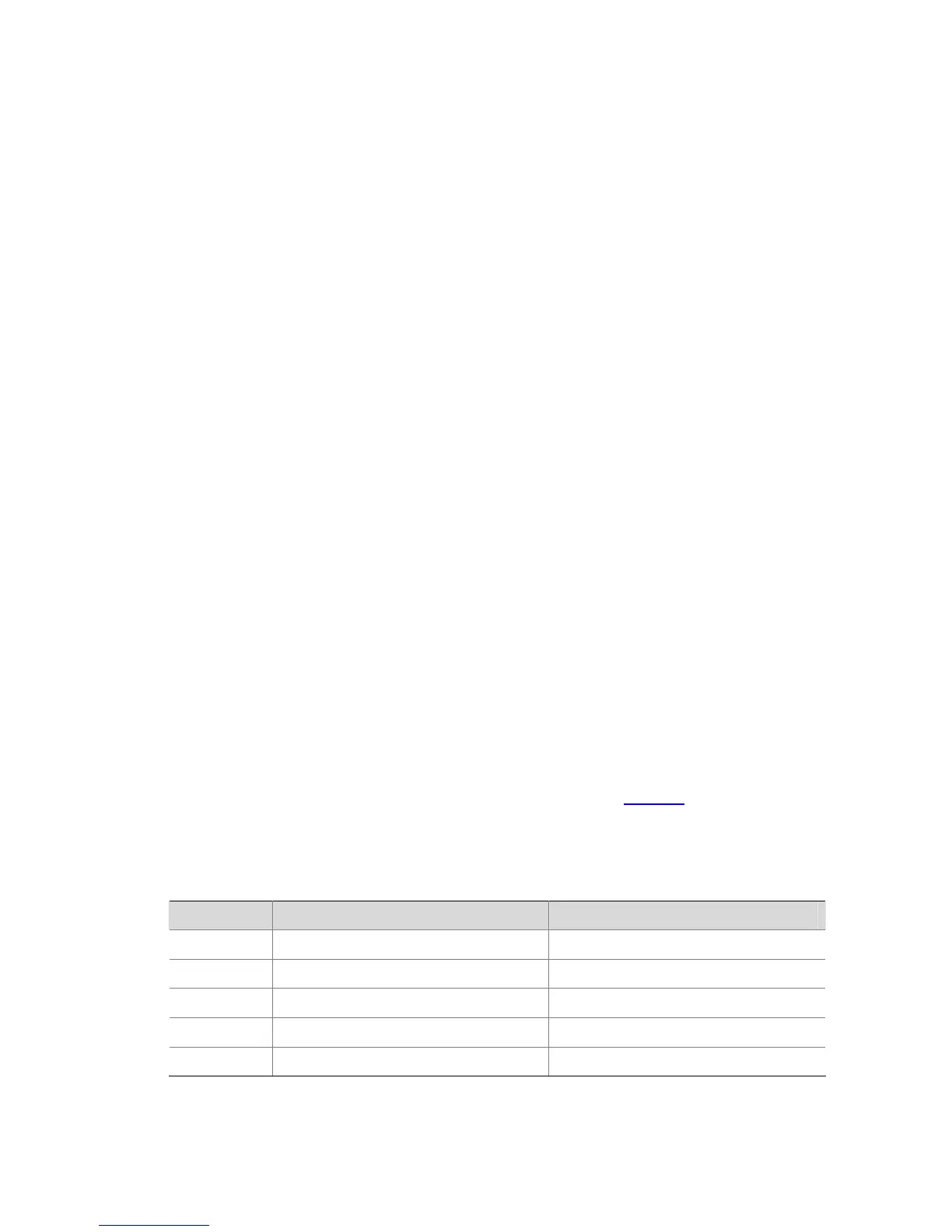1-7
By default, the voice VLAN legacy function is disabled.
Examples
# Enable the voice VLAN legacy function on Ethernet1/0/1.
<Sysname> system-view
System View: return to User View with Ctrl+Z.
[Sysname] interface Ethernet 1/0/1
[Sysname-Ethernet1/0/1] voice vlan legacy
voice vlan mac-address
Syntax
voice vlan mac-address oui mask oui-mask [ description text ]
undo voice vlan mac-address oui
View
System view
Parameters
oui: Specify a MAC address, in the format of H-H-H.
oui-mask: Specify a MAC address mask, made up of consecutive Fs and consecutive 0s. It specifies the
matching length of the OUI address. When the switch receives a packet, it matches the bits in the
source MAC address corresponding to the Fs against the OUI list.
text: Description of the MAC address, containing 1 to 30 characters.
Description
Use the voice vlan mac-address command to add an OUI entry to the OUI list for the specified MAC
address. The OUI list contains the MAC addresses of recognizable voice devices. A packet is
considered as a voice packet only when its source MAC address can match an entry in the OUI list.
Use the undo voice vlan mac-address command to remove an OUI entry from the OUI list.
By default, the OUI list contains the five pre-defined OUI addresses in
Table 1-2. You can modify them
with the voice vlan mac-address command.
The OUI list can contain up to 16 OUI address entries.
Table 1-2 Default OUI addresses of a switch
Number OUI address Vendor
1 0003-6b00-0000 Cisco phone
2 000f-e200-0000 H3C Aolynk phone
3 00d0-1e00-0000 Pingtel phone
4 00e0-7500-0000 Polycom phone
5 00e0-bb00-0000 3Com phone
Related commands: display voice vlan oui.
