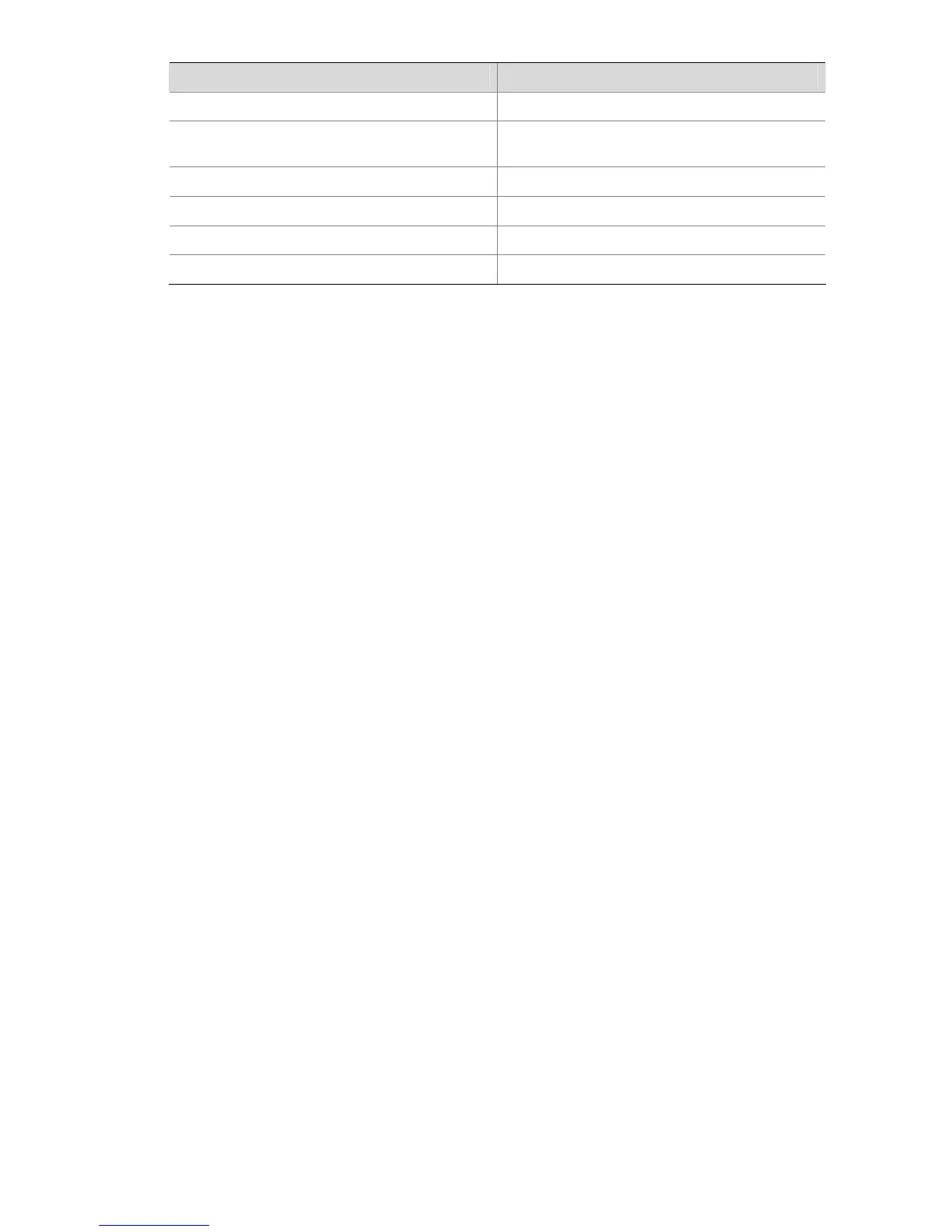1-33
Field Description
Packet unit Packet unit of data flow
calling_station_id format
MAC address format of the Calling-Station-Id
(Type 31) field in RADIUS packets
Primary Auth State Status of the primary authentication server
Second Auth State Status of the secondary authentication server
Primary Acc State Status of the primary accounting server
Second Acc State Status of the secondary accounting server
display radius statistics
Syntax
display radius statistics
View
Any view
Parameters
None
Description
Use the display radius statistics command to display the RADIUS message statistics.
Related commands: radius scheme.
Examples
# Display RADIUS message statistics.
<Sysname> display radius statistics
state statistic(total=2072):
DEAD=2072 AuthProc=0 AuthSucc=0
AcctStart=0 RLTSend=0 RLTWait=0
AcctStop=0 OnLine=0 Stop=0
StateErr=0
Received and Sent packets statistic:
Unit 1........................................
Sent PKT total :0 Received PKT total:0
RADIUS received packets statistic:
Code= 2,Num=0 ,Err=0
Code= 3,Num=0 ,Err=0
Code= 5,Num=0 ,Err=0
Code=11,Num=0 ,Err=0
Running statistic:
RADIUS received messages statistic:
