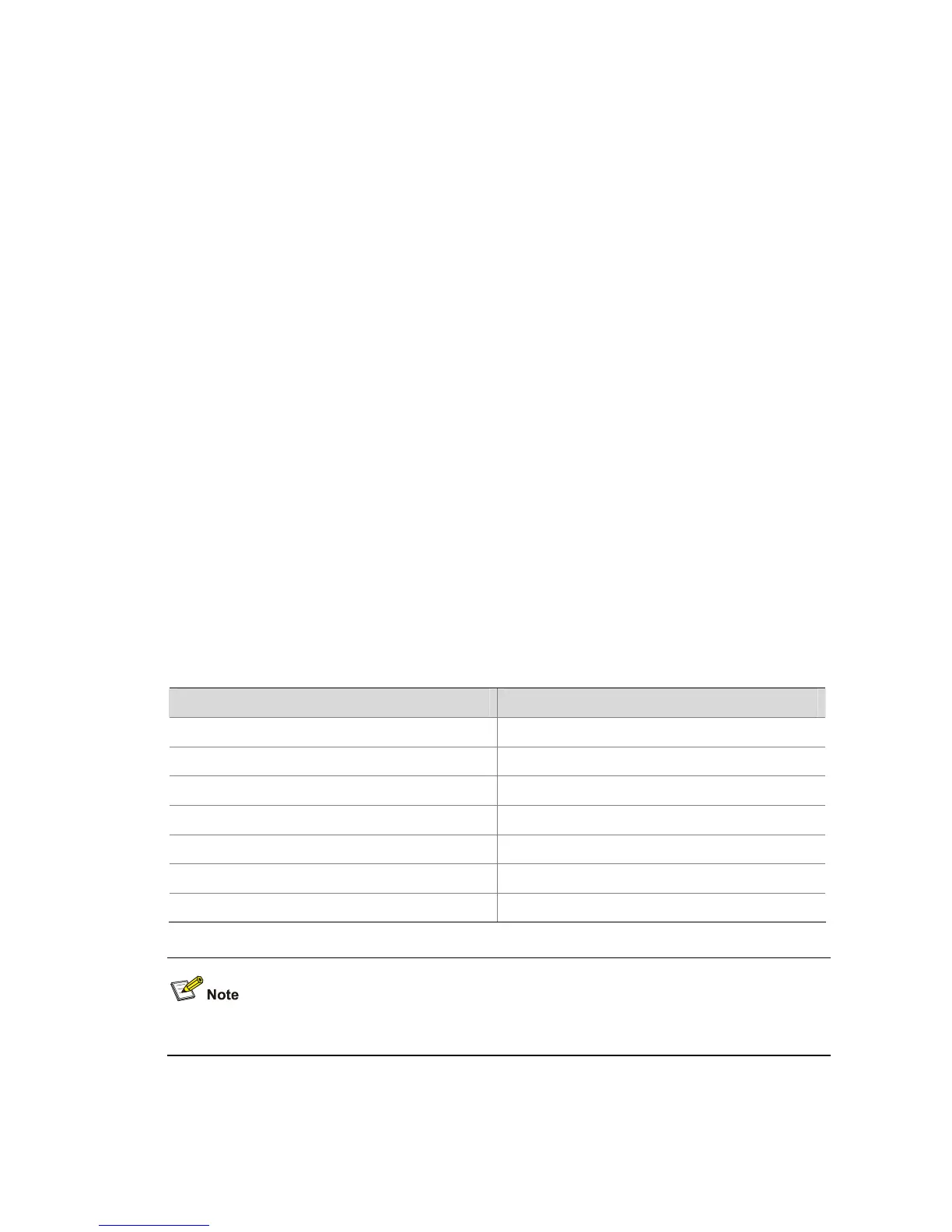1-5
vlan-vpn tpid
Syntax
vlan-vpn tpid value
undo vlan-vpn tpid
View
Ethernet port view
Parameters
value: User-defined TPID value (in hexadecimal format), in the range 0x0001 to 0xFFFF.
Description
Use the vlan-vpn tpid command to set the TPID value for a port. With the TPID value set on a port, the
port fills the value to the TPID field of the outer tag to be added for a packet and, upon receiving a packet,
compares the TPID value with the TPID field of the packet to determine whether the packet carries a
VLAN tag or not.
Use the undo vlan-vpn tpid command to restore the default TPID value.
The default TPID value is 0x8100.
For the position and function of the TPID field in a packet, refer to VLAN Operation.
The TPID field in an Ethernet frame has the same position with the protocol type field in a frame without
a VLAN tag. To prevent other devices in the network from recognizing the tag-encapsulated packets of
the current switch as protocol packets, you are not allowed to set the TPID value to any of the values in
the table below.
Table 1-3 Common Ethernet frame protocol type values
Protocol type Value
ARP 0x0806
IP 0x0800
MPLS 0x8847/0x8848
IPX 0x8137
IS-IS 0x8000
LACP 0x8809
802.1x 0x888E
Besides the default TPID value, you can configure only one TPID value on an S3600 switch.
Examples
# Set the TPID value to 0x9100 for Ethernet 1/0/2 port.
