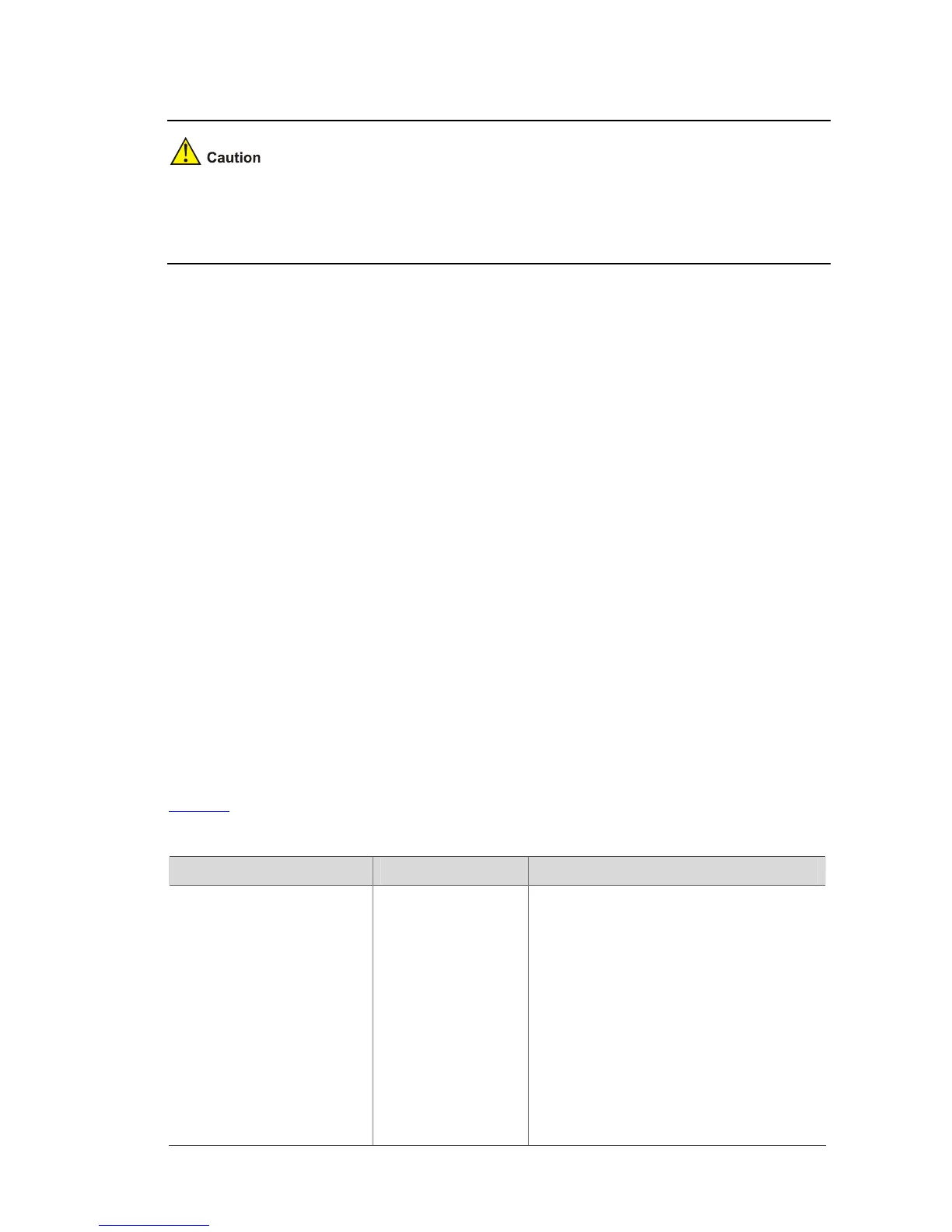1-13
By default, no OUI value is set for authentication.
z The OUI value set by this command takes effect only when the security mode of the port is set to
userLoginWithOUI by the port-security port-mode command.
z The OUI value set by this command cannot be a multicast MAC address.
Related commands: port-security port-mode.
Examples
# Configure an OUI value of 00ef-ec00-0000, setting the OUI index to 5.
<Sysname> system-view
System View: return to User View with Ctrl+Z.
[Sysname] port-security oui 00ef-ec00-0000 index 5
port-security port-mode
Syntax
port-security port-mode { autolearn | mac-and-userlogin-secure | mac-and-userlogin-secure-ext
| mac-authentication | mac-else-userlogin-secure | mac-else-userlogin-secure-ext | secure |
userlogin | userlogin-secure | userlogin-secure-ext | userlogin-secure-or-mac |
userlogin-secure-or-mac-ext | userlogin-withoui }
undo port-security port-mode
View
Ethernet port view
Parameters
Table 1-3 shows the description on the security mode keywords.
Table 1-3 Keyword description
Keyword Security mode Description
autolearn autolearn
In this mode, MAC addresses learned on
the port become security MAC addresses.
When the number of security MAC
addresses exceeds the maximum number
of MAC addresses configured by the
port-security max-mac-count command,
the port security mode changes to secure
automatically.
After that, no more security MAC addresses
can be added to the port and only the
packets whose source MAC addresses are
the security MAC addresses or already
configured dynamic MAC addresses can
pass through the port.
