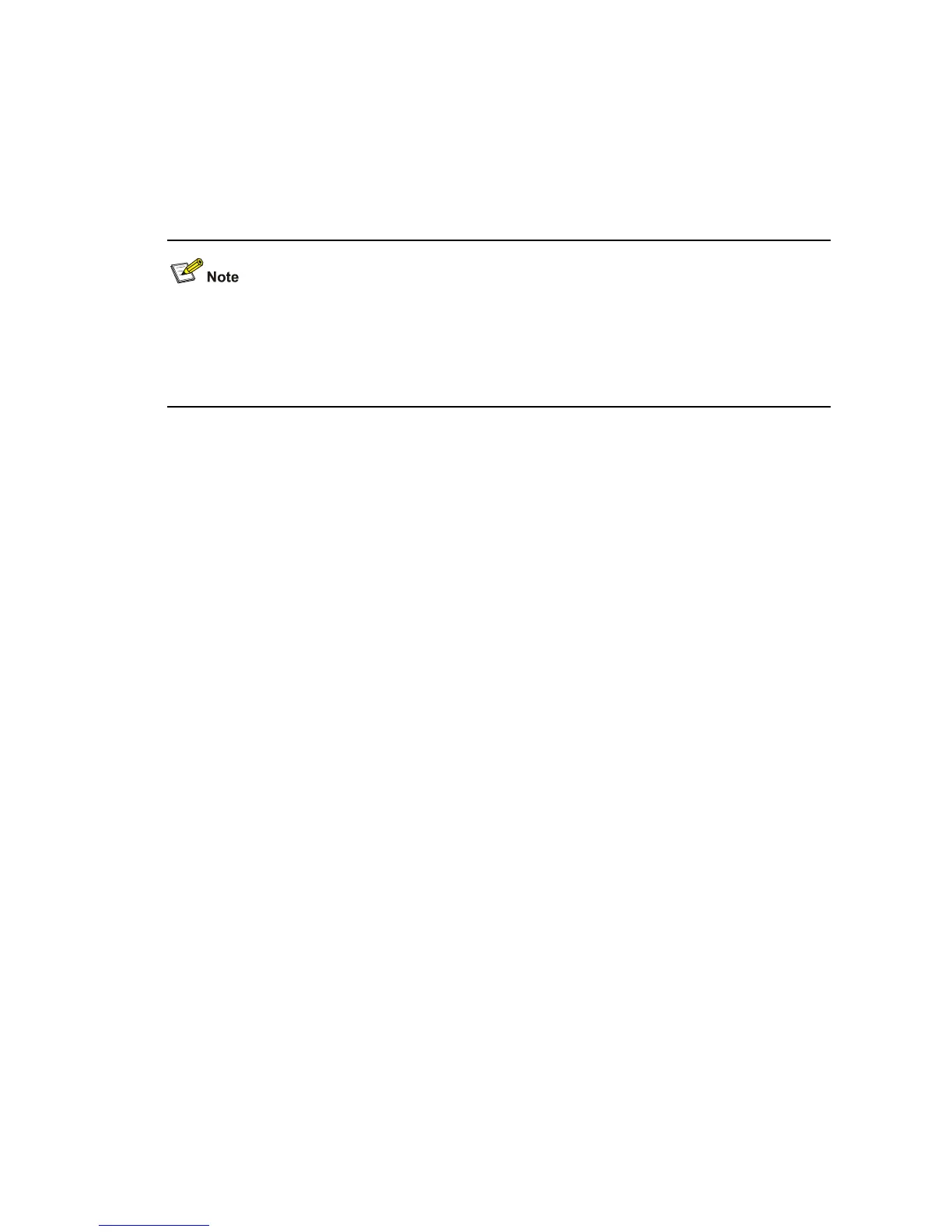1-13
The auto detect result of the detected group can control the priority of a switch in a VRRP group. In this
way, the automatic switching between the master and the backup is implemented.
z Decrease the priority of a switch in a VRRP group when the result of the detected group is
unreachable.
z Restore the priority of the switch in the VRRP group when the result of the detected group is
reachable.
z If an IP address owner exists in a VRRP group, the auto detect function configured on the IP
address owner cannot take effect.
z A detected group can be used to detect up to eight Layer 3 interfaces.
z Currently, auto detect in VRRP is only supported in S3600-EI series switches.
Examples
# Create detected group 10 and specify to detect the IP address of 202.12.1.55.
<Sysname> system-view
System View: return to User View with Ctrl+Z.
[Sysname] detect-group 10
[Sysname-detect-group-10] detect-list 1 ip address 202.12.1.55
# Specify to decrease the priority of the master of VRRP group 1 by 20 when detected group 10 is
unreachable.
[Sysname] interface vlan-interface 2
[Sysname- Vlan-interface2] vrrp vrid 1 track detect-group 10 reduced 20
vrrp vrid virtual-ip
Syntax
vrrp vrid virtual-router-id virtual-ip virtual-address
undo vrrp vrid virtual-router-id [ virtual-ip virtual-address ]
View
VLAN interface view
Parameters
virtual-router-id: VRRP group ID, ranging from 1 to 255.
virtual-address: Virtual IP address to be configured.
Description
Use the vrrp vrid virtual-ip command to create a VRRP group and configure the virtual IP address for
the VRRP group, or add a virtual IP address to the virtual IP address list of an existing VRRP group. You
can add up to 16 virtual IP addresses for a VRRP group.
