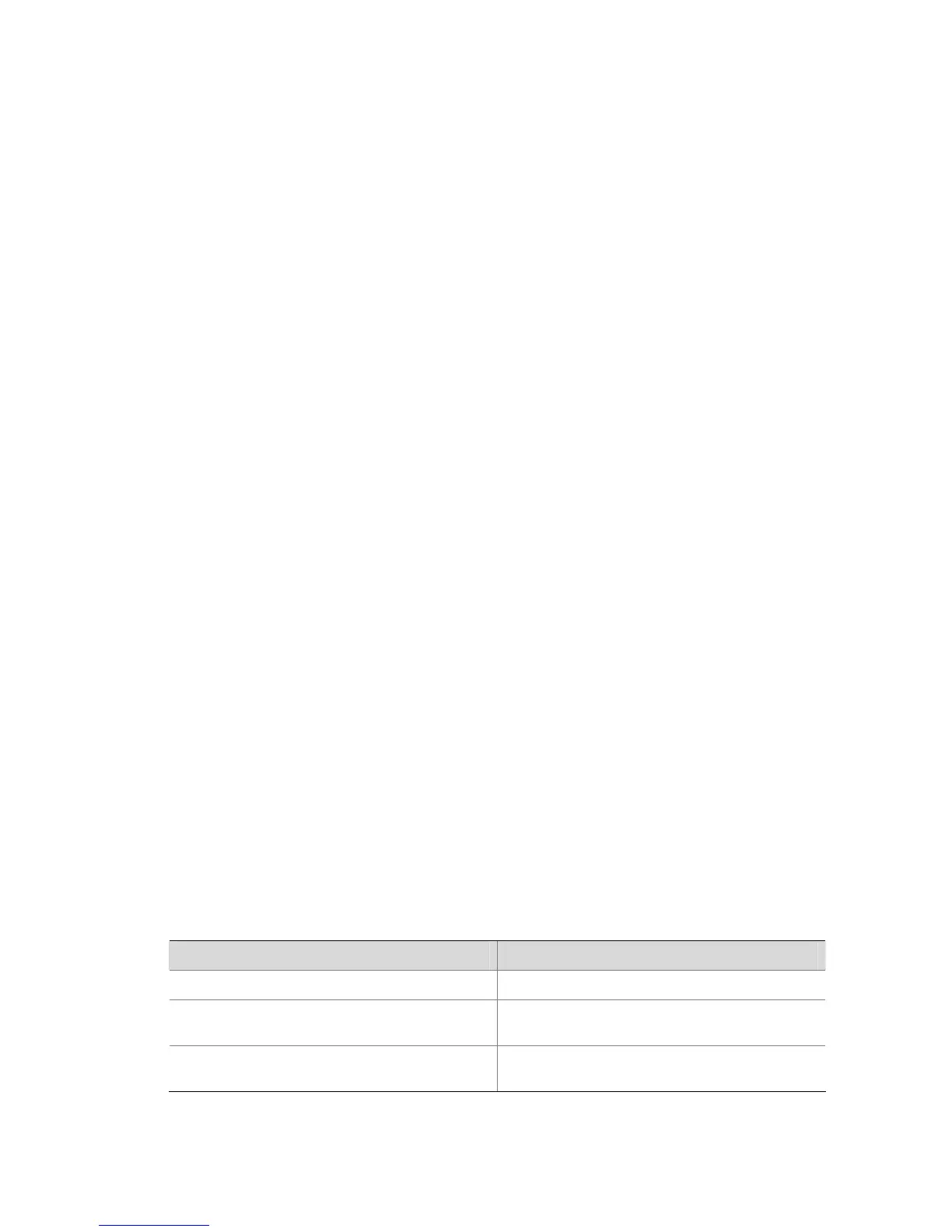3-2
device-name: File name, beginning with a device name in the form of unit[NO.]>flash, used to
indicates that the specified file is stored in the Flash memory of a specified switch.
Description
Use the boot bootrom command to update the Boot ROM. The updated Boot ROM is used at next
startup.
Examples
# Update the Boot ROM of the switch using the file named S3600.btm.
<Sysname> boot bootrom S3600.btm
This will update Bootrom on unit 1. Continue? [Y/N] y
Upgrading Bootrom, please wait...
Upgrade Bootrom succeeded!
display boot-loader
Syntax
display boot-loader [ unit unit-id ]
View
Any view
Parameters
unit-id: Unit ID of a switch.
Description
Use the display boot-loader command to display the host software (.bin file) that will be adopted when
the switch starts up next time.
Examples
# Display the host software that will be adopted when the switch starts up next time.
<Sysname> display boot-loader
Unit 1:
The current boot app is: s3600.bin
The main boot app is: s3600.bin
The backup boot app is: s3600backup.bin
Table 3-1 Description on the fields of the display boot-loader command
Field Description
The current boot app is Boot file used for the current boot of the system
The main boot app is
Main boot file to be used for the next boot of the
system
The backup boot app is
Backup boot file to be used for the next boot of
the system
