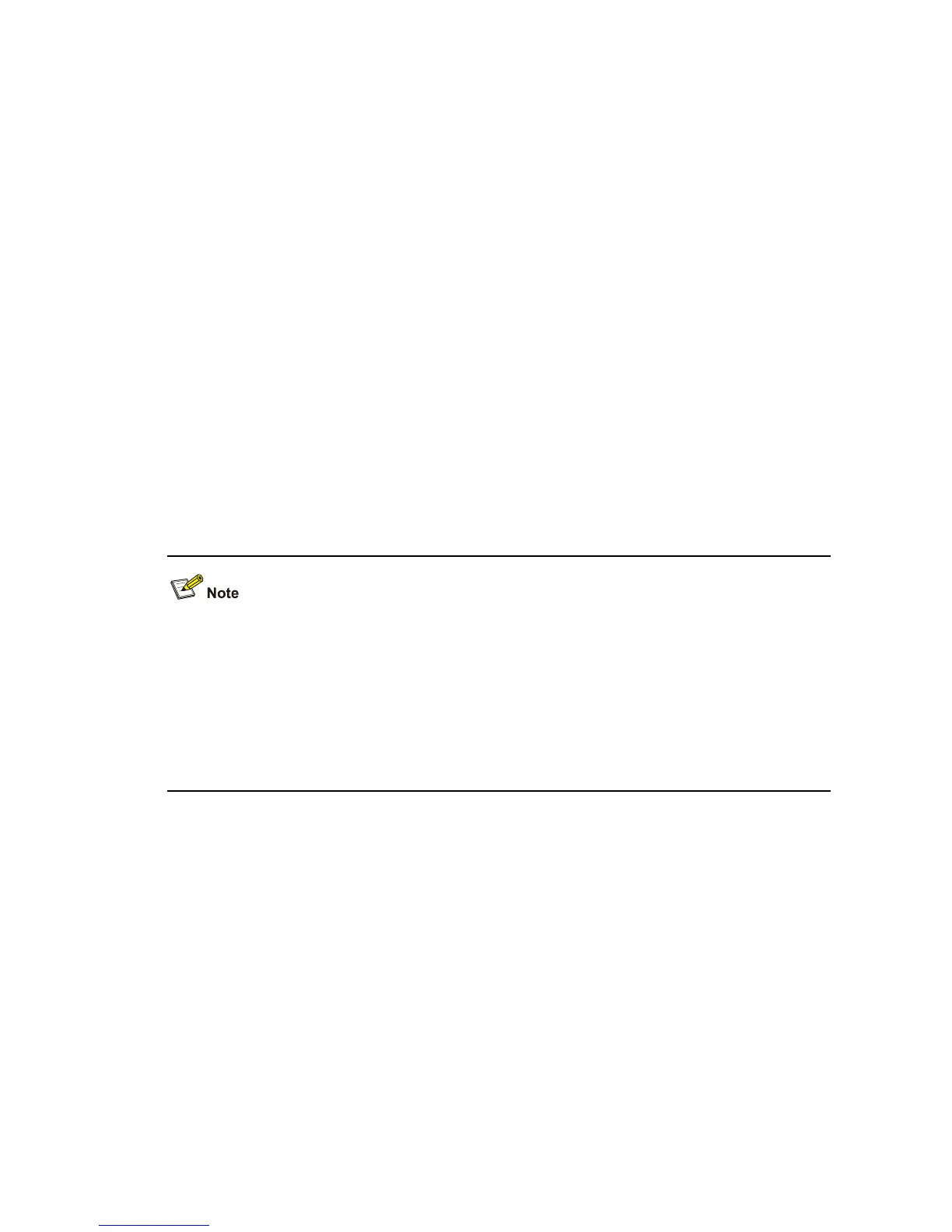1-9
View
Ethernet port view
Parameters
both: Specifies to mirror all packets received on and sent from the port.
inbound: Specifies to mirror the packets received on the port.
outbound: Specifies to mirror the packets sent from the port.
Description
Use the mirroring-port command to configure the source port in Ethernet port view.
Use the undo mirroring-port command to remove the configuration of the source port in Ethernet port
view.
Note that:
z You cannot configure a member port of an existing mirroring group or a fabric port as a source port
for port mirroring.
z A copy of each packet passing through a source port will be sent to the corresponding destination
port.
Related commands: display mirroring-group, display mirror.
z When you configure mirroring source port on an Ethernet port of an S3600-EI series Ethernet
switch, if mirroring group 1 does not exist, the switch will automatically create local mirroring group
1 and add the source port to the group; if mirroring group 1 already exists, but is not a local
mirroring group, your configuration of the source port will fail.
z When you configure mirroring source port on an Ethernet port of an S3600-SI series Ethernet
switch, you can configure multiple source ports by executing the mirroring-port command on
different ports.
Examples
# In Ethernet port view, configure Ethernet 1/0/1 as the source port, and mirror all packets received on
and sent from this port.
<Sysname> system-view
System View: return to User View with Ctrl+Z.
[Sysname] interface Ethernet 1/0/1
[Sysname-Ethernet1/0/1] mirroring-port both
monitor-port
Syntax
monitor-port
undo monitor-port
