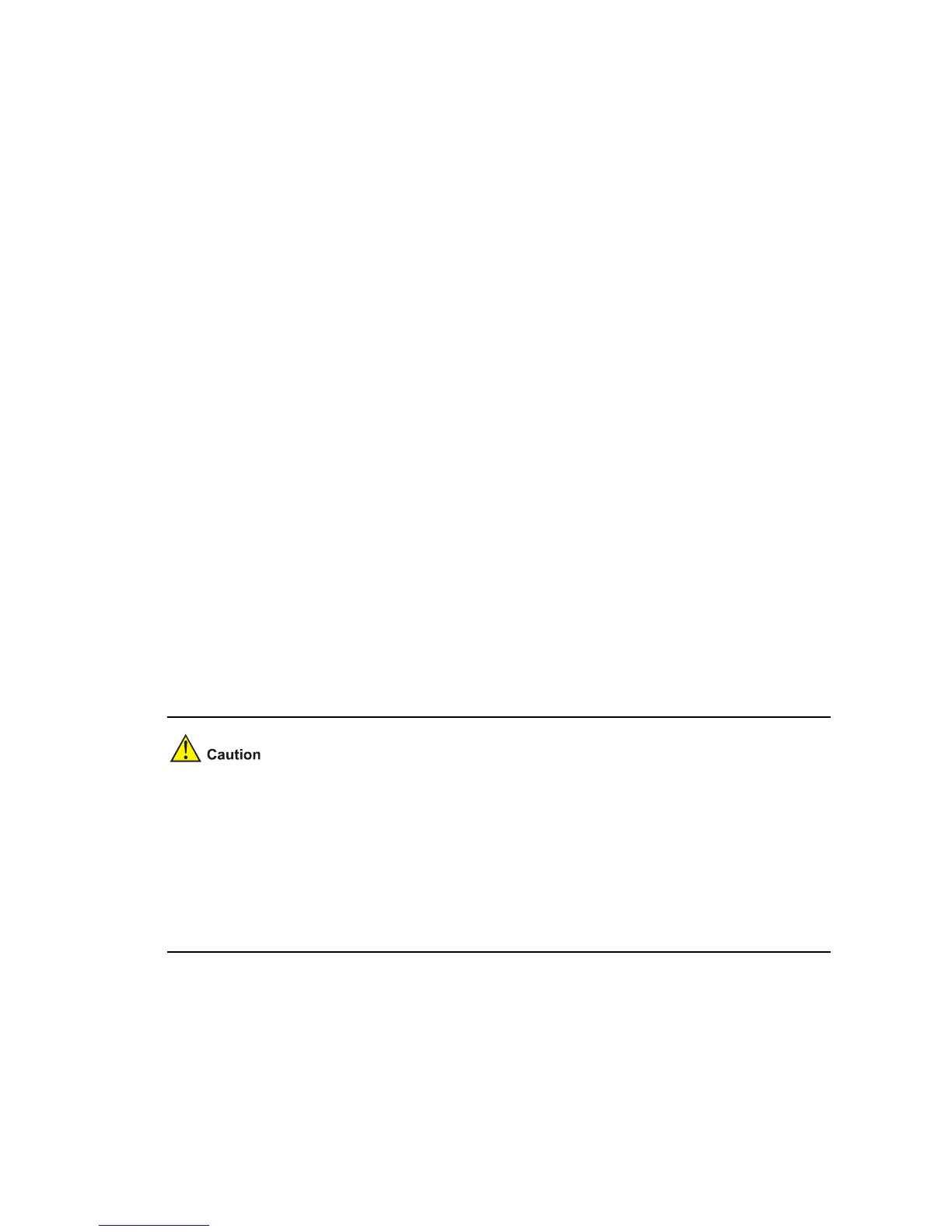2-4
<Sysname> system-view
System View: return to User View with Ctrl+Z.
[Sysname] multicast routing-enable
[Sysname] interface Vlan-interface 10
[Sysname-Vlan-interface10] igmp enable
igmp group-limit
Syntax
igmp group-limit limit
undo igmp group-limit
View
Interface view
Parameters
limit: The maximum number of multicast groups that can be joined on the interface, in the range of 0 to
256.
Description
Use the igmp group-limit command to configure the maximum number of multicast groups allowed on
the interface. The switch does not process any new IGMP report messages if the number of multicast
groups on the interface reaches the limit.
Use the undo igmp group-limit command to restore the default.
By default, up to 256 multicast groups can be joined to an interface.
If you use the command for a second time, the new configuration overwrites the existing one.
z After the maximum number of multicast groups is reached, the interface will not join any new
multicast group.
z If you configure the maximum number of multicast groups allowed on the interface to 1, a new
group registered on the interface supersedes the existing one automatically.
z If the number of existing multicast groups is larger than the configured limit on the number of joined
multicast groups on the interface, the system will remove the oldest entries automatically until the
number of multicast groups on the interface comes down to the configured limit.
Examples
# Configure to allow a maximum of 100 multicast groups to be joined on VLAN-interface 10.
<Sysname> system-view
System View: return to User View with Ctrl+Z.
[Sysname] interface Vlan-interface 10
[Sysname-Vlan-interface10] igmp group-limit 100
