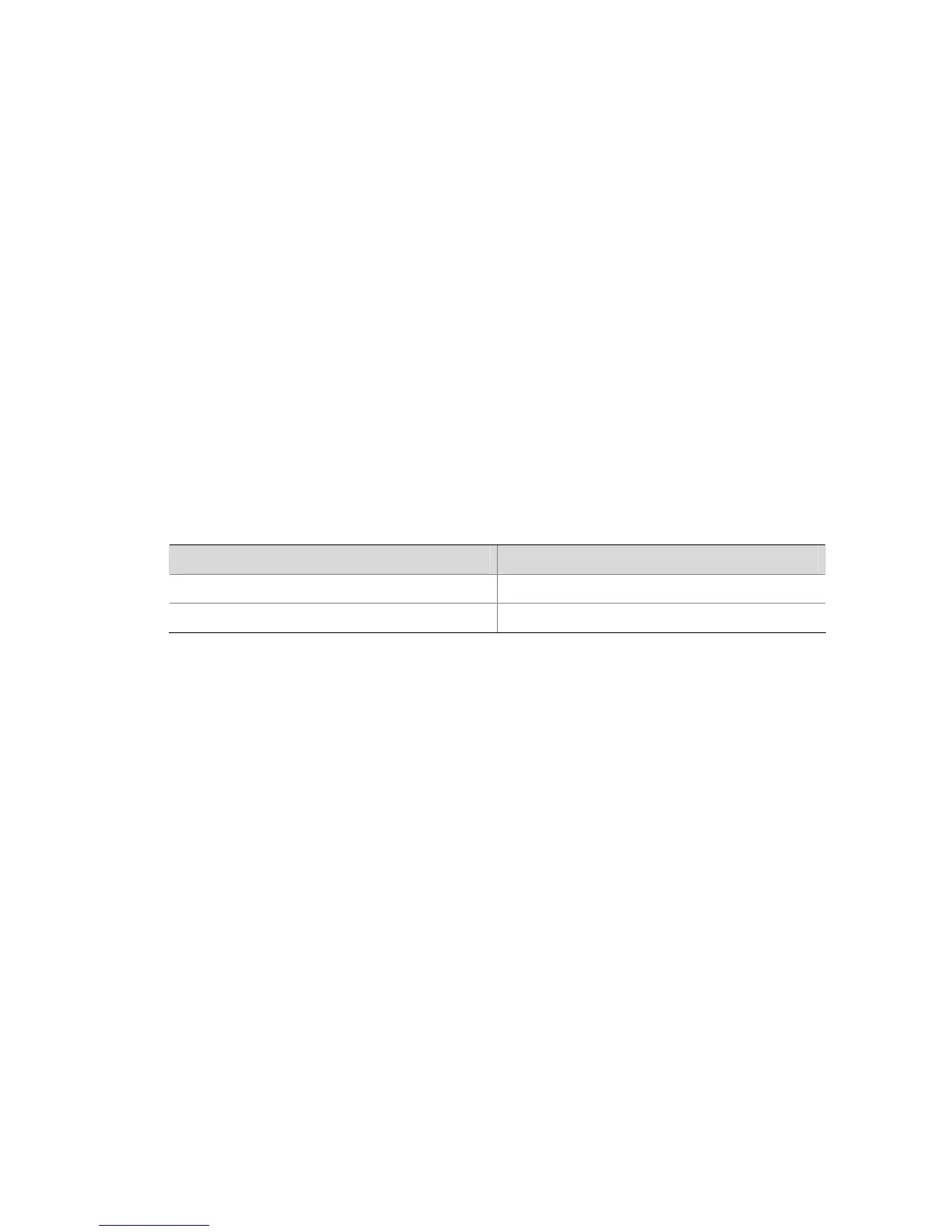1-24
View
Any view
Parameters
all: Specifies all IP addresses.
ip ip-address: Specifies one IP address.
Description
Use the display dhcp server conflict command to display the statistics of IP address conflicts on the
DHCP server.
Related commands: reset dhcp server conflict.
Examples
# Display the statistics of IP address conflicts.
<Sysname> display dhcp server conflict all
Address Discover time
192.168.0.1 Apr 2 2000 00:25:46 AM
--- total 1 entry ---
Table 1-1 Description on the fields of the display dhcp server conflict command
Field Description
Address Conflicting IP address
Discover Time Time when the conflict is detected
display dhcp server expired
Syntax
display dhcp server expired { ip ip-address | pool [ pool-name ] | interface [ interface-type
interface-number ] | all }
View
Any view
Parameters
ip ip-address: Specifies an IP address.
pool [ pool-name ]: Specifies a global address pool. The pool-name argument, a string of 1 to 35
characters, is the name of an address pool. If you do not provide this argument, this command applies
to all global address pools.
interface [ interface-type interface-number ]: Specifies a VLAN interface. If you do not specify a VLAN
interface, this command applies to all VLAN interfaces.
all: Specifies all DHCP address pools.
