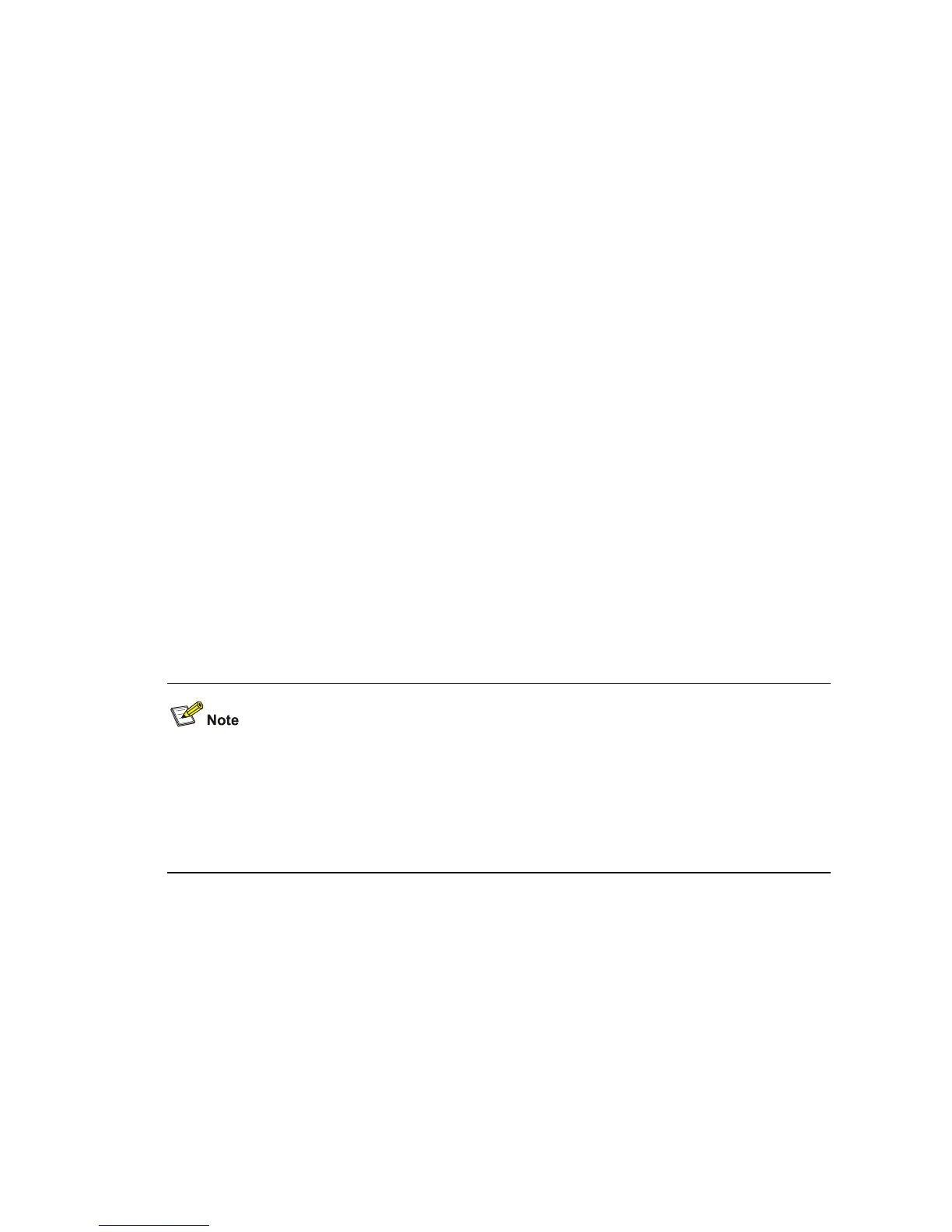1-12
snmp-agent
Syntax
snmp-agent
undo snmp-agent
View
System view
Parameters
None
Description
Use the snmp-agent command to enable the SNMP agent.
Use the undo snmp-agent command to disable the SNMP agent.
Execution of the snmp-agent command or any of the commands used to configure the SNMP agent,
you can start the SNMP agent.
By default, the SNMP agent is disabled.
Examples
# Start the SNMP agent.
<Sysname> system-view
System View: return to User View with Ctrl+Z.
[Sysname] snmp-agent
An S3600 Ethernet switch provides the following functions to prevent attacks through unused UDP
ports.
z Starting the SNMP agent opens UDP port used by SNMP agents and the UDP port used by SNMP
trap respectively.
z Shutting down the SNMP agent closes UDP ports used by SNMP agents and SNMP trap as well.
snmp-agent calculate-password
Syntax
snmp-agent calculate-password plain-password mode { md5 | sha } { local-engineid |
specified-engineid engineid }
View
System view
