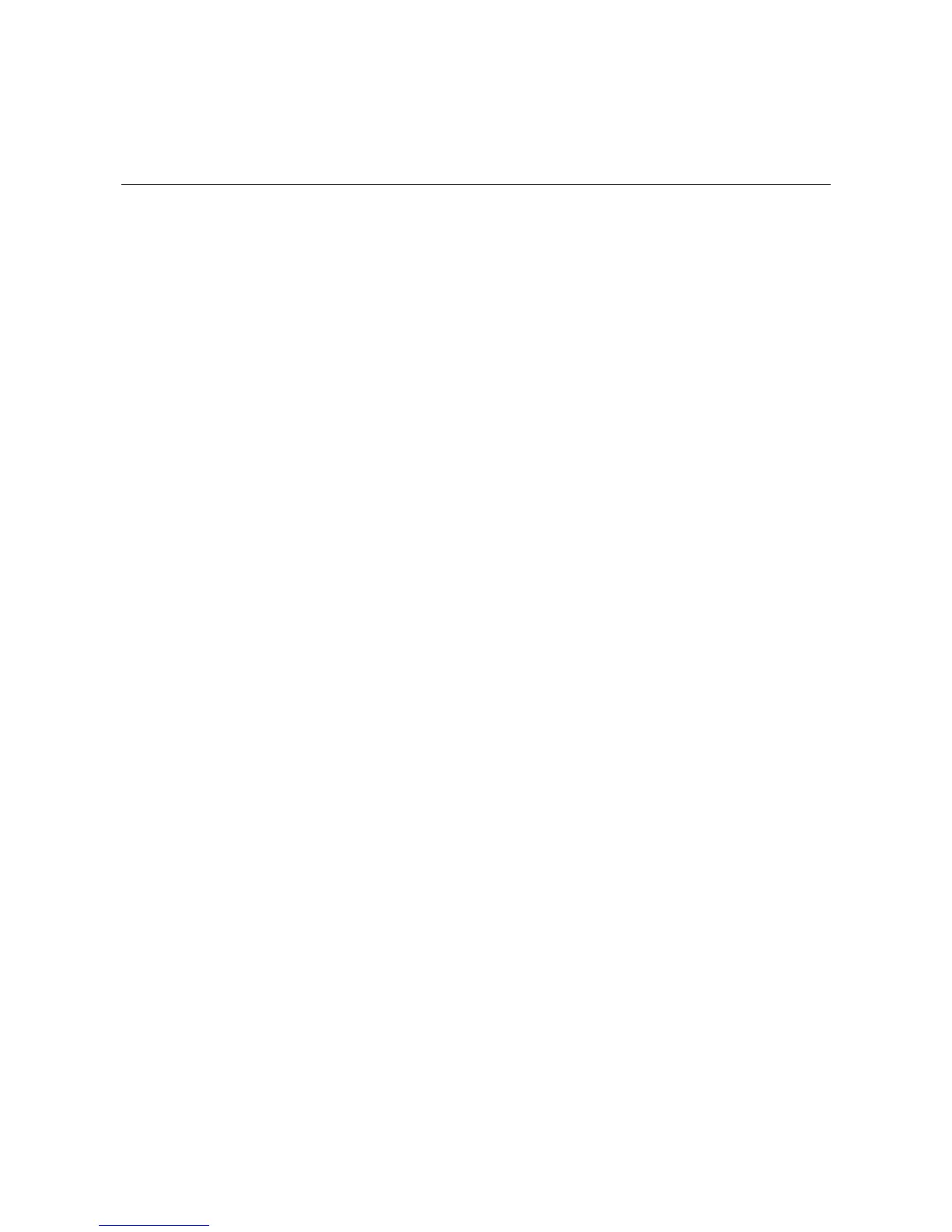2-1
2 Proxy ARP Configuration Commands
Proxy ARP Configuration Commands
arp proxy enable
Syntax
arp proxy enable
undo arp proxy enable
View
VLAN interface view
Parameters
None
Description
Use the arp proxy enable command to enable proxy ARP on the VLAN interface.
Use the undo arp proxy enable command to disable proxy ARP on the VLAN interface.
By default, proxy ARP is disabled on the VLAN interfaces of a switch.
Related commands: display arp proxy.
Examples
# Enable proxy ARP on VLAN-interface 2.
<Sysname> system-view
System View: return to User View with Ctrl+Z.
[Sysname] interface Vlan-interface 2
[Sysname-Vlan-interface2] arp proxy enable
display arp proxy
Syntax
display arp proxy [ interface Vlan-interface vlan-id ]
View
Any view
Parameters
interface vlan-interface vlan-id: Displays the proxy ARP state on a VLAN interface.
Description
Use the display arp proxy command to display proxy ARP state: enabled/disabled.
