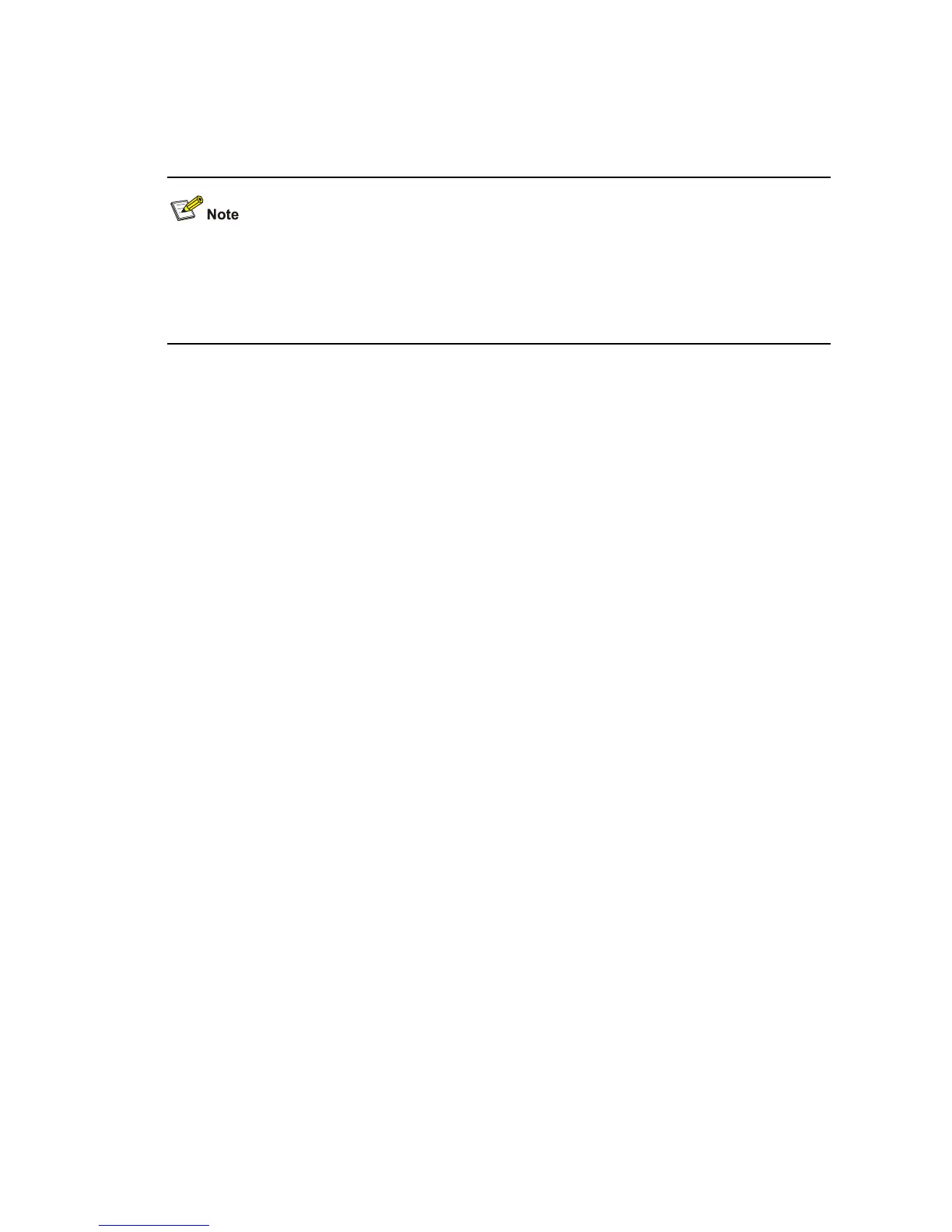1-23
Use the undo stopbits command to revert to the default stopbits.
Execute these two commands in AUX user interface view only.
By default, the stopbits is 1.
z The S3600 series do not support communication with a terminal emulation program with stopbits
set to 1.5.
z Changing the stop bits value of the switch to a value different from that of the terminal emulation
utility does not affect the communication between them.
Examples
# Set the stop bits to 2.
<Sysname> system-view
System View: return to User View with Ctrl+Z.
[Sysname] user-interface aux 0
[Sysname-ui-aux0] stopbits 2
telnet
Syntax
telnet { hostname | ip-address } [ service-port ] [ source-interface interface-type interface-number |
source-ip ip-address ]
View
User view
Parameters
hostname: Host name of the remote device, a string of 1 to 20 characters.
ip-address: IPv4 address of the remote device.
service-port: Number of the TCP port through which the remote device provides Telnet service. This
argument ranges from 0 to 65535, and defaults to 23.
source-interface interface-type interface-number: Specifies the type and number of the source
interface.
source-ip ip-address: Specifies the source IP address.
Description
Use the telnet command to Telnet to another device from the current switch to manage the former
remotely. You can terminate a Telnet connection by pressing Ctrl+K or by executing the quit command.
Examples
# Telnet from Ethernet switch Switch A to Switch B whose IP address is 129.102.0.1.
<SwitchA> telnet 129.102.0.1
