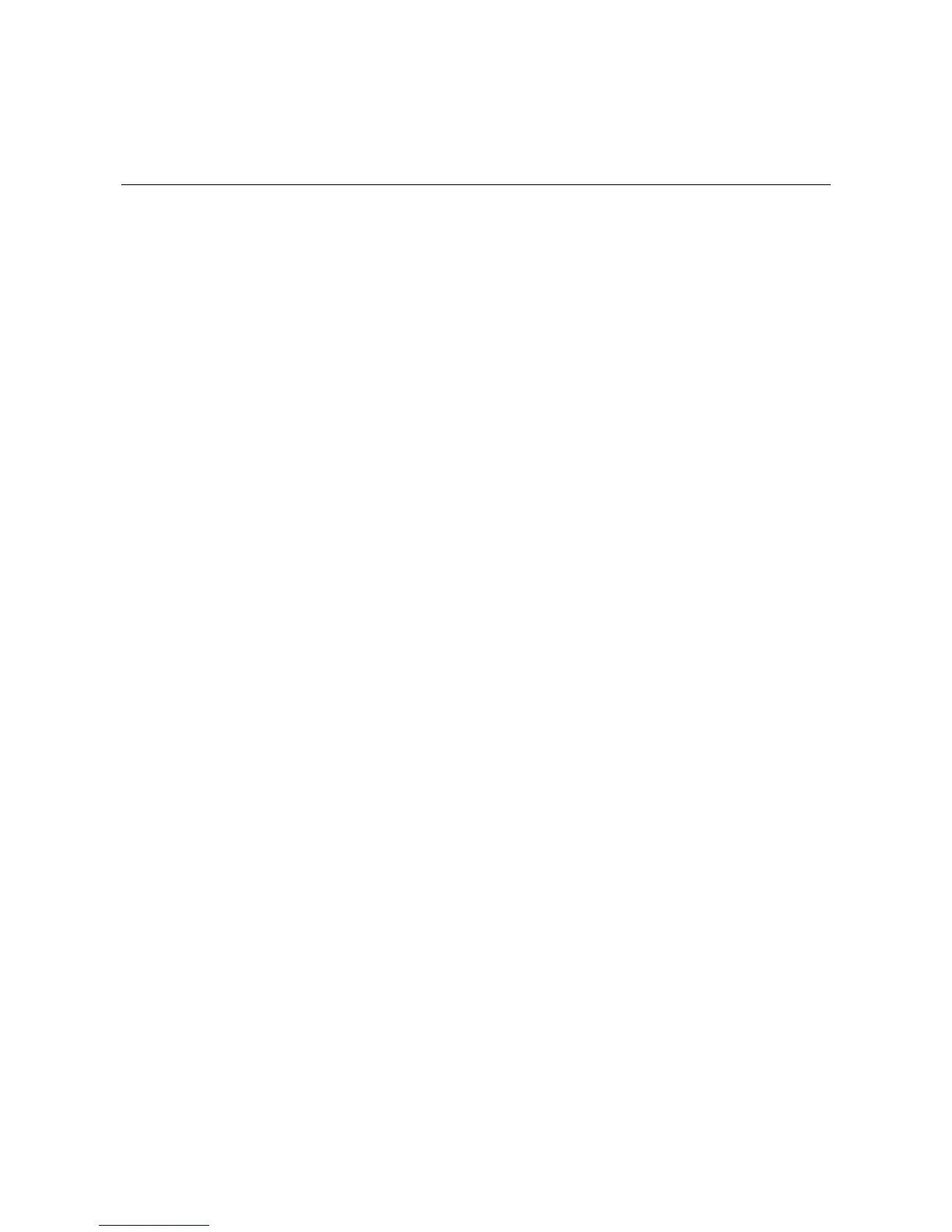3-1
3 Device Management Commands
Device Management Commands
boot boot-loader
Syntax
boot boot-loader [ backup-attribute ] { file-url [ fabric ] | device-name }
View
User view
Parameters
backup-attribute: Specifies the backup attribute for a file.
file-url: Path plus name of a host software file in the Flash, a string of 1 to 64 characters.
fabric: Specifies the file path in fabric mode.
device-name: File name, in the form of unit[NO.]>flash:, which is used to indicate that the specified file
is stored in the Flash memory of a specified switch.
Description
Use the boot boot-loader command to specify the host software that will be used when the switch
starts up next time.
You can use this command to specify a .bin file in the Flash as the host software to be adopted at next
startup.
Examples
# Specify the host software that will be used when the current switch starts up next time.
<Sysname> boot boot-loader S3600.BIN
The specified file will be booted next time on unit 1!
boot bootrom
Syntax
boot bootrom { file-url | device-name }
View
User view
Parameters
file-ulr: Path plus name of a Boot ROM file (that is, a .btm file) in the Flash, a string of 1 to 64 characters.
