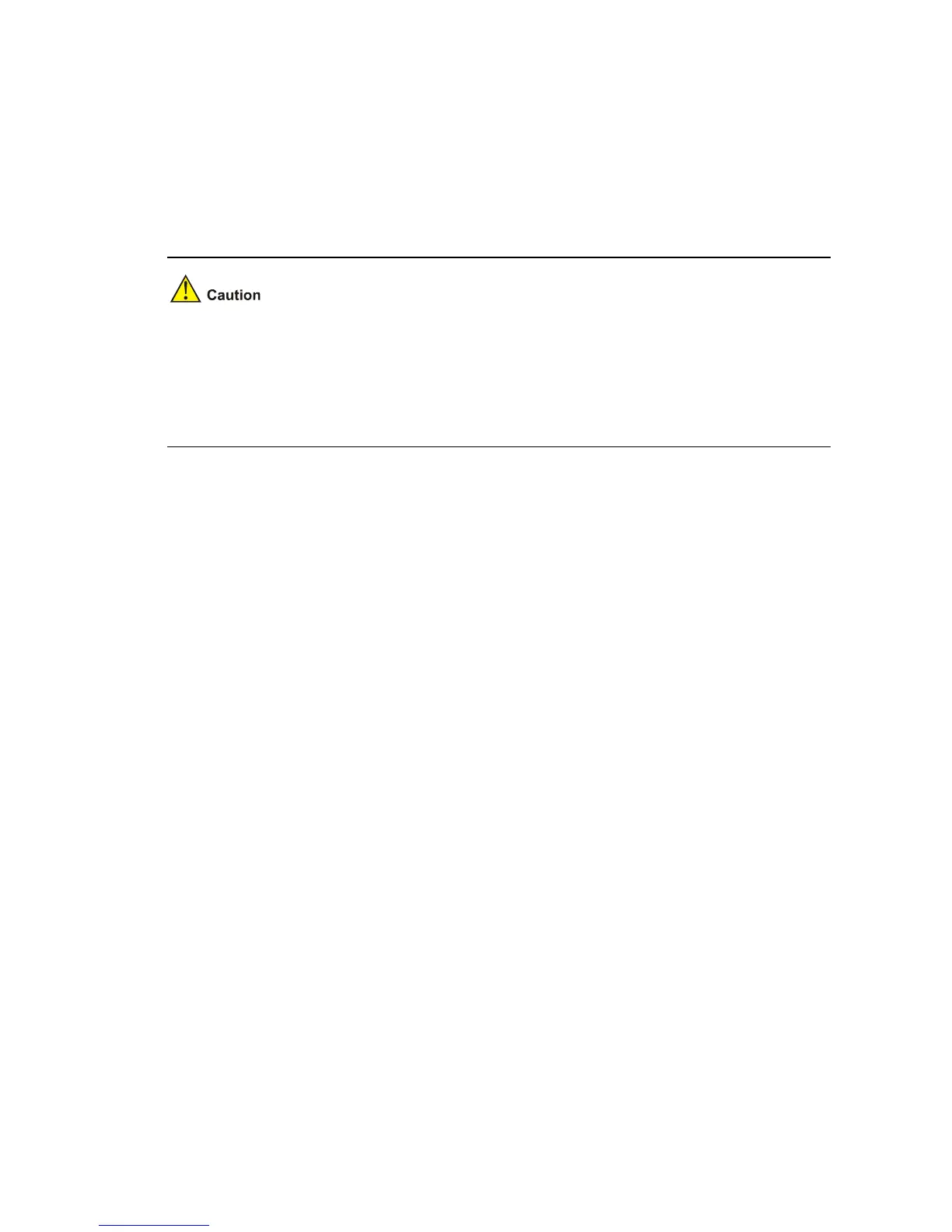3-3
Description
Use the bpdu-tunnel tunnel-dmac command to configure the destination MAC address for protocol
packets transmitted along a BPDU tunnel.
Use the undo bpdu-tunnel tunnel-dmac command to restore the default destination MAC address.
By default, the destination MAC address for protocol packets transmitted along a BPDU tunnel is
010f-e200-0003.
z To prevent the devices in the service provider network from processing the tunnel packets as other
protocol packets, the MAC address for tunnel packets must be a multicast address specially for
BPDU tunnels in the service provider network.
z The destination MAC addresses configured at the two ends of a BPDU tunnel must be the same;
otherwise, the protocol packets cannot be transmitted and forwarded normally.
Related commands: display bpdu-tunnel.
Examples
# Set the destination MAC address for protocol packets transmitted along BPDU tunnels to
010f-e266-c3ab.
<Sysname> system-view
System View: return to User View with Ctrl+Z.
[Sysname] bpdu-tunnel tunnel-dmac 010f-e266-c3ab
display bpdu-tunnel
Syntax
display bpdu-tunnel
View
Any view
Parameters
None
Description
Use the display bpdu-tunnel command to display the private multicast MAC address configured for
protocol packets transmitted along the BPDU tunnel(s).
Related commands: bpdu-tunnel tunnel-dmac.
Examples
# Display the private multicast MAC address configured for packets transmitted along the BPDU
tunnel(s).
<Sysname> display bpdu-tunnel
