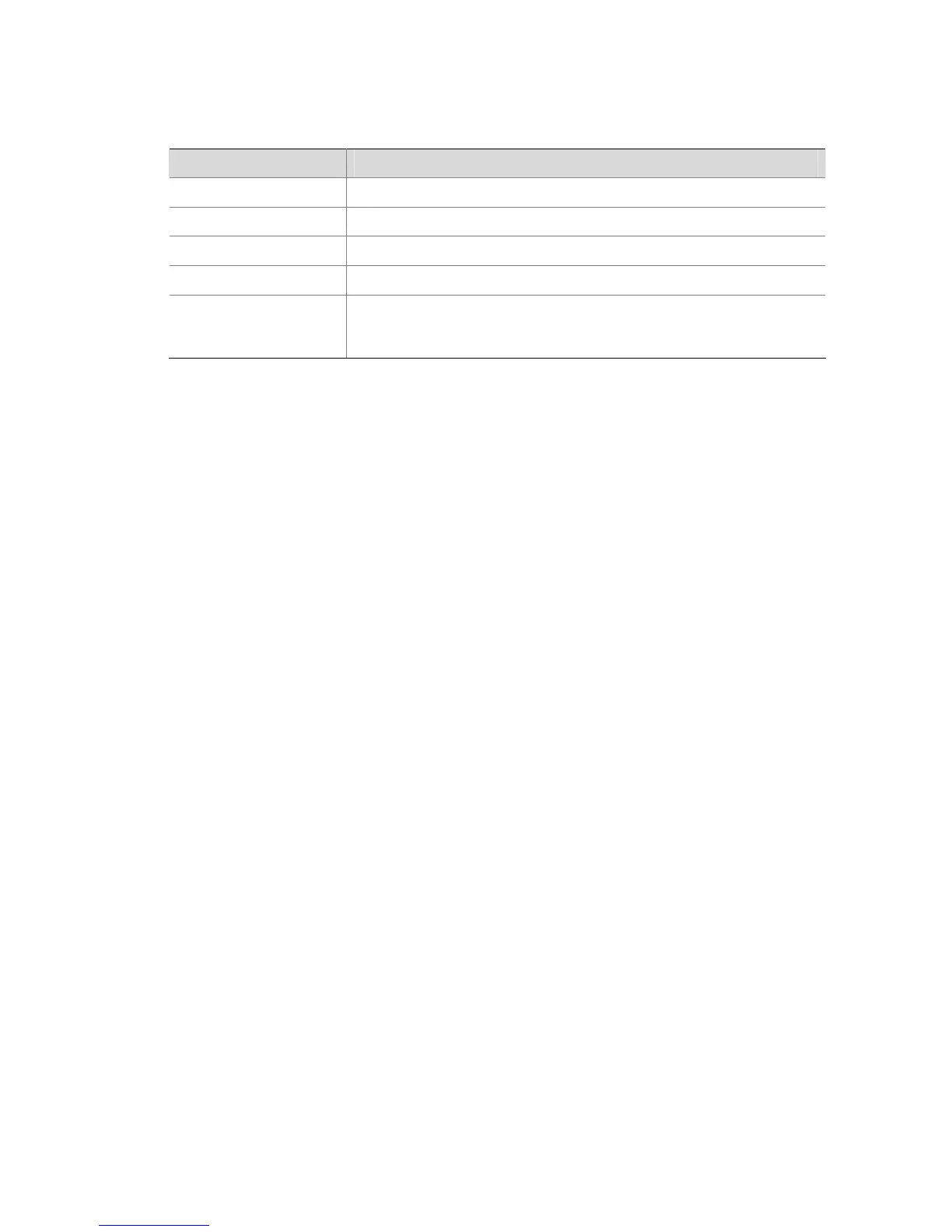1-10
-------- -------------------- ------------ ------------- -----------
0 32768.00e0-fc53-d908 0 200 Ethernet1/0/18
Table 1-7 Description on the fields of the display stp root command
Field Description
MSTID MSTI ID in the MST region
Root Bridge ID ID of the root bridge
ExtPathCost Cost of the external path from the switch to the root bridge
IntPathCost Cost of the internal path from the switch to the root bridge
Root Port
Root port (If a port on the current device is an MSTI root port, the port
type and port number is displayed. Otherwise, the root port name is not
displayed.)
instance
Syntax
instance instance-id vlan vlan-list
undo instance instance-id [ vlan vlan-list ]
View
MST region view
Parameters
instance-id: ID of an MSTI ranging from 0 to 16. The value of 0 refers to the CIST.
vlan-list: List of VLANs. You need to provide this argument in the form of vlan-list = { vlan-id [ to
vlan-id ] }&<1-10>, where &<1-10> means that you can provide up to 10 VLAN IDs/VLAN ID ranges for
this argument. Normally, a VLAN ID can be a number ranging from 1 to 4094.
Description
Use the instance command to map specified VLANs to a specified MSTI.
Use the undo instance command to remove the mappings from the specified VLANs to the specified
MSTI and remap the specified VLANs to the CIST (MSTI 0). If you specify no VLAN in the undo
instance command, all VLANs that are mapped to the specified MSTI are remapped to the CIST.
By default, all VLANs are mapped to the CIST.
VLAN-to-MSTI mappings are recorded in the VLAN-to-MSTI mapping table of an MSTP-enabled switch.
So these two commands are actually used to manipulate the VLAN-to-MSTI mapping table. You can
add/remove a VLAN to/from the VLAN-to-MSTI mapping table of a specific MSTI by using these two
commands.
Note that a VLAN cannot be mapped to multiple MSTIs at the same time. A VLAN-to-MSTI mapping is
automatically removed if you map the VLAN to another MSTI.
Related commands: region-name, revision-level, vlan-mapping modulo, check
region-configuration, active region-configuration.
