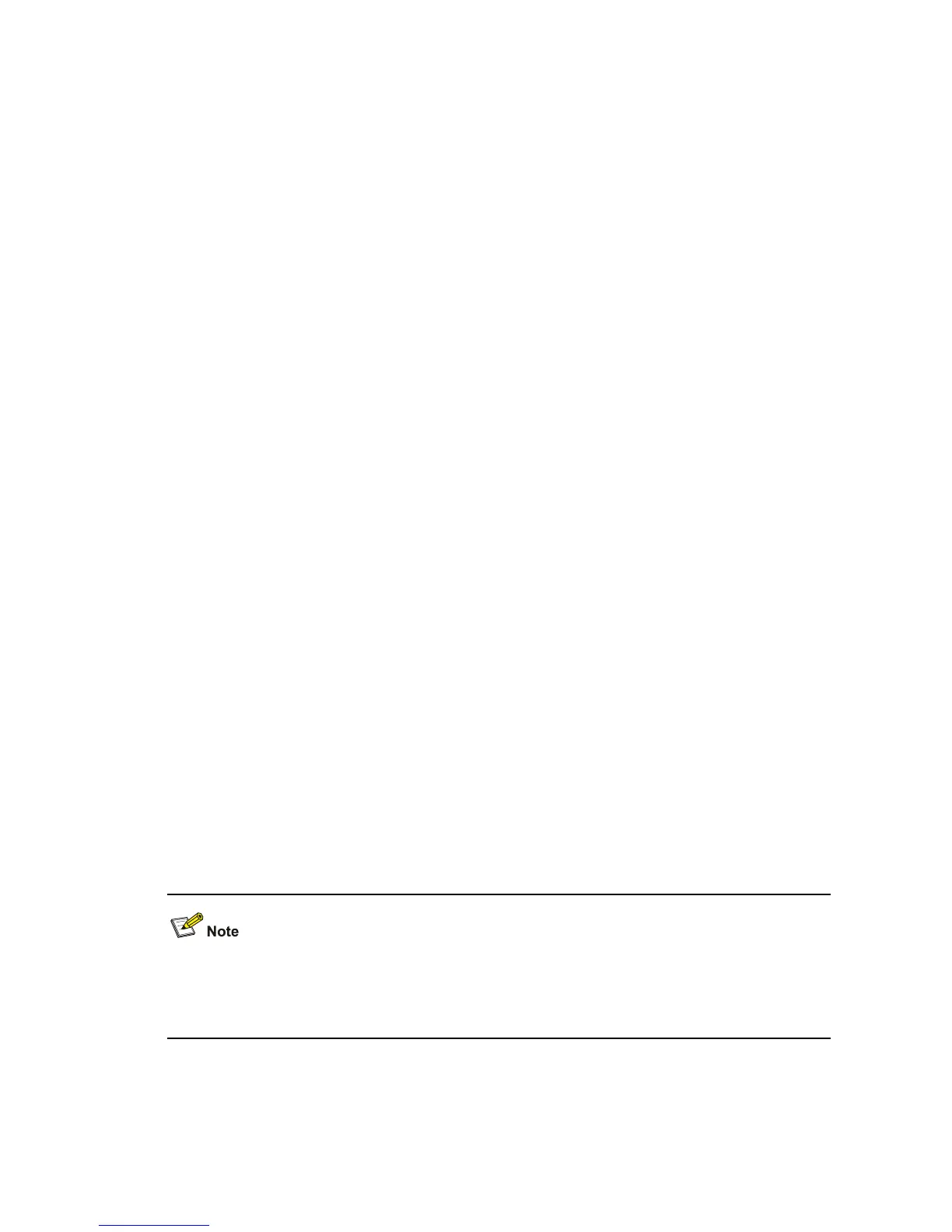1-32
When specifying the management VLAN, note that:
z The management VLANs on all the devices in a cluster must be the same.
z You can specify the management VLAN on a device only when no cluster is created on the device.
You cannot change the management VLAN on a device that already joins a cluster. If you want to
change the management VLAN on a device where a cluster has already been created, you must
first remove the cluster configuration on the device, then re-specify a VLAN as the management
VLAN, and finally re-created the cluster.
z The management VLAN of a cluster defaults to VLAN 1. To isolate cluster management packets
from other packets to improve the cluster information security, it is recommended to configure the
management VLAN of the cluster as another VLAN.
Examples
# Specify VLAN 2 as the management VLAN of the current switch.
<Sysname> system-view
System View: return to User View with Ctrl+Z.
[Sysname] management-vlan 2
nm-interface Vlan-interface
Syntax
nm-interface Vlan-interface vlan-id
View
Cluster view
Parameters
vlan-id: VLAN ID, in the range 1 to 4094. The VLAN specified by this argument must have been
configured with a VLAN interface address.
Description
Use the nm-interface Vlan-interface command to configure a network management (NM) interface on
a management device.
After an NM interface is specified on the management device of a cluster, the network administrator can
log onto the management device through the NM interface to manage the devices in the cluster.
z By default, the management VLAN interface is used as the NM interface.
z There is only one NM interface on a management device; any newly configured NM interface will
overwrite the old one.
Examples
# Configure VLAN-interface 2 as the NM interface.
<Sysname> system-view
