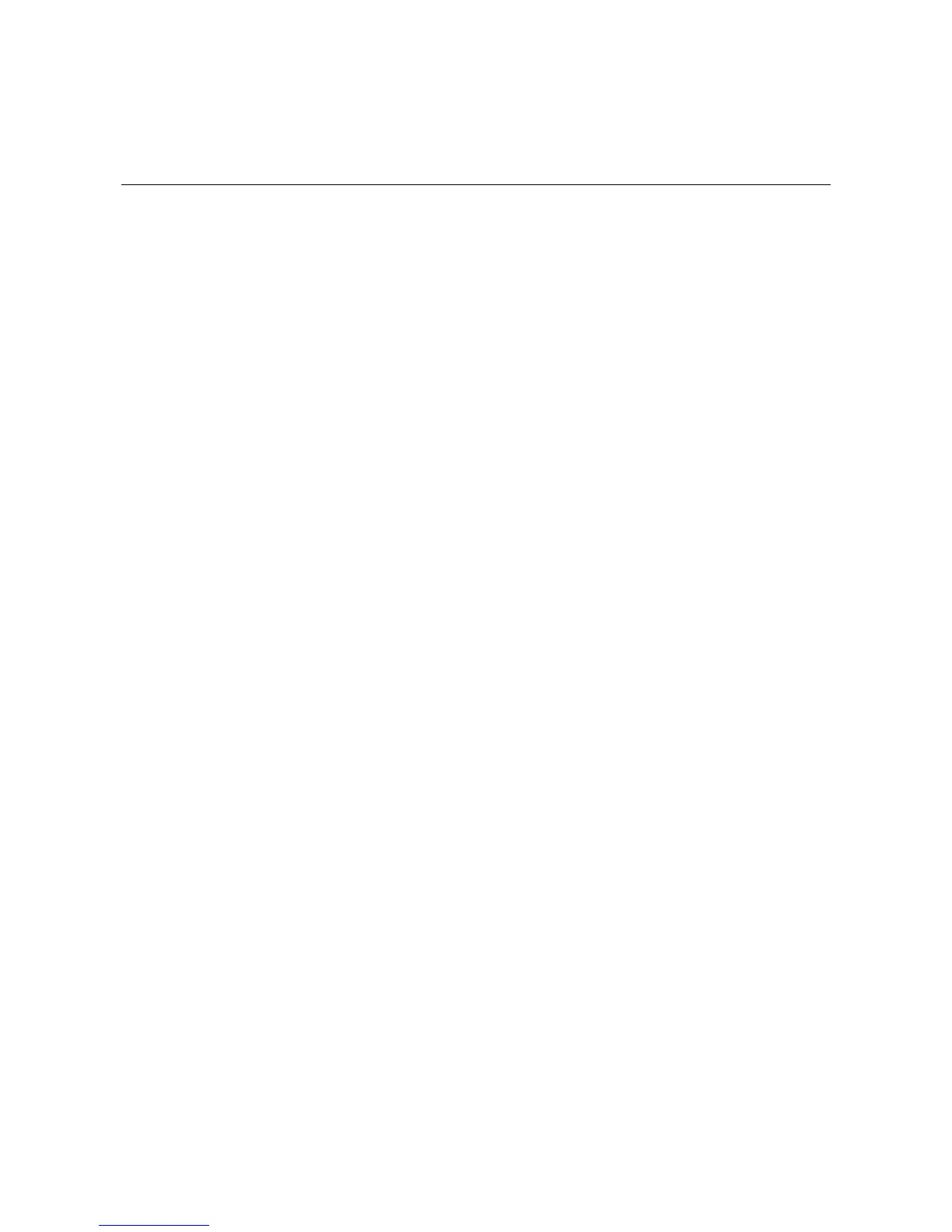1-1
1 DLDP Configuration Commands
DLDP Configuration Commands
display dldp
Syntax
display dldp { unit-id | interface-type interface-number }
View
Any view
Parameters
unit-id: Unit number of a device.
interface-type: Port type.
interface-number: Port number.
Description
Use the display dldp command to display the DLDP configuration of a unit or a port.
Examples
# Display the DLDP configuration of unit 1.
<Sysname> display dldp 1
dldp interval 10
dldp work-mode enhance
dldp authentication-mode md5, cipher is ;)<01%^&;YGQ=^Q`MAF4<1!!
dldp unidirectional-shutdown manual
dldp delaydown-timer 1
The port number of unit 1 with DLDP is 1.
interface GigabitEthernet1/1/1
dldp port state : advertisement
dldp link state : up
The neighbor number of the port is 1.
neighbor mac address : 000f-e20f-7205
neighbor port index : 372
neighbor state : two way
neighbor aged time : 12
