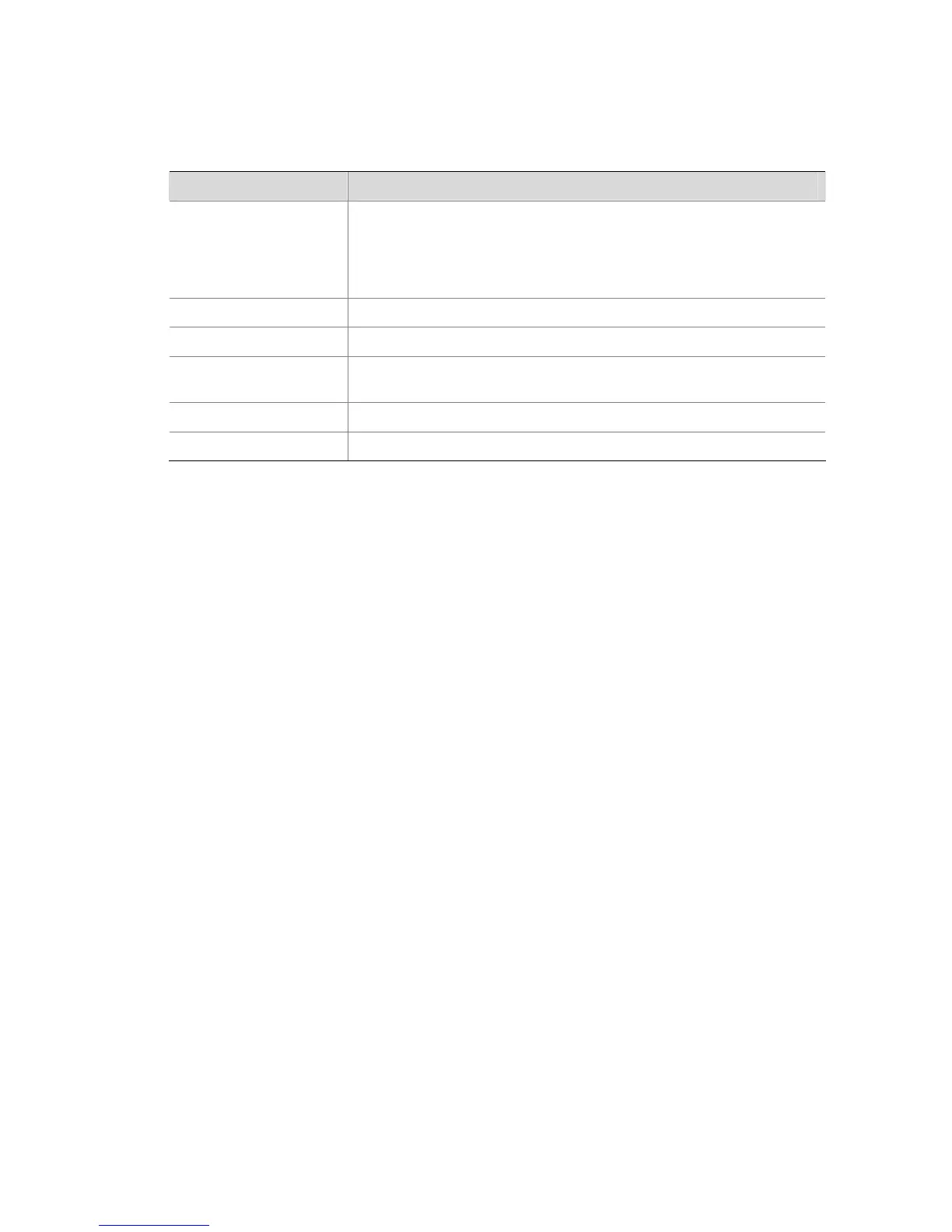1-11
O_ASE 0 0 0 0
O_NSSA 0 0 0 0
Total 28 5 29 1
Table 1-4 Description on the fields of the display ip routing-table statistics command
Field Description
Proto
Routing protocol type
O_ASE: OSPF_ASE
O_NSSA: OSPF NSSA
AGGRE: Aggregation protocol
Route Total number of routes
Active Number of active routes
Added
Number of routes added after the router is rebooted or the routing table
is cleared last time.
Deleted Number of routes deleted (Such routes will be freed in a period of time)
Total Total number of the different kinds of routes
display ip routing-table verbose
Syntax
display ip routing-table verbose
View
Any view
Parameters
None
Description
Use the display ip routing-table verbose command to display the detailed information of a routing
table, including inactive routes and null routes. The information displayed includes route state descriptor,
statistics of the routing table, and detailed information of each route.
Examples
# Display the verbose routing table information.
<Sysname> display ip routing-table verbose
Routing Tables:
+ = Active Route, - = Last Active, # = Both * = Next hop in use
Destinations: 3 Routes: 3
Holddown: 0 Delete: 62 Hidden: 0
**Destination: 1.1.1.0 Mask: 255.255.255.0
Protocol: #DIRECT Preference: 0
*NextHop: 1.1.1.1 Interface: 1.1.1.1(Vlan-interface1)
State: <Int ActiveU Retain Unicast>
Age: 20:17:41 Cost: 0/0
