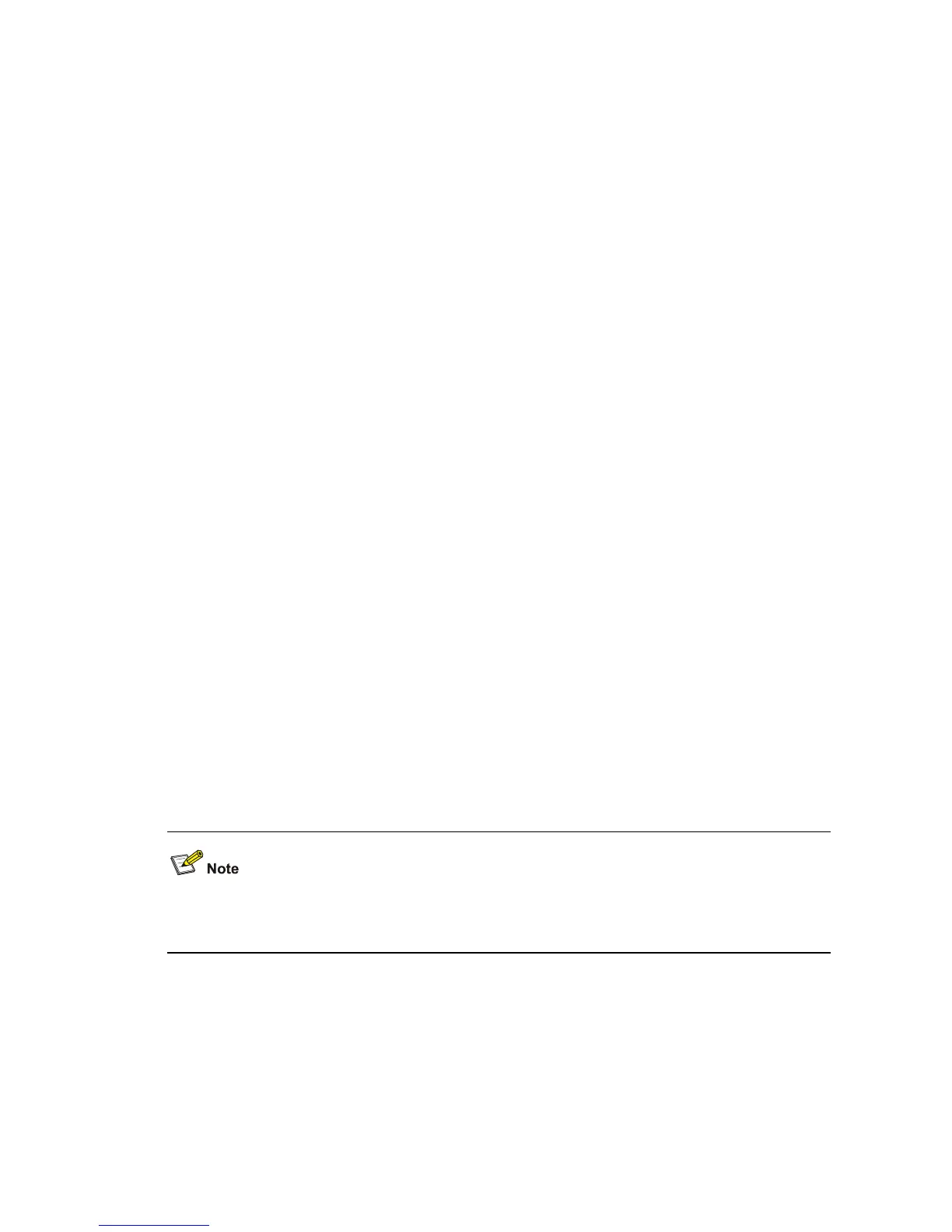1-43
Examples
# Create a RADIUS scheme named radius1 and enter its view.
<Sysname> system-view
System View: return to User View with Ctrl+Z.
[Sysname] radius scheme radius1
New Radius scheme
[Sysname-radius-radius1]
radius trap
Syntax
radius trap { authentication-server-down | accounting-server-down }
undo radius trap { authentication-server-down | accounting-server-down }
View
System view
Parameters
authentication-server-down: Enables/disables the switch to send trap messages when a RADIUS
authentication server turns down.
accounting-server-down: Enables/disables the switch to send trap messages when a RADIUS
accounting server turns down.
Description
Use the radius trap command to enable the switch to send trap messages when a RADIUS server
turns down.
Use the undo radius trap command to disable the switch from sending trap messages when a
RADIUS authentication server or a RADIUS accounting server turns down.
By default, this function is disabled.
This configuration takes effect on all RADIUS scheme.
The switch considers a RADIUS server as being down if it has tried the configured maximum number of
times to send a message to the RADIUS server but does not receive any response.
Examples
# Enable the switch to send trap messages when a RADIUS authentication server turns down.
<Sysname> system-view
System View: return to User View with Ctrl+Z.
[Sysname] radius trap authentication-server-down
