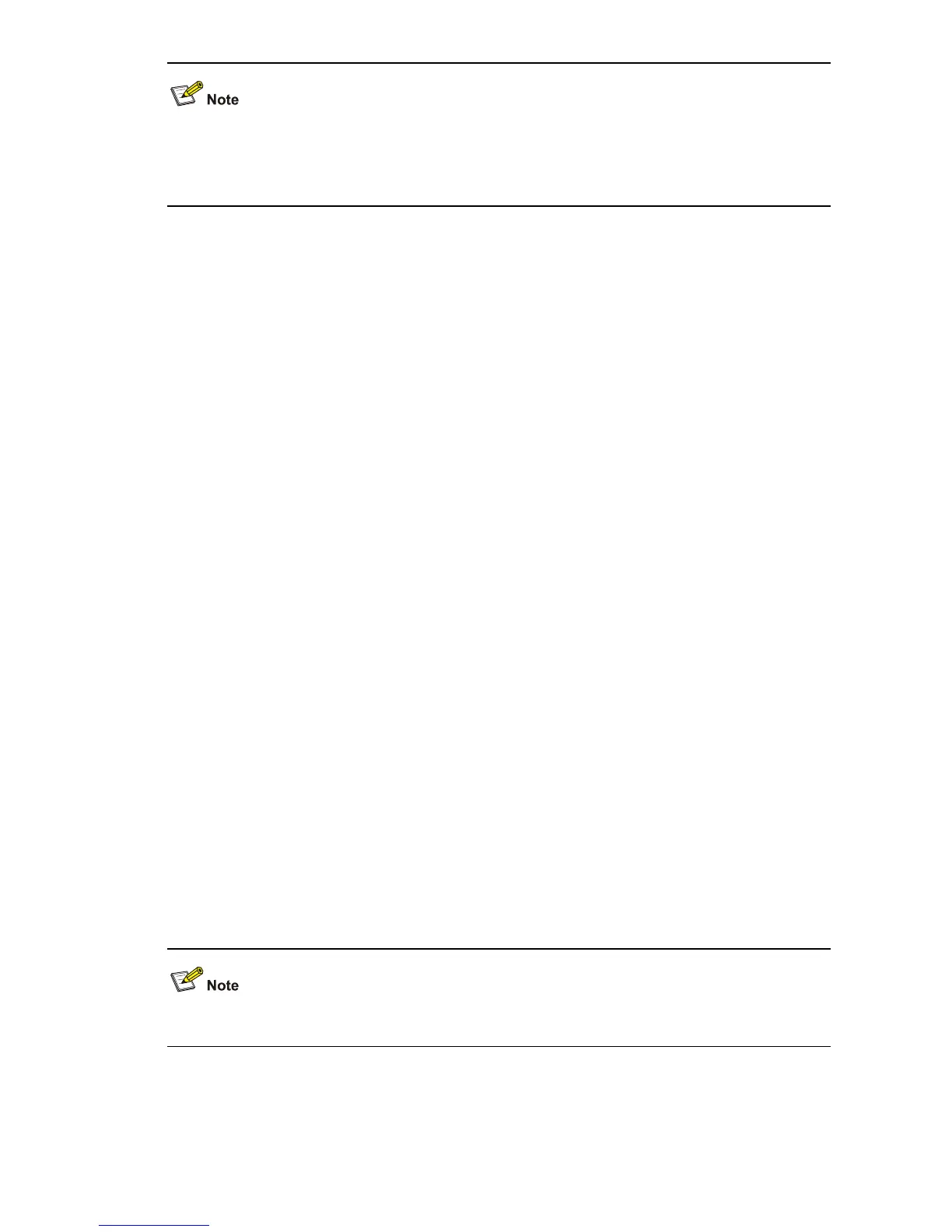1-35
z You need to specify the cluster keyword completely in the command.
z For description of other parameters of the tftp command, refer to the FTP-SFTP-TFTP part of the
manual.
Examples
# Download file LANSwitch.app from the shared TFTP server of the cluster to the switch and save it as
vs.app.
<123_1.Sysname> tftp cluster get LANSwitch.app vs.app
tftp put
Syntax
tftp { cluster | tftp-server } put source-file [ destination-file ]
View
User view
Parameters
cluster: Uploads files through the shared TFTP server of the cluster.
tftp-server: IP address or host name of the TFTP server.
source-file: File name to be uploaded to the shared TFTP server.
destination-file: Name of the file to which the uploaded file will be saved in the storage directory of the
TFTP server.
Description
Use the tftp put command to upload a file from the switch to a specified directory on the TFTP server.
You can use the tftp-server command on the management device to configure the shared TFTP server
of the cluster, which is used for software version update and configuration file backup of the cluster
members. For TFTP server rights and directory configuration, refer to the user guide of the TFTP server
software.
Related commands: tftp get,tftp-server.
You need to specify the cluster keyword completely in the command.
Examples
# Upload file config.cfg on the switch to the shared TFTP server of the cluster and save it as temp.cfg.
