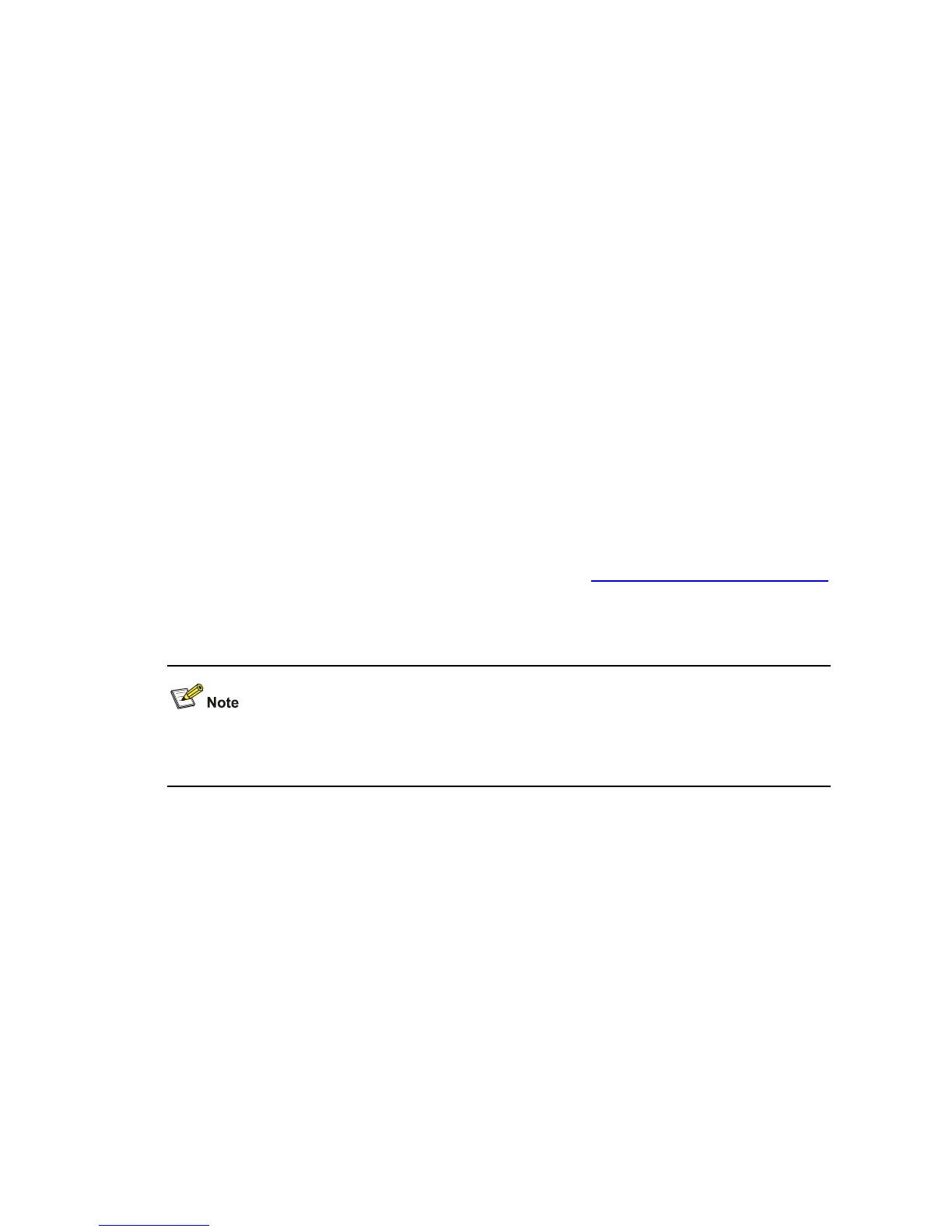1-23
[Sysname-Ethernet1/0/1] loopback-detection control enable
loopback-detection enable
Syntax
loopback-detection enable
undo loopback-detection enable
View
System view or Ethernet port view
Parameters
None
Description
Use the loopback-detection enable command to enable the loopback detection feature on ports to
detect whether external loopback occurs on a port.
Use the undo loopback-detection enable command to disable the loopback detection feature on port.
z If loopback is found on an access port, the system disables the port, sends a Trap message to the
client and removes the corresponding MAC forwarding entry.
z If loopback is found on a trunk or hybrid port, the system sends a Trap message to the client. If the
loopback port control function is enabled on the port (with the
loopback-detection control enable
command), the system disables the port, sends a Trap message to the client and removes the
corresponding MAC forwarding entry.
The loopback detection feature takes effect on a port only when the loopback detection feature is
enabled in both system view and the specified port view.
By default, the loopback detection feature is disabled on any port.
Related commands: loopback-detection control enable.
Examples
# Enable the loopback detection feature on Ethernet 1/0/1.
<Sysname> system-view
System View: return to User View with Ctrl+Z.
[Sysname] loopback-detection enable
[Sysname] interface ethernet 1/0/1
[Sysname-Ethernet1/0/1] loopback-detection enable
