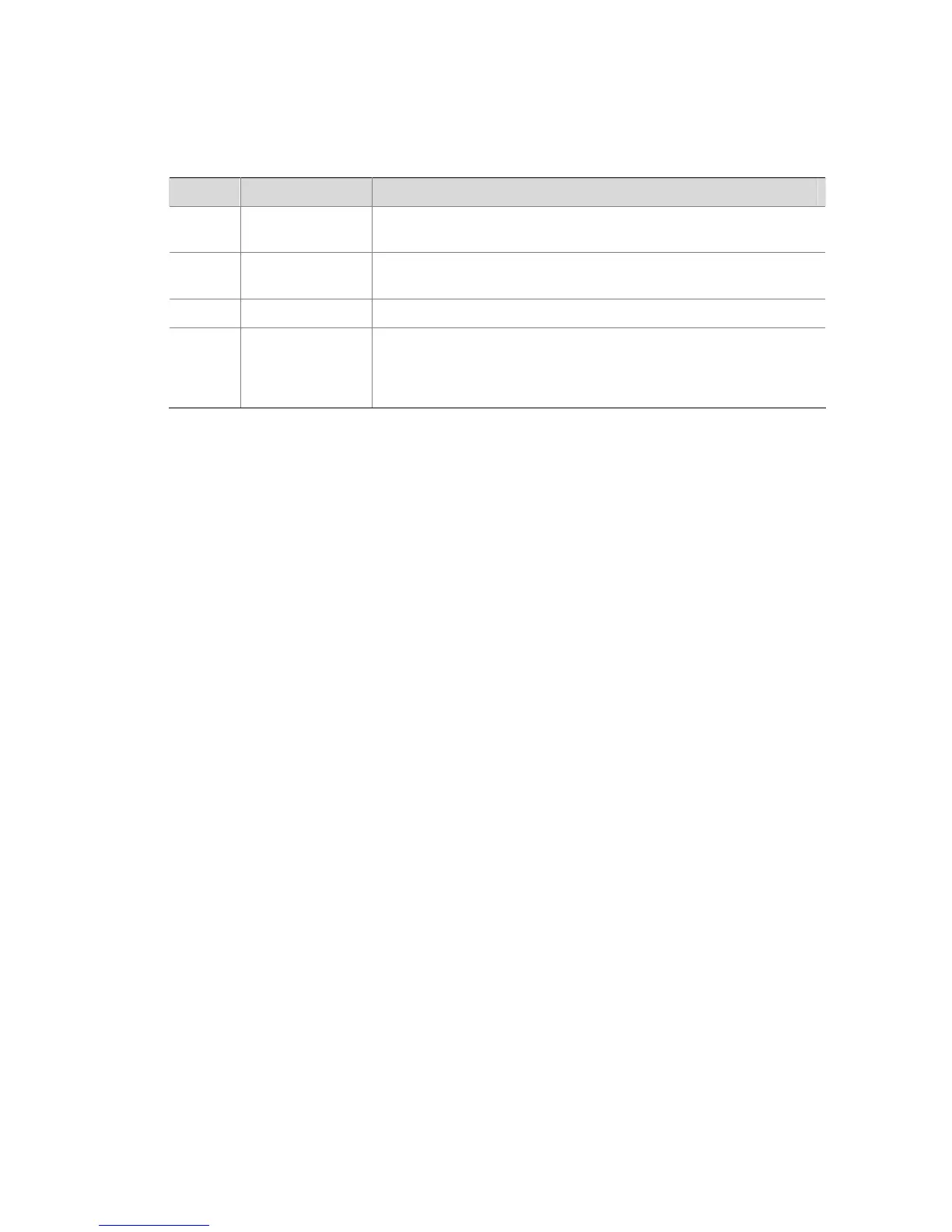1-3
change a command from a higher level to a lower level so that the lower level users can use the
command.
The default levels of commands are described in the following table:
Table 1-2 Default levels of commands
Level Name Command
0 Visit level
Commands used to diagnose network, such as ping, tracert, and
telnet commands.
1 Monitor level
Commands used to maintain the system and diagnose service fault,
such as debugging, terminal and reset commands.
2 System level All configuration commands except for those at the manage level.
3 Manage level
Commands associated with the basic operation modules and
support modules of the system, such as file system,
FTP/TFTP/XMODEM downloading, user management, and level
setting commands.
Examples
# Set the level of the system-view command in user view (shell) to 0.
<Sysname> system-view
System View: return to User View with Ctrl+Z.
[Sysname] command-privilege level 0 view shell system-view
display history-command
Syntax
display history-command
View
Any view
Parameters
None
Description
Use the display history-command command to display the history commands of the current user, so
that the user can check the configurations performed formerly.
History commands are those commands that was successfully executed recently and saved in the
history command buffer. You can set the size of the buffer by the history-command max-size
command. When the history command buffer is full, the earlier commands will be overwritten by the
new ones.
By default, the CLI can save 10 history commands for each user.
Related commands: history-command max-size in login module.
Examples
# Display the history commands of the current user.
