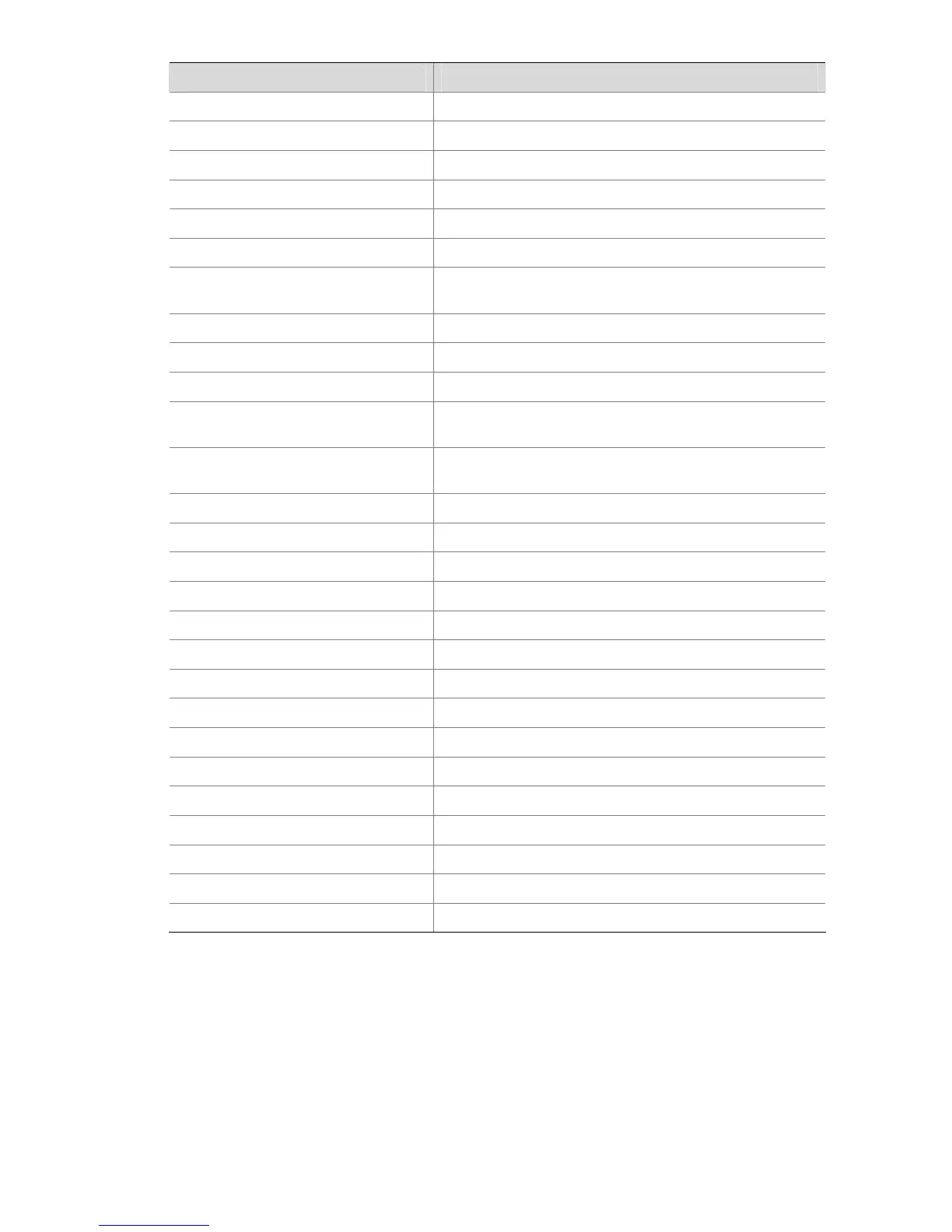1-2
CLI view Description
hwping HWPing test group view
hwtacacs HWTACACS view
isp ISP domain view
loopback Loopback interface view
luser Local user view
manage-vlan Management VLAN view
msdp
MSDP view, which is supported by only the S3600-EI
series
mst-region MST region view
mtlk-group Monitor link group view
null NULL interface view
ospf
OSPF view, which is supported by only the S3600-EI
series
ospf-area
OSPF area view, which is supported by only the S3600-EI
series
peer-key-code Public key editing view
peer-public-key Public key view
pim PIM view, which is supported by only the S3600-EI series
poe-profile PoE profile view
qinq QinQ view
qos-profile QoS profile view
radius-template RADIUS scheme view
rip RIP view
route-policy Routing policy view
shell User view
smlk-group Smart link group view
system System view
user-interface User interface view
vlan VLAN view
vlan-interface VLAN interface view
command: Command for which the level is to be set.
Description
Use the command-privilege level command to set the level of a specified command in a specified
view.
Use the undo command-privilege view command to restore the default.
Commands fall into four levels: visit (level 0), monitor (level 1), system (level 2), and manage (level 3).
The administrator can change the level of a command as required. For example, the administrator can
