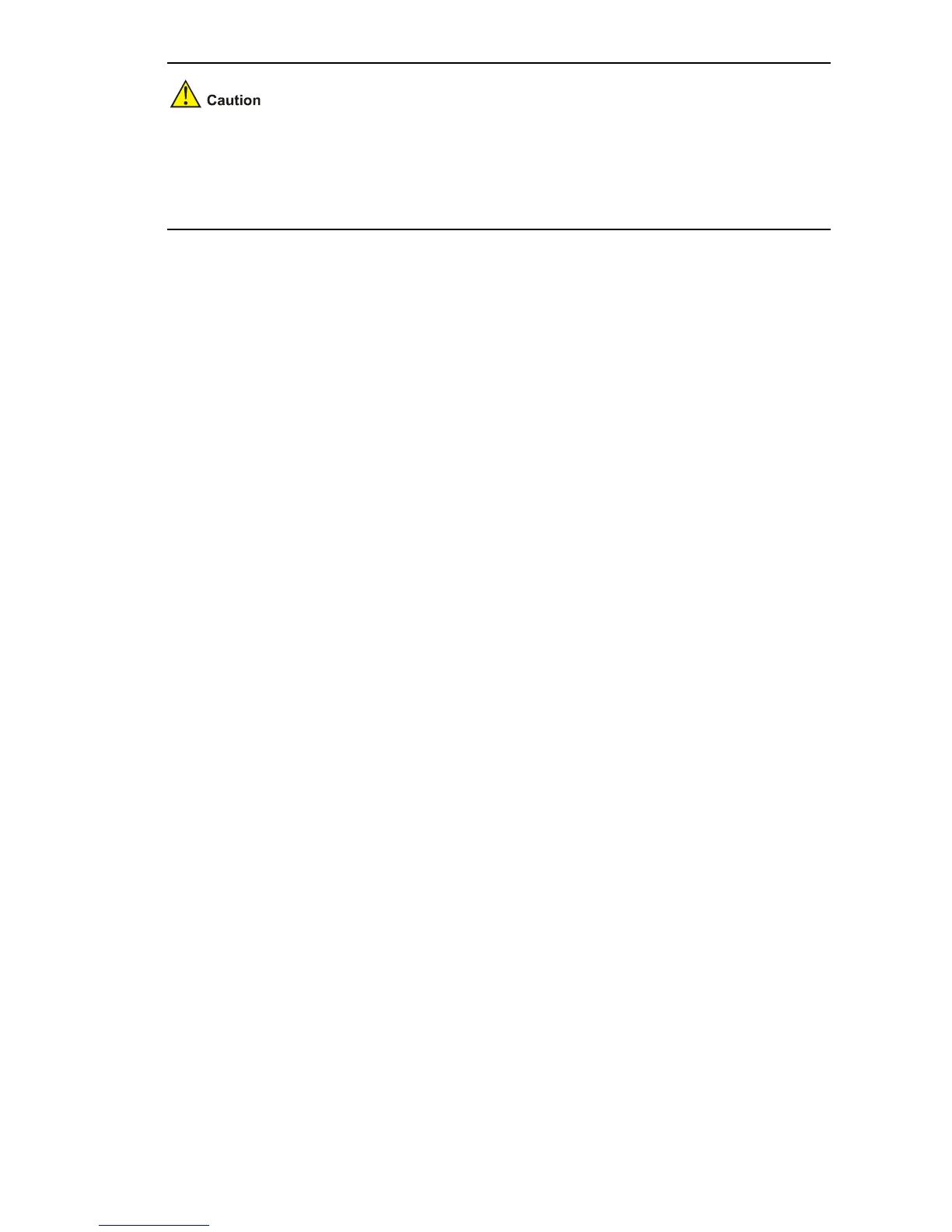1-2
z For packets to be forwarded properly, you must not enable the burst function when the IRF function
is enabled. Refer to IRF Fabric Operation for detailed information about IRF.
z Because the burst function may affect the QoS performance of your switch, you must make sure
that you are fully aware of the impacts when enabling the burst function.
Examples
# Enable the burst function.
<Sysname> system-view
System View: return to User View with Ctrl+Z.
[Sysname] burst-mode enable
display protocol-priority
Syntax
display protocol-priority
View
Any view
Parameters
None
Description
Use the display protocol-priority command to display the list of protocol priorities you assigned with
the protocol-priority command.
An S3600 series switch supports setting priorities for certain protocol packets generated by it. The
supported protocols are Telnet, SNMP, ICMP, and OSPF. Depending on your configuration, the IP or
DSCP precedence is displayed for a specified protocol.
Related commands: protocol-priority.
Examples
# Display the list of protocol priorities manually specified.
<Sysname> display protocol-priority
Protocol: ospf
IP-Precedence: routine(0)
Protocol: telnet
DSCP: be(0)
