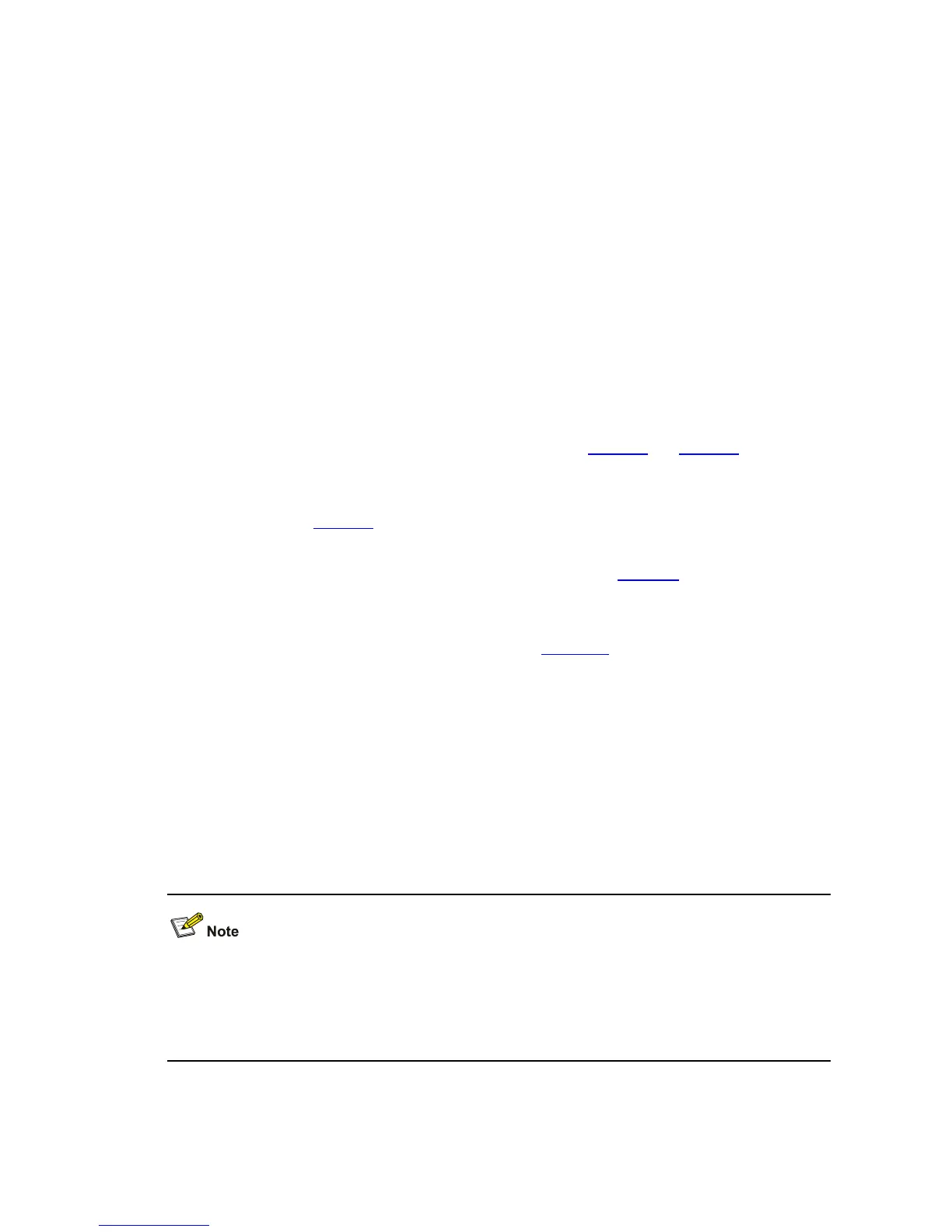1-27
traffic-priority vlan
Syntax
traffic-priority vlan vlan-id { inbound | outbound } acl-rule { { dscp dscp-value | ip-precedence
{ pre-value | from-cos } } | cos { pre-value | from-ipprec } | local-precedence pre-value }*
undo traffic-priority vlan vlan-id { inbound | outbound } acl-rule
View
System view
Parameters
vlan-id: VLAN ID, in the range of 1 to 4094.
inbound: Re-marks priority for the packets received on any ports in the specified VLAN.
outbound: Re-marks priority for the packets to be transmitted by any ports in the specified VLAN.
acl-rule: ACL rules to be applied for traffic classification. This argument can be the combination of
multiple ACLs. For more information about this argument, refer to
Table 1-4 and Table 1-5. Note that the
ACL rules referenced must be those defined with the permit keyword.
dscp dscp-value: Sets the DSCP precedence, which is in the range 0 to 63. You can also provide one of
the keywords listed in
Table 1-7 for the dscp-value argument.
ip-precedence { pre-value | from-cos }: Sets the IP precedence. You can assign a value in digits in the
range of 0 to 7 for the pre-value argument or in words as shown in
Table 1-6. Alternatively, you can
specify the from-cos keyword for the switch to extract the 802.1p priority for the IP precedence.
cos { pre-value | from-ipprec }: Sets the 802.1p priority. You can assign a value in digits in the range of
0 to 7 for the pre-value argument or in words as shown in
Table 1-10. Alternatively, you can specify the
from-ipprec keyword for the switch to extract the IP precedence for the 802.1p priority.
local-precedence pre-value: Sets the local precedence, which is in the range 0 to 7.
Description
Use the traffic-priority vlan command to configure priority marking for the packets received or
transmitted by any ports in the specified VLAN.
Use the undo traffic-priority vlan command to cancel the configuration.
Related commands: traffic-priority, display qos-interface traffic-priority.
Do not configure 802.1p priority marking and local precedence marking for the same traffic. With 802.1p
priority marking, the new 802.1p priority will be mapped to a local precedence automatically. If local
precedence marking is also configured, there will be two local precedence values for the traffic,
resulting in conflict. In this case, the device will display an error prompt.
