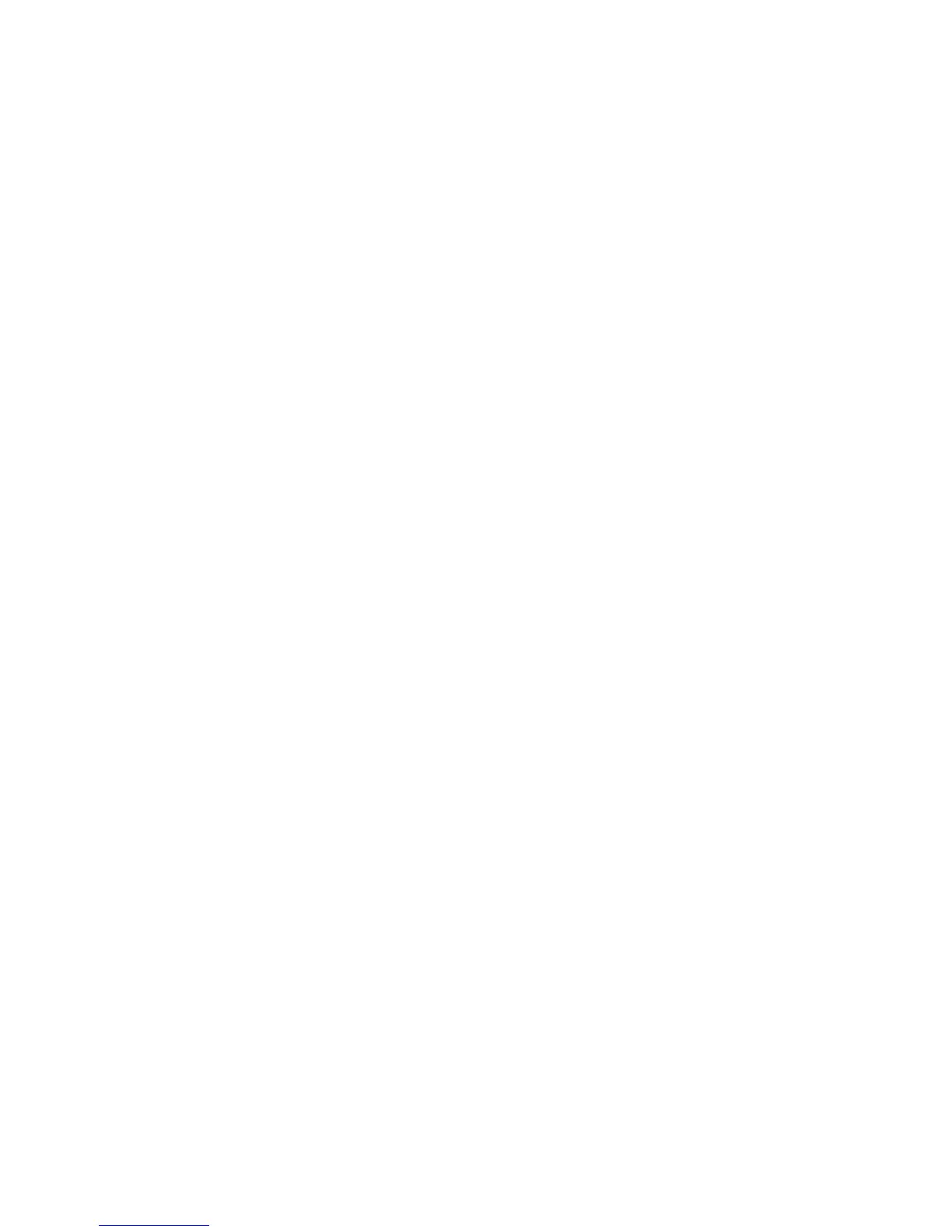1-19
Description
Use the dot1x timer command to set a specified 802.1x timer.
Use the undo dot1x timer command to restore a specified 802.1x timer to the default setting.
During an 802.1x authentication process, multiple timers are triggered to ensure that the supplicant
systems, the authenticator systems, and the Authentication servers interact with each other in an
orderly way. To make authentications being processed in the desired way, you can use the dot1x timer
command to set the timers as needed. This may be necessary in some special situations or in tough
network environments. Normally, the defaults are recommended. (Note that some timers cannot be
adjusted.)
Related commands: display dot1x.
Examples
# Set the RADIUS server timer to 150 seconds.
<Sysname> system-view
System View: return to User View with Ctrl+Z.
[Sysname] dot1x timer server-timeout 150
dot1x timer reauth-period
Syntax
dot1x timer reauth-period reauth-period-value
undo dot1x timer reauth-period
View
System view
Parameters
reauth-period reauth-period-value: Specifies re-authentication interval, in seconds. After this timer
expires, the switch initiates 802.1x re-authentication. The value of the reauth-period-value argument
ranges from 60 to 7,200.
Description
Use the dot1x timer reauth-period command to configure the interval for 802.1x re-authentication.
Use the undo dot1x timer reauth-period command to restore the default 802.1x re-authentication
interval.
By default, the 802.1x re-authentication interval is 3,600 seconds.
Examples
# Set the 802.1x re-authentication interval to 150 seconds.
<Sysname> system-view
System View: return to User View with Ctrl+Z.
[Sysname] dot1x timer reauth-period 150
