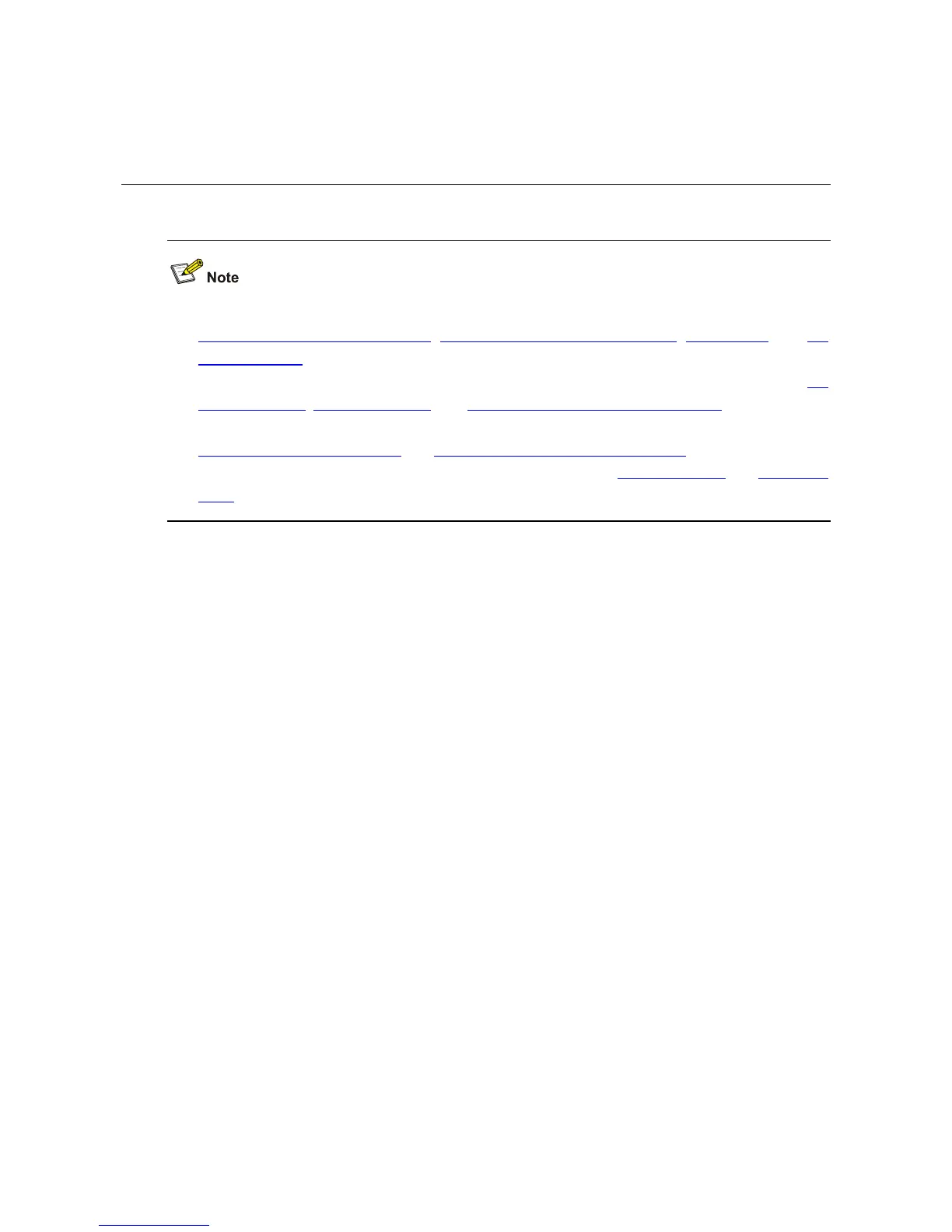1-1
1 ARP Configuration Commands
z The ARP packet rate limit feature is a new feature in the manual. For related commands, refer to
arp protective-down recover enable, arp protective-down recover interval, arp rate-limit, and arp
rate-limit enable
.
z The ARP detection feature is a new feature in this manual. For related commands, refer to arp
detection enable
, arp detection trust, and display arp detection statistics interface.
z The periodical sending of gratuitous ARP packets feature is added. For related commands, refer to
arp send-gratuitous enable vrrp and gratuitous-arp period-resending enable.
z The proxy ARP feature is added. For related commands, refer to arp proxy enable and display arp
proxy
.
ARP Configuration Commands
arp check enable
Syntax
arp check enable
undo arp check enable
View
System view
Parameters
None
Description
Use the arp check enable command to enable the ARP entry checking function on a switch.
Use the undo arp check enable command to disable the ARP entry checking function.
With the ARP entry checking function enabled, the switch cannot learn any ARP entry with a multicast
MAC address. Configuring such a static ARP entry is not allowed either; otherwise, the system prompts
error information.
After the ARP entry checking function is disabled, the switch can learn the ARP entry with a multicast
MAC address, and you can also configure such a static ARP entry on the switch.
By default, the ARP entry checking function is enabled.
