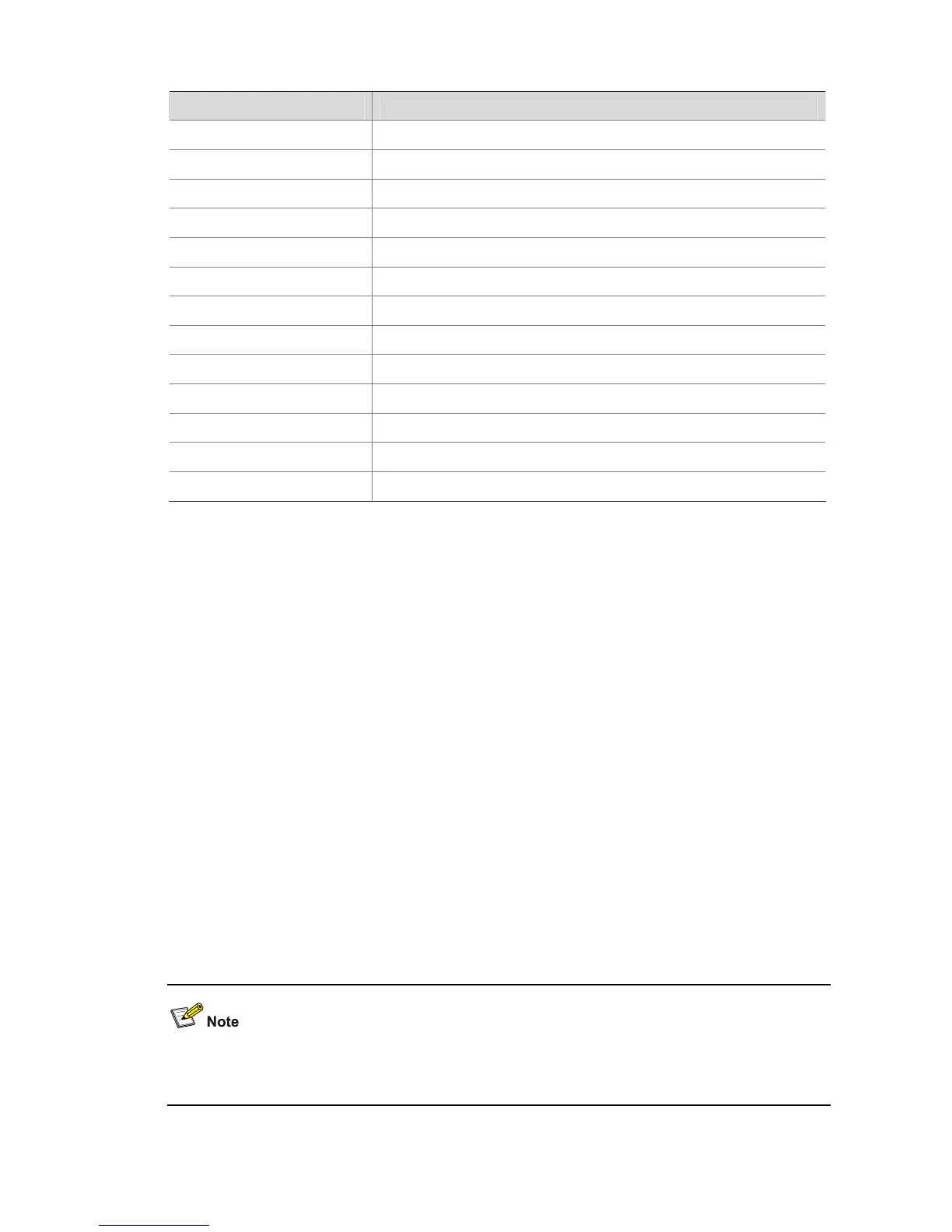5-3
Table 5-1 display igmp-snooping group command output description
Field Description
Total 1 IP Group(s). Total number of IP multicast groups in all VLANs
Total 1 MAC Group(s). Total number of MAC multicast groups in all VLANs
Vlan(id): ID of the VLAN whose multicast group information is displayed
Total 1 IP Group(s). Total number of IP multicast groups in VLAN 100
Total 1 MAC Group(s). Total number of MAC multicast groups in VLAN 100
Static Router port(s): Static router port
Dynamic Router port(s): Dynamic router port
Static host port(s): Static member port
Dynamic host port(s): Dynamic member port
IP group address: IP address of a multicast group
MAC group(s): MAC multicast group
MAC group address: Address of a MAC multicast group
Host port(s) Member ports
display igmp-snooping statistics
Syntax
display igmp-snooping statistics
View
Any view
Parameters
None
Description
Use the display igmp-snooping statistics command to display IGMP Snooping statistics.
This command displays the following information: the numbers of the IGMP general query messages,
IGMP group-specific query messages, IGMPv1 report messages, IGMPv2 report messages, IGMP
leave messages and error IGMP packets received, and the number of the IGMP group-specific query
messages sent.
When IGMPv3 Snooping is enabled, the device makes statistics of IGMPv3 messages as IGMPv2
messages.
Related commands: igmp-snooping.
